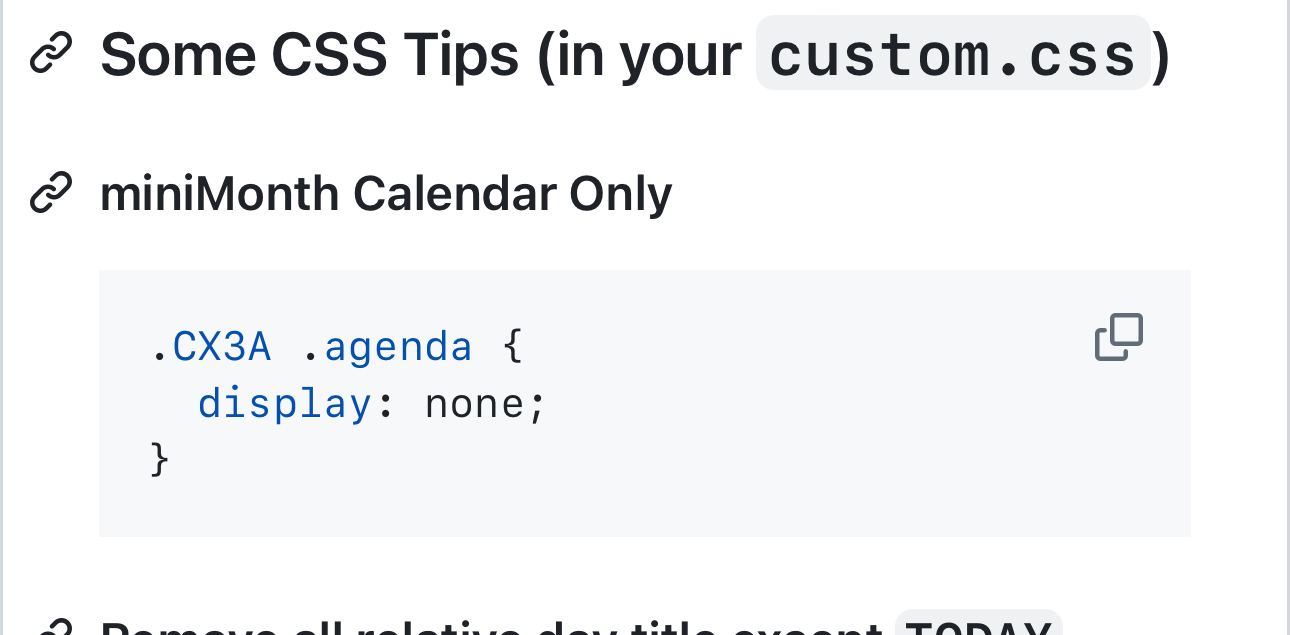Read the statement by Michael Teeuw here.
MMM-CalendarExt3Agenda
-
Got tired of looking at the update notification today. Did a git pull and npm install…module isn’t showing at all now…
Should have left it alone…sigh -
@cyberphox share me your config.(eouia0819@gmail.com)
-
@MMRIZE sent! thanks for having a look!
-
Is there a way to hide (not show) Yesterday, Today, Tomorrow, etc. and just show the day and date?
-
@htilburgs said in MMM-CalendarExt3Agenda:
Is there a way to hide (not show) Yesterday, Today, Tomorrow, etc. and just show the day and date?
Found it:
in custom.css change.CX3A .relativeDay {
display: none;
}
-
Is there a way to only show MiniMonthCalendar and no calendars? I would like to run 2 instances of MMM-CalendarExt3 Agenda
- only show MiniMonthCalendar
- only show Calendar (no problem)
-
-
@MMRIZE
I know this, but I like to have 2 instances running.
1 Calendar on the left and 1 MiniMonth on the right.
On this way the CSS wil override the Calendar part of both parts. -
@htilburgs
You can giveinstanceIdfor each instance. Then you can specify CSS selector with that instanceId./* config/config.js */ module: 'MMM-CalendarExt3Agenda', position: 'top_left', config: { instanceId: 'mymodule1', .../* css/custom.css */ .CX3A_mymodule1 .agenda { // You can select a specific instance like this. display: none; }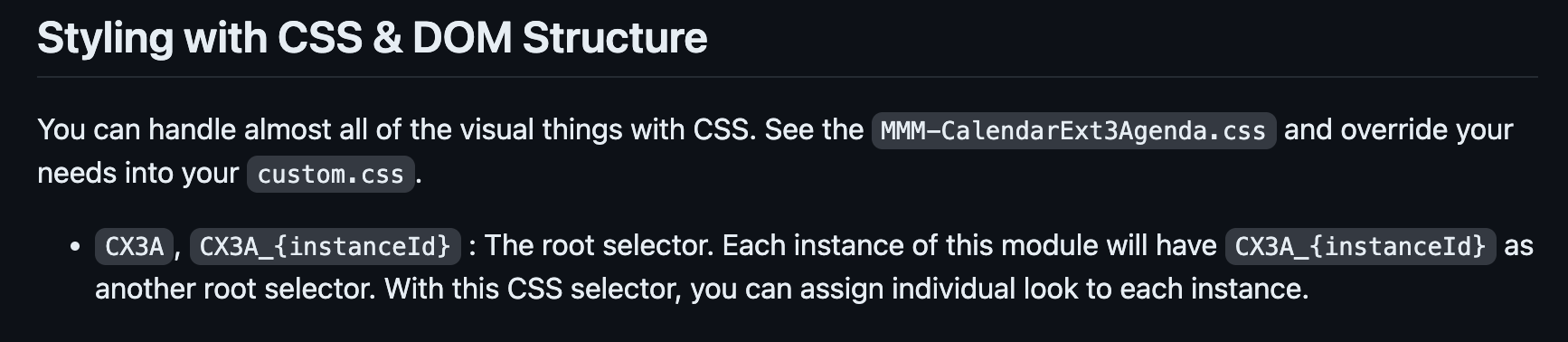
-
@htilburgs
But I’m sorry, I forgot to implement that feature until now. :D.(nobody found it was not implemented )I fix it now. You can update the module and use that instanceId selector. Sorry again. :D