Read the statement by Michael Teeuw here.
MMM-CalendarExt3Agenda
-
@MMRIZE Question for ya - how do you hide empty days? I would love to do that.
thanks!
-
I think it’s this
Show the days only which has event on the day. .CX3A .agenda .cell[data-events-counts="0"] { display: none; } -
@MMRIZE I changed the module weatherProvider to “openweathermap”, for the type “forecast” and now it works.
I kept “envcanada” for the type “current”, though.
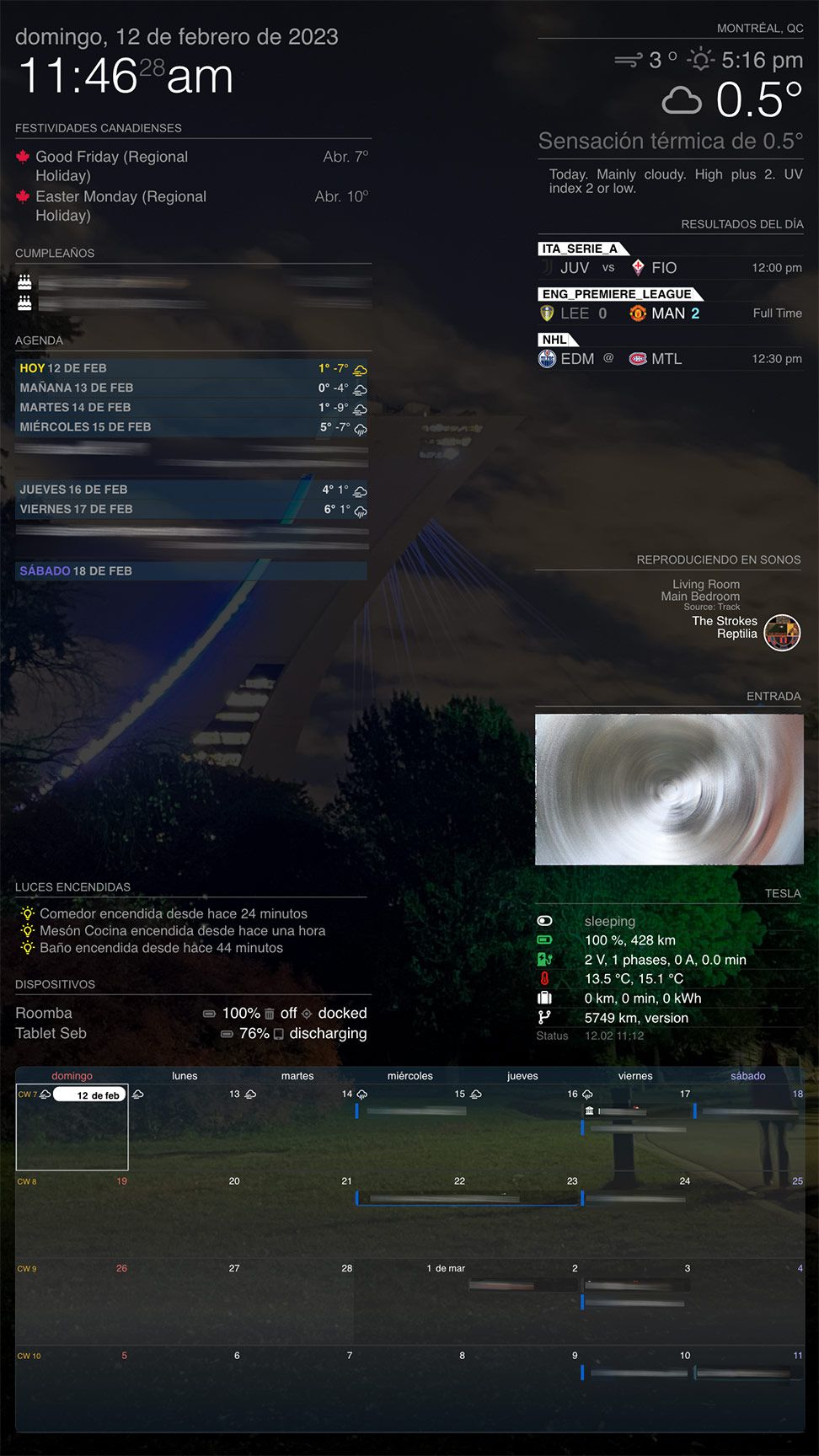
-
@luisestrada said in MMM-CalendarExt3Agenda:
Show the days only which has event on the day.
.CX3A .agenda .cell[data-events-counts=“0”] {
display: none;
}Perfect. Thank you.
-
@luisestrada
Hmmm. maybe the Locale issue. Could you send me your whole configuration(But to make things simple, drop out all other modules except MMM-CX3 and Weather(envCanada)) (eouia0819@gmail.com)By the way, What’s the Tesla module?
-
@MMRIZE I’m not quite sure how to do this -
I want to filter one calendar source only. This source is the schedule of an entire league, and I only want to include the “Seattle” Team. Can you help me with the filter code so I can do so?
Thanks!
-
@BKeyport
How can you distinguish? The target team name is included in the title of the event? -
@MMRIZE 🏈 in the title for the one I want, and/or calendar name is “XFL”
-
eventFilter: (ev) => { if (ev.title.search('XFL') > -1) {Set color, whatever; } return true }, -
@sdetweil XFL isn’t in the title - just the calendar name.
