Read the statement by Michael Teeuw here.
Default Weather module still not displaying
-
@Jarhead96097 remove all the options except
apiKey
and
locationIDdefault type is current
default provider is openweathermap -
@sdetweil thanks… Well, no change. I’ve tried that and also copied the portion of the weather module from the original config.js, which was renamed as config.js.sample during setup. Both attempts still result in the Unexpected Syntax Error: Unexpected token message coming from line 159 of weather.js.
You’re always very helpful, thanks for your time. Any other ideas?
-
ok, I just did this
{ module: "weather", position: "top_right", config: { locationID: "361058", apiKey: "xxxxx" } },try that with your openweathermap apiKey
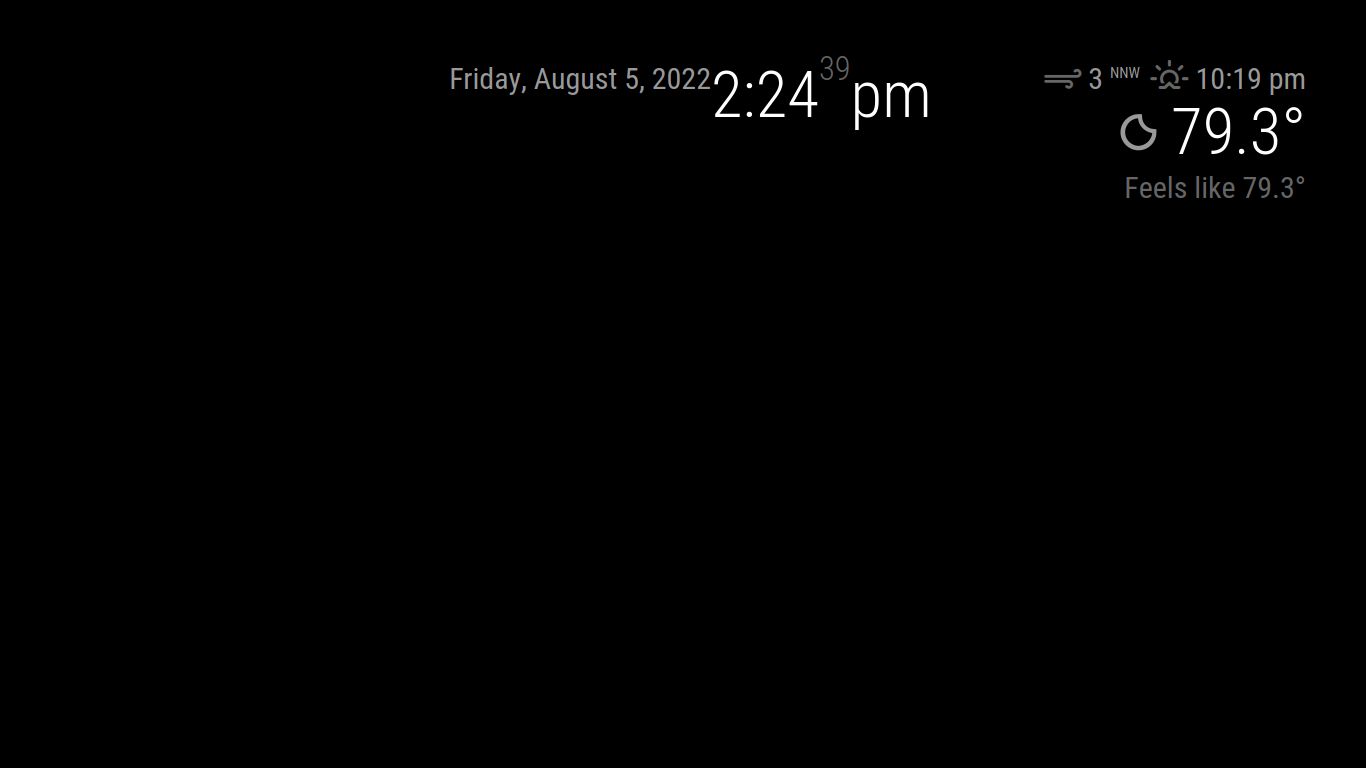
-
@sdetweil no luck. Still receiving the same error on line 159, and no display on the MM.
-
this is on pi, or windows, or ??
ok, do this
cd ~/MagicMirror rm -rf node_modules npm install #added git checkout modules/default/weather/weather.js git statusthen try again
-
@Jarhead96097 Could be the comma after “true” on the last line of config … not necessary, and causes an error when I run a :check
-
I added a command above to restore the original weather.js from the git repo
-
@sdetweil I added “npm audit fix” as there was 1 high severity vulnerability found. It didn’t solve the vulnerability (didn’t try “npm audit fix --force”), and I’m getting the same error.
-
@sdetweil Oh, okay. Let me try that updated string of commands…
-
@Jarhead96097 please never do audit… causes more problems than it fixes
