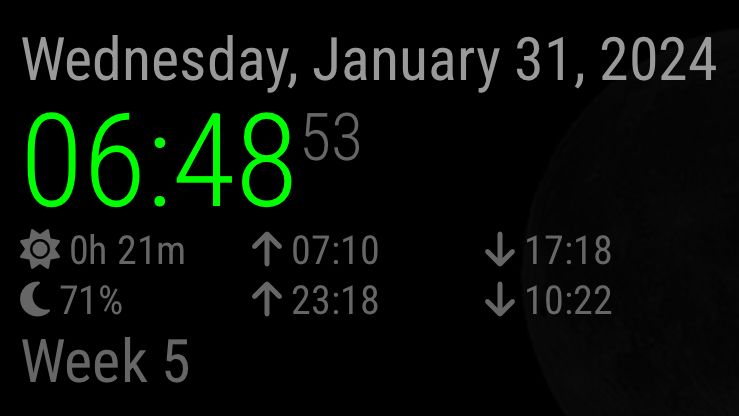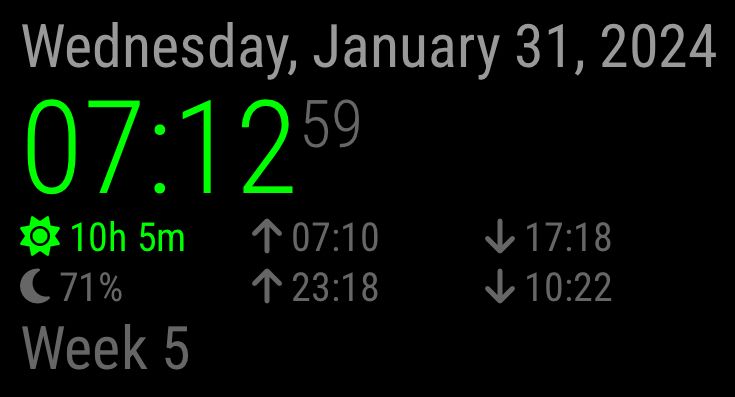@bkrand95 said in Black screen on start up of Magic Mirror:
module: ‘MMM-Remote-Control’,
uncomment the following line to show the URL of the remote control on the mirror
position: ‘bottom_left’
The line after MMM-Remote-Control should be a comment,
and there should be a comma after the ‘bottom_left’.