Read the statement by Michael Teeuw here.
Black Screen after installing fonts-noto-color-emoji
-
@arosenhave if u want to upgrade, use my script
see
https://github.com/sdetweil/MagicMirror_scriptsand backup
-
@sdetweil This made no difference, I’m afraid :(
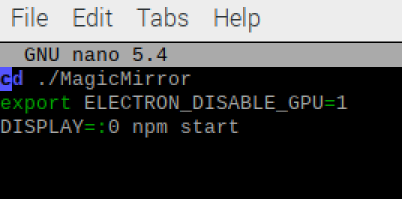
The strange thing is that for a split second I can see the other modules loading and displaying and then it all goes black. Like the MMM-Face-Reco-DNN somehow loads in front of everything. If I remove this module from config.js everything displays fine. I have checked the config.js for syntax errors and it reports nothing.
-
@arosenhave yes, reco hides everything til u identify thru the camera yourself
then it shows the modules marked as visible for your profile/module classes config
-
@arosenhave I would need to see the output of the npm start.
black screen is usually a module crash or missing dependencies
-
@sdetweil I am so sorry. I don’t know how I missed this from one installation to another but feel truly ashamed. What happened is that I used a copy of config.js that I thought was the one working from previous install. But it was missing the classes clause to show the modules.
Again, so sorry and super grateful for putting me on the right track :)
-
@arosenhave glad u found it!
