Read the statement by Michael Teeuw here.
MMM-OpenWeatherMapForecast stuck on Loading....
-
Hi,
I updated my MM with this module and was unable to get it to work, it was just stuck on Loading… so, I tried to revert to the default weather module and same result. Next option was to do a fresh install, so I renamed my MagicMirror folder and installed a clean version and got the default weather module to work with my api key, success. I then reinstalled the OpenWeatherMapForecast module and added the default sample configuration with my api key and it is still stuck on loading, good news is that the default weather module stills works.
Any suggestions on what I am doing wrong?
{ module: "weather", position: "top_right", config: { weatherProvider: "openweathermap", type: "current", location: "New York", locationID: "5128581", //ID from http://bulk.openweathermap.org/sample/city.list.json.gz; unzip the gz file and find your city apiKey: "XXXXXXX" } }, { module: "weather", position: "top_right", header: "Weather Forecast", config: { weatherProvider: "openweathermap", type: "forecast", location: "New York", locationID: "5128581", //ID from http://bulk.openweathermap.org/sample/city.list.json.gz; unzip the gz file and find your city apiKey: "XXXXXXXXXXXXXXXXXXXX" } }, { module: "MMM-OpenWeatherMapForecast", header: "Weather", position: "top_right", classes: "default everyone", disabled: false, config: { apikey: "XXXXXXXXXXXXXXXXXXX", latitude: "51.506130", longitude: "-0.090270", iconset: "4c", concise: false, forecastLayout: "table" } },Thanks
-
@ally the config.js section you provided is for the built in weather module, in ‘CURRENT’ weather mode
the openweatherforecast module uses similar config.
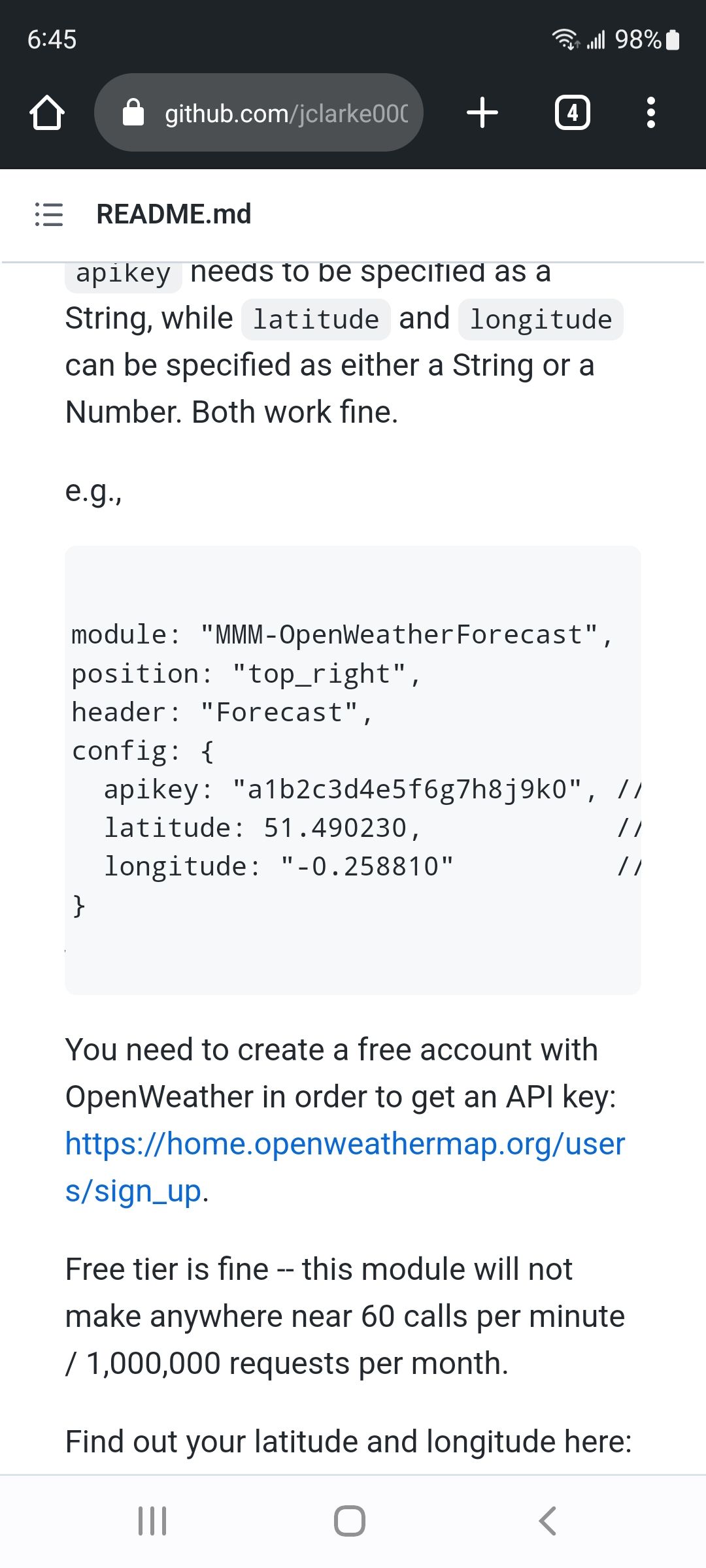
can you open the developers window ctrl-shift-i on the keyboard and select the console tab and scroll up to see any red text
-
@sdetweil correct. The first too are the default weather modules and the last one is the OpenWeatherMapForecast. I used the sample config provided, I also adjusted as you recommended. I used the default as a test to ensure that the api key etc was working.
When I am in Chromium and I press ctrl+shift and i see the below red text. Sorry is this what you mean?
Failed to load resource: net::ERR_FAILED app.js:361 ServiceWorker registration succeeded. hooks.js:34 [hooks] Changes to hooks on this page … hooks.js:28 [hooks] Registered action:ajaxify.end ƒ (){if(!ajaxify.isCold()){d=true}} cdn.carbonads.com/carbon.js?serve=CK7IC23N&placement=magicmirrorbuilders:1 Failed to load resource: net::ERR_FAILED 4main.js:37 Uncaught TypeError: Cannot read properties of undefined (reading 'test') at HTMLAnchorElement.u (main.js:37:41) at HTMLAnchorElement.handle (jquery.js:5895:29) at HTMLBodyElement.dispatch (jquery.js:5430:27) at HTMLBodyElement.m.handle (jquery.js:5234:28) cdn.carbonads.com/carbon.js?serve=CK7IC23N&placement=magicmirrorbuilders:1 Failed to load resource: net::ERR_FAILED hooks.js:34 [hooks] Changes to hooks on this page … cdn.carbonads.com/carbon.js?serve=CK7IC23N&placement=magicmirrorbuilders:1 Failed to load resource: net::ERR_FAILED hooks.js:34 [hooks] Changes to hooks on this page … cdn.carbonads.com/carbon.js?serve=CK7IC23N&placement=magicmirrorbuilders:1 Failed to load resource: net::ERR_FAILED hooks.js:34 [hooks] Changes to hooks on this page … cdn.carbonads.com/carbon.js?serve=CK7IC23N&placement=magicmirrorbuilders:1 Failed to load resource: net::ERR_FAILED hooks.js:34 [hooks] Changes to hooks on this page … cdn.carbonads.com/carbon.js?serve=CK7IC23N&placement=magicmirrorbuilders:1 Failed to load resource: net::ERR_FAILED hooks.js:34 [hooks] Changes to hooks on this page … 3main.js:37 Uncaught TypeError: Cannot read properties of undefined (reading 'test') at HTMLAnchorElement.u (main.js:37:41) at HTMLAnchorElement.handle (jquery.js:5895:29) at HTMLBodyElement.dispatch (jquery.js:5430:27) at HTMLBodyElement.m.handle (jquery.js:5234:28) cdn.carbonads.com/carbon.js?serve=CK7IC23N&placement=magicmirrorbuilders:1 Failed to load resource: net::ERR_FAILED hooks.js:34 [hooks] Changes to hooks on this page … hooks.js:34 [hooks] Changes to hooks on this page … cdn.carbonads.com/carbon.js?serve=CK7IC23N&placement=magicmirrorbuilders:1 Failed to load resource: net::ERR_FAILED hooks.js:28 [hooks] Registered action:ajaxify.end ƒ (){if(!ajaxify.isCold()){d=true}} DevTools failed to load source map: Could not load content for https://forum.magicmirror.builders/assets/src/modules/pulling-drawer.js.map: HTTP error: status code 404, net::ERR_HTTP_RESPONSE_CODE_FAILURE DevTools failed to load source map: Could not load content for https://forum.magicmirror.builders/assets/src/modules/jquery.form.min.js.map: HTTP error: status code 404, net::ERR_HTTP_RESPONSE_CODE_FAILUREAlly
-
@ally ctrl-shift-i on the mm page, not the forums
-
@sdetweil sorry very new to all of this. I didn’t realise you could do that.
No issues or red text. It looks like it is working
main.js:483 Initializing MagicMirror². translator.js:128 Loading core translation file: translations/en.json translator.js:146 Loading core translation fallback file: translations/en.json loader.js:184 Load script: modules/default/alert/alert.js module.js:509 Module registered: alert loader.js:155 Bootstrapping module: alert loader.js:184 Load script: modules/default/alert/notificationFx.js loader.js:160 Scripts loaded for: alert loader.js:203 Load stylesheet: vendor/css/font-awesome.css loader.js:203 Load stylesheet: modules/default/alert/./styles/notificationFx.css loader.js:203 Load stylesheet: modules/default/alert/./styles/center.css loader.js:162 Styles loaded for: alert translator.js:107 alert - Load translation: translations/en.json translator.js:107 alert - Load translation fallback: translations/bg.json loader.js:164 Translations loaded for: alert loader.js:184 Load script: modules/default/updatenotification/updatenotification.js module.js:509 Module registered: updatenotification loader.js:155 Bootstrapping module: updatenotification loader.js:160 Scripts loaded for: updatenotification loader.js:203 Load stylesheet: modules/default/updatenotification/updatenotification.css loader.js:162 Styles loaded for: updatenotification loader.js:164 Translations loaded for: updatenotification loader.js:184 Load script: modules/default/clock/clock.js module.js:509 Module registered: clock loader.js:155 Bootstrapping module: clock loader.js:184 Load script: vendor/node_modules/moment/min/moment-with-locales.js loader.js:184 Load script: vendor/node_modules/moment-timezone/builds/moment-timezone-with-data.js loader.js:184 Load script: vendor/node_modules/suncalc/suncalc.js loader.js:160 Scripts loaded for: clock loader.js:203 Load stylesheet: modules/default/clock/clock_styles.css loader.js:162 Styles loaded for: clock loader.js:164 Translations loaded for: clock loader.js:184 Load script: modules/default/calendar/calendar.js module.js:501 Check MagicMirror² version for module 'calendar' - Minimum version: 2.1.0 - Current version: 2.20.0 module.js:503 Version is ok! module.js:509 Module registered: calendar loader.js:155 Bootstrapping module: calendar loader.js:244 File already loaded: moment.js loader.js:160 Scripts loaded for: calendar loader.js:203 Load stylesheet: modules/default/calendar/calendar.css loader.js:244 File already loaded: font-awesome.css loader.js:162 Styles loaded for: calendar loader.js:164 Translations loaded for: calendar loader.js:184 Load script: modules/default/compliments/compliments.js module.js:509 Module registered: compliments loader.js:155 Bootstrapping module: compliments loader.js:244 File already loaded: moment.js loader.js:160 Scripts loaded for: compliments loader.js:162 Styles loaded for: compliments loader.js:164 Translations loaded for: compliments loader.js:184 Load script: modules/default/weather/weather.js module.js:509 Module registered: weather loader.js:155 Bootstrapping module: weather loader.js:244 File already loaded: moment.js loader.js:184 Load script: modules/default/weather/weatherprovider.js loader.js:184 Load script: modules/default/weather/weatherobject.js loader.js:244 File already loaded: suncalc.js loader.js:184 Load script: modules/default/weather/providers/openweathermap.js loader.js:160 Scripts loaded for: weather loader.js:244 File already loaded: font-awesome.css loader.js:203 Load stylesheet: vendor/node_modules/weathericons/css/weather-icons.css loader.js:203 Load stylesheet: modules/default/weather/weather.css loader.js:162 Styles loaded for: weather loader.js:164 Translations loaded for: weather loader.js:155 Bootstrapping module: weather loader.js:244 File already loaded: moment.js loader.js:244 File already loaded: weatherprovider.js loader.js:244 File already loaded: weatherobject.js loader.js:244 File already loaded: suncalc.js loader.js:244 File already loaded: modules/default/weather/providers/openweathermap.js loader.js:160 Scripts loaded for: weather loader.js:244 File already loaded: font-awesome.css loader.js:244 File already loaded: weather-icons.css loader.js:244 File already loaded: weather.css loader.js:162 Styles loaded for: weather loader.js:164 Translations loaded for: weather loader.js:184 Load script: modules/MMM-OpenWeatherMapForecast/MMM-OpenWeatherMapForecast.js module.js:501 Check MagicMirror² version for module 'MMM-OpenWeatherMapForecast' - Minimum version: 2.2.0 - Current version: 2.20.0 module.js:503 Version is ok! module.js:509 Module registered: MMM-OpenWeatherMapForecast loader.js:155 Bootstrapping module: MMM-OpenWeatherMapForecast loader.js:244 File already loaded: moment.js loader.js:184 Load script: modules/MMM-OpenWeatherMapForecast/skycons.js loader.js:160 Scripts loaded for: MMM-OpenWeatherMapForecast loader.js:203 Load stylesheet: modules/MMM-OpenWeatherMapForecast/MMM-OpenWeatherMapForecast.css loader.js:162 Styles loaded for: MMM-OpenWeatherMapForecast loader.js:164 Translations loaded for: MMM-OpenWeatherMapForecast loader.js:184 Load script: modules/default/newsfeed/newsfeed.js module.js:509 Module registered: newsfeed loader.js:155 Bootstrapping module: newsfeed loader.js:244 File already loaded: moment.js loader.js:160 Scripts loaded for: newsfeed loader.js:203 Load stylesheet: modules/default/newsfeed/newsfeed.css loader.js:162 Styles loaded for: newsfeed loader.js:164 Translations loaded for: newsfeed loader.js:203 Load stylesheet: css/custom.css alert.js:47 Starting module: alert updatenotification.js:18 Starting module: updatenotification clock.js:48 Starting module: clock calendar.js:87 Starting module: calendar compliments.js:38 Starting module: compliments weatherprovider.js:35 Weather provider: OpenWeatherMap initialized. weatherprovider.js:46 Weather provider: OpenWeatherMap started. weatherprovider.js:35 Weather provider: OpenWeatherMap initialized. weatherprovider.js:46 Weather provider: OpenWeatherMap started. MMM-OpenWeatherMapForecast.js:145 Starting module: MMM-OpenWeatherMapForecast newsfeed.js:65 Starting module: newsfeed main.js:501 All modules started! weather.js:150 New weather information available.Ally
-
-
@sdetweil I ran the logs for 80 under the main MagicMirror directory. Hope that is correct way to do it.
Below is a sample of the log as I get a spam message when I add it all.
home/pi/.pm2/logs/MagicMirror-error.log last 80 lines: 0|MagicMir | MESA-LOADER: failed to retrieve device information 0|MagicMir | MESA-LOADER: failed to open kms_swrast: /usr/lib/dri/kms_swrast_dri.so: cannot open shared object file: Permission denied (search paths /usr/lib/arm-linux-gnueabihf/dri:\$${ORIGIN}/dri:/usr/lib/dri) 0|MagicMir | failed to load driver: kms_swrast 0|MagicMir | MESA-LOADER: failed to open swrast: /usr/lib/dri/swrast_dri.so: cannot open shared object file: Permission denied (search paths /usr/lib/arm-linux-gnueabihf/dri:\$${ORIGIN}/dri:/usr/lib/dri) 0|MagicMir | failed to load swrast driver 0|MagicMir | [25.08.2022 17:08.13.800] [ERROR] (node:14604) [DEP0005] DeprecationWarning: Buffer() is deprecated due to security and usability issues. Please use the Buffer.alloc(), Buffer.allocUnsafe(), or Buffer.from() methods instead. 0|MagicMir | (Use `electron --trace-deprecation ...` to show where the warning was created) 0|MagicMir | [14638:0825/172135.978897:ERROR:gl_surface_presentation_helper.cc(260)] GetVSyncParametersIfAvailable() failed for 1 times! 0|MagicMir | X connection to :0 broken (explicit kill or server shutdown). 0|MagicMir | [14647:0825/172136.082204:ERROR:command_buffer_proxy_impl.cc(329)] GPU state invalid after WaitForGetOffsetInRange. 0|MagicMir | [14604:0825/172136.087957:ERROR:command_buffer_proxy_impl.cc(329)] GPU state invalid after WaitForGetOffsetInRange. 0|MagicMir | [25.08.2022 17:22.56.641] [WARN] You're using a full whitelist configuration to allow for all IPs 0|MagicMir | MESA-LOADER: failed to retrieve device information 0|MagicMir | MESA-LOADER: failed to retrieve device information 0|MagicMir | MESA-LOADER: failed to retrieve device information 0|MagicMir | MESA-LOADER: failed to open kms_swrast: /usr/lib/dri/kms_swrast_dri.so: cannot open shared object file: Permission denied (search paths /usr/lib/arm-linux-gnueabihf/dri:\$${ORIGIN}/dri:/usr/lib/dri) 0|MagicMir | failed to load driver: kms_swrast 0|MagicMir | MESA-LOADER: failed to open swrast: /usr/lib/dri/swrast_dri.so: cannot open shared object file: Permission denied (search paths /usr/lib/arm-linux-gnueabihf/dri:\$${ORIGIN}/dri:/usr/lib/dri) 0|MagicMir | failed to load swrast driver 0|MagicMir | [25.08.2022 17:23.04.450] [ERROR] (node:982) [DEP0005] DeprecationWarning: Buffer() is deprecated due to security and usability issues. Please use the Buffer.alloc(), Buffer.allocUnsafe(), or Buffer.from() methods instead. 0|MagicMir | (Use `electron --trace-deprecation ...` to show where the warning was created) 0|MagicMir | [1398:0825/172406.366943:ERROR:gl_surface_presentation_helper.cc(260)] GetVSyncParametersIfAvailable() failed for 1 times! 0|MagicMir | [1398:0825/172406.367670:ERROR:connection.cc(46)] X connection error received. 0|MagicMir | XIO: fatal IO error 104 (Connection reset by peer) on X server ":0" 0|MagicMir | after 11236 requests (11236 known processed) with 0 events remaining. 0|MagicMir | [1412:0825/172413.116477:ERROR:command_buffer_proxy_impl.cc(329)] GPU state invalid after WaitForGetOffsetInRange. 0|MagicMir | [982:0825/172413.118265:ERROR:command_buffer_proxy_impl.cc(329)] GPU state invalid after WaitForGetOffsetInRange. 0|MagicMir | [25.08.2022 17:25.34.170] [WARN] You're using a full whitelist configuration to allow for all IPs 0|MagicMir | MESA-LOADER: failed to retrieve device information 0|MagicMir | MESA-LOADER: failed to retrieve device information 0|MagicMir | MESA-LOADER: failed to retrieve device information /home/pi/.pm2/logs/MagicMirror-out.log last 80 lines: 0|MagicMir | [26.08.2022 12:20.42.648] [INFO] Calendar-Fetcher: Broadcasting 6 events. 0|MagicMir | [26.08.2022 12:24.33.069] [LOG] [MMM-OpenWeatherMapForecast] 26-Aug-22 12:24 ** ERROR ** null 0|MagicMir | [26.08.2022 12:24.47.138] [INFO] Newsfeed-Fetcher: Broadcasting 35 items. 0|MagicMir | [26.08.2022 12:25.43.849] [INFO] Calendar-Fetcher: Broadcasting 6 events. 0|MagicMir | [26.08.2022 12:29.47.307] [INFO] Newsfeed-Fetcher: Broadcasting 35 items. 0|MagicMir | [26.08.2022 12:30.45.025] [INFO] Calendar-Fetcher: Broadcasting 6 events.Ally
-
@ally said in MMM-OpenWeatherMapForecast stuck on Loading....:
0|MagicMir | [26.08.2022 12:24.33.069] [LOG] [MMM-OpenWeatherMapForecast] 26-Aug-22 12:24 ** ERROR ** null
isn’t that helpful!..
-
@ally i used your config from
with my openweather apikey and it worked without issue.
-
S sdetweil referenced this topic on
-
@ally edit the node_helper.js of the module and change this
} else { console.log("[MMM-OpenWeatherMapForecast] " + moment().format("D-MMM-YY HH:mm") + " ** ERROR ** " + error); }to this
} else { if(response.statusCode != 200) console.log("[MMM-OpenWeatherMapForecast] " + moment().format("D-MMM-YY HH:mm") + " ** bad status ** " + response.statusCode); else console.log("[MMM-OpenWeatherMapForecast] " + moment().format("D-MMM-YY HH:mm") + " ** ERROR ** " + error); }
