Read the statement by Michael Teeuw here.
[MMM-MQTTbridge] A module to publish and receive MQTT messages
-
MMM-MQTTbridge
https://github.com/Tom-Hirschberger/MMM-MQTTbridge
MMM-MQTTbridge allows you to integrate your MagicMirror into your smart home system via MQTT protocol and manage MagicMirror via MQTT messages by converting them into MM Notifications and vise verse - listen to your MM’s Notifications and convert them into MQTT mesages.
So, this module for MagicMirror does the following:
Listens to MQTT messages from your MQTT broker and, if mqtt-message arrives, module sends MM Notifications based on the pre-configured mqtt-to-notification Dictionary rules.
Listens to the MM Notifications within your MagicMirror environment. If Notification arrives, module sends MQTT message based on the preconfigured notification-to-mqtt Dictionary rules.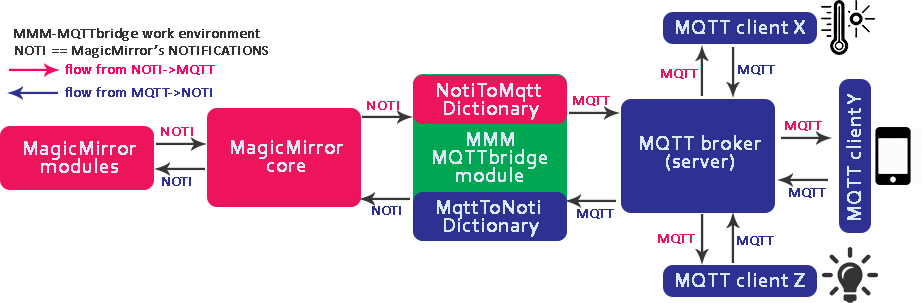
Download:
Version 2.2.4:
- updated jsonpath-plus and mqtt dependency
Version 2.2.3:
- bumped version of jsonpath-plus library to 10.1.0
Version 2.2.2:
- added a postinstall script which creates a copy of the imported JSONPath library cause MagicMirror only imports files with ending js and not cjs to fix JSONPath
Version 2.2.1:
- bumped jsonpath-plus library to version 10.0.1
- bumped mqtt library to version 5.10.1
- only print each event (received notification or received mqtt message) on console if debug is enabled, now
Version 2.2.0:
- fixed
inclcondition - introducing two new conditions
timeto suppress messages / notifications if they happen to quickly after each other andtdiffto send messages / notifications only if they changed or there is enough time gap between the last one - it is possible to configure notifications / messages which should be send after the module connected and subscribed successfully now
Version 2.1.0:
- it is possible the parse the input of MQTT messages as JSON now
- the JSON content of MQTT messages now can be filtered with JSONPath-Plus
- the payload of MQTT messages or notifications now can be formatted with a format string before further processing happens
- it is possible to configure complex conditions (equal, lower than, lower equal, greater, greater equal, includes, matches) for message and notification processing now
Version 2.0.0:
:information_source: This is the first release after the ownership of the module changed to Tom-Hirschberger
:warning: There are breaking changes in thenotiDictionary.jsandmqttDictionary.jswith this release. Make sure to save the two dict files before updating. The files will be ignored with future releases and there is no need to be careful with them after version 2.0.0! Please read the two sections in the Readme about the dictionaries.The following things changed:
- The way of how to configure how to ignore the payload of notifications and MQTT messages changed
- The way of how to configure how to send the payload of notifications as MQTT messages and the payload of MQTT messages as payload of notifications changed
- It is now possible to configure a “last will” message and define if you like a clean MQTT session (see http://www.steves-internet-guide.com/mqtt-clean-sessions-example/ for details) or any other of MQTT.js supported connection option
- It is now possible to configure a QoS value, the retain flag and any other of MQTT.js supported option for published MQTT messages (either in general or individual for single messages)
- It is now possible to configure a QoS value and any other of MQTT.js supported option for subscribed MQTT messages (either in general or individual for single topics)
- The paths of the dictionary files can be configured now and the dictionary files in the “dict” directory will be ignored during updates.
- If one of the dictionary files is missing or has syntax errors a warning is printed but the module starts with empty configuration (and does not crash the whole mirror anymore)
- The speed of the notification and message filter has been increased
-
 S Serge referenced this topic on
S Serge referenced this topic on
-
@wishmaster270 I would like to intercept the MQTT event of when my Dahua video doorbell is pressed and send the stream to MMM-RTSPStream, but I don’t really know how to get the two modules to “talk” to each other… 😅
So looking at DahuaVTO2MQTT registry this comes out when the doorbell button is pressed:
MQTT message published, Topic: DahuaVTO/VideoTalkLog/Event, Payload: {"Action":"Pulse","Data":{"EndState":"Missed","LocalNumber":"9901","LocaleTime":"2024-07-22 10:09:27","RealUTC":1721635767,"TalkTime":0,"UTC":1721639367}}Now looking at MMM-RTSPStream readme this is the section where it explains how to control it from other modules (aka MMM-MQTTbridge), but as I said above it didn’t make sense to me.
Can you please help me (at least on your module’s side)?
-
@Cr4z33 Hi, you will first need the URL of the RTSP stream of your camera.
In the next step you will need to subscribe to the topic in the file mqttDictionary.jsvar mqttHook = [ { mqttTopic: "DahuaVTO/VideoTalkLog/Event", mqttPayload: [ { jsonpath: "Action", conditions: [ { type: "eq", value: "Pulse" }, ], mqttNotiCmd: ["doorbell"] }, ], }, ]; var mqttNotiCommands = [ { commandId: "doorbell", notiID: "RTSP-PLAY", notiPayload: "YOUR-STREAM-URL" }, ];But you will need to find a way to stop the stream in any way.
-
@wishmaster270 thank you mate!
Yeah I will add a timeout command as I don’t think it will take much to search for it. 🙂
-
@wishmaster270 sorry to bother you again.
Right now my mqtt Dictionary.js looks like this
var mqttHook = [ { mqttTopic: "zigbee2mqtt/BTicino F20T60A", mqttPayload: [ { payloadValue: "", mqttNotiCmd: ["POWERMETER"], mqttPayload: "" }, ], }, ]; var mqttNotiCommands = [ { commandId: "POWERMETER", notiID: "POWERMETER_VALUES", }, ]; module.exports = { mqttHook, mqttNotiCommands};so how should I add the new piece of code please?
-
@Cr4z33 The two datatstructures are arrays containing objects. So you can simply append the two objects…
var mqttHook = [ { mqttTopic: "zigbee2mqtt/BTicino F20T60A", mqttPayload: [ { payloadValue: "", mqttNotiCmd: ["POWERMETER"], mqttPayload: "" }, ], }, { mqttTopic: "DahuaVTO/VideoTalkLog/Event", mqttPayload: [ { jsonpath: "Action", conditions: [ { type: "eq", value: "Pulse" }, ], mqttNotiCmd: ["doorbell"] }, ], }, ]; var mqttNotiCommands = [ { commandId: "POWERMETER", notiID: "POWERMETER_VALUES", }, { commandId: "doorbell", notiID: "RTSP-PLAY", notiPayload: "YOUR-STREAM-URL" }, ]; module.exports = { mqttHook, mqttNotiCommands}; -
@wishmaster270 thank you again!
However nothing happens in the MagicMirror frontend (although I can see the MQTT event if running MM by npm start
[23.07.2024 17:15.55.132] [LOG] [MQTT bridge] MQTT message received. Topic: DahuaVTO/VideoTalkLog/Event, message: {"Action":"Pulse","Data":{"EndState":"Missed","LocalNumber":"9901","LocaleTime":"2024-07-23 17:15:55","RealUTC":1721747755,"TalkTime":0,"UTC":1721751355}}I suspect that I am entering the wrong data at
"YOUR-STREAM-URL"What shall I enter? Just the IP address or something like ie.
rtsp://username:password@IPADDRESS/cam/realmonitor?channel=1&subtype=1#backchannel=0 -
@Cr4z33 said in [MMM-MQTTbridge] A module to publish and receive MQTT messages:
although I can see the MQTT event if running MM by npm start
if using pm2 to autolaunch MM, then
pm2 logs --lines=xxxxwill show you the last xxxx of the output
-
@Cr4z33 Hi,
think I found the problem.
You need to send streamX as value where X is the number of the stream in the configuration of MMM-RTSPStream.
You will need to configure the camera information in the MMM-RTSPStream module and only will be able to start the stream by notification -
@sdetweil said in [MMM-MQTTbridge] A module to publish and receive MQTT messages:
@Cr4z33 said in [MMM-MQTTbridge] A module to publish and receive MQTT messages:
although I can see the MQTT event if running MM by npm start
if using pm2 to autolaunch MM, then
pm2 logs --lines=xxxxwill show you the last xxxx of the output
@wishmaster270 said in [MMM-MQTTbridge] A module to publish and receive MQTT messages:
@Cr4z33 Hi,
think I found the problem.
You need to send streamX as value where X is the number of the stream in the configuration of MMM-RTSPStream.
You will need to configure the camera information in the MMM-RTSPStream module and only will be able to start the stream by notificationThank you both will do as soon as I am back at home again!
-
@wishmaster270 said in [MMM-MQTTbridge] A module to publish and receive MQTT messages:
@Cr4z33 Hi,
think I found the problem.
You need to send streamX as value where X is the number of the stream in the configuration of MMM-RTSPStream.
You will need to configure the camera information in the MMM-RTSPStream module and only will be able to start the stream by notificationHi mate I am coming back after a long time because real life was very busy lately and I could get back at this only in the last 2 days.
So based on your reply I set mqttDictionary.js like this
var mqttHook = [ { mqttTopic: "zigbee2mqtt/BTicino F20T60A", mqttPayload: [ { payloadValue: "", mqttNotiCmd: ["POWERMETER"], mqttPayload: "" }, ], }, { mqttTopic: "DahuaVTO/VideoTalkLog/Event", mqttPayload: [ { jsonpath: "Action", conditions: [ { type: "eq", value: "Pulse" }, ], mqttNotiCmd: ["videocitofono"] }, ], }, ]; var mqttNotiCommands = [ { commandId: "POWERMETER", notiID: "POWERMETER_VALUES", }, { commandId: "videocitofono", notiID: "RTSP-PLAY", notiPayload: "stream1" }, ]; module.exports = { mqttHook, mqttNotiCommands};Although
stream1is the one and only stream used in MMM-RTSPStream I still get no playback when the doorbell button is pressed, but if I start the stream by clicking on the module’s playback button then it works.I paste here also the PM2 log line (note that sensitive data have been censored) when the doorbell button is pressed:
[23.09.2024 12:36.03.216] [LOG] [MQTT bridge] MQTT message received. Topic: DahuaVTO/VideoTalkLog/Event, message: { "Action": "Pulse", "Code": "VideoTalkLog", "Data": { "EndState": "Missed", "LocalNumber": "9901", "LocaleTime": "2024-09-23 12:36:03", "RealUTC": 1727087763, "TalkTime": 0, "UTC": 1727091363.0 }, "Index": 0, "deviceType": "DHI-VTO2202F-P-S2", "serialNumber": "*******" }Can you please see why it’s not working yet? 🙏🏼
-
@Cr4z33 Hi and welcome back.
I still do not have a glue about the RTSP module.Can you please provide your RTSP config. I try to reproduce the problem but do not have much time to test at the moment.
-
@wishmaster270 here is the code of my RTSPStream module thanks. 🙂
I replaced my video doorbell RTSP stream with some testing live HTTPS camera one as I couldn’t find a working RTSP testing stream.
Take your time as long as it takes. 👍🏼
{ module: "MMM-RTSPStream", position: "middle_center", disabled: false, config: { autoStart: false, rotateStreams: true, rotateStreamTimeout: 10, moduleWidth: 500, moduleHeight: 281, localPlayer: 'vlc', moduleOffset: { left: -170, top: -125 }, remotePlayer: 'ffmpeg', showSnapWhenPaused: false, remoteSnaps: false, shutdownDelay: 12, stream1: { name: 'Videocitofono', url: 'https://99663300.hopto.org:19526/Jpeg/1?authToken=7f9c4ca8-e776-40c9-b242-6882b7b4775e&1727250645145', frameRate: 'undefined', width: 500, height: 281, muted: true, ffmpegPort: 9999, }, } }, -
@wishmaster270 after I left this project abandoned for almost 1 year I went back to it, but I still can’t get it to work. 🥲
To resume what I want to achieve is to have MMM-RTSPStream popping up a live doorbell video feed on my smart mirror whenever someone presses the button.
The interested MQTT line is
2025-04-16 10:30:07,536 INFO __main__ Publishing MQTT message DahuaVTO/Invite/Event: {'Action': 'Pulse', 'Code': 'Invite', 'Data': {'CallID': '2', 'IsEncryptedStream': False, 'LocaleTime': '2025-04-16 10:30:07', 'LockNum': 2, 'RealUTC': 1744792207, 'SupportPaas': False, 'TCPPort': 37777, 'UTC': 1744795807.0, 'UserID': '101'}, 'Index': 0, 'deviceType': 'DHI-VTO3311Q-WP', 'serialNumber': '********'}I therefore edited my current mqttDictionary.js by adding
var mqttHook = [ { mqttTopic: "zigbee2mqtt/BTicino F20T60A", mqttPayload: [ { payloadValue: "", mqttNotiCmd: ["POWERMETER"], mqttPayload: "" }, ], }, { mqttTopic: "DahuaVTO/Invite/Event", mqttPayload: [ { jsonpath: "Action", conditions: [ { type: "eq", value: "Pulse" }, ], mqttNotiCmd: ["videocitofono"] }, ], }, ]; var mqttNotiCommands = [ { commandId: "POWERMETER", notiID: "POWERMETER_VALUES", }, { commandId: "videocitofono", notiID: "RTSP-PLAY", notiPayload: "stream1" }, ]; module.exports = { mqttHook, mqttNotiCommands};I then edited in config.js the lines related to the MMM-RTSPStream module like this
{ module: "MMM-RTSPStream", position: "middle_center", disabled: false, config: { autoStart: false, rotateStreams: true, rotateStreamTimeout: 10, moduleWidth: 500, moduleHeight: 281, localPlayer: 'vlc', moduleOffset: { left: -170, top: -125 }, remotePlayer: 'ffmpeg', showSnapWhenPaused: false, remoteSnaps: false, shutdownDelay: 12, stream1: { name: 'Videocitofono', url: 'rtsp://username:password@ipaddress/cam/realmonitor?channel=1&subtype=1#backchannel=0', frameRate: 'undefined', width: 500, height: 281, muted: true, ffmpegPort: 9999, }, } },Nothing happens when I press the doorbell button.
Maybe we need to add some more data to mqttDictionary.js?
-
@Cr4z33 Sorry, but I am very busy at the moment.
Did you find any response of the MQTT module in your logs of MagicMirror if you enable the debug option of it? -
@wishmaster270 hi and sorry for bothering you hehe.
No there’s actually no sign of doorbell button pressing looking at the logs.
All I can see is my BTicino power meter and that’s it…
Hello! It looks like you're interested in this conversation, but you don't have an account yet.
Getting fed up of having to scroll through the same posts each visit? When you register for an account, you'll always come back to exactly where you were before, and choose to be notified of new replies (either via email, or push notification). You'll also be able to save bookmarks and upvote posts to show your appreciation to other community members.
With your input, this post could be even better 💗
Register Login