Read the statement by Michael Teeuw here.
Error with GooglePhotos API
-
@dum that means you selected the wrong app type on google developers console when creating the cerdentials.
the credentials.json file must start
{"installed":{" -
@sdetweil Thanks for your answer.
I select “TVs and Limited Input devices” as per the manual.
And the credentials.json file starts with that code you write.
I think that is not the solution or I may be still be doing something wrong. -
@sdetweil said in Error with GooglePhotos API:
the credentials.json file must start
{"installed":{"euh
installedis deprecied since one years now …
it must start withweb: {now -
@bugsounet eh? works for me every time…
-
@sdetweil just create new credentials and see ;)
For old compatibility:
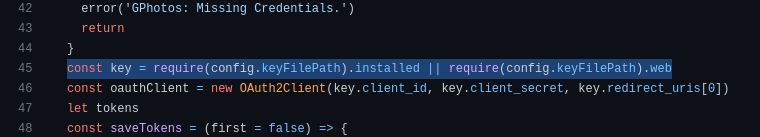
-
@bugsounet so it should have worked for either type
-
I’m sorry. what should I do?
The credentials.json file is generated automatically from the google developers console… :astonished_face: -
@dum @bugsounet suggests you pick a different app type, and download a new credentials file
-
@sdetweil thanks for the suggestion, I tried “desktop app” with same result.
the other app types require more data which I dont know how to fill. -
@dum u need to pick Web Application (1st entry)
need the redirect uri…
where on your system can the api call back to put up the verification screen
should work… its all fake…
