Read the statement by Michael Teeuw here.
Internet connection problem related to updates
-
Hello,
~ 1 month ago I redid my MM by installing the Bugsounet wiki (https://wiki.bugsounet.fr/en/MMInstaller) then I installed GoogleAssistant (https://wiki.bugsounet.fr/ en/MMM-GoogleAssistant)For several days I often have a connection problem with my MM.
I often get this screen that pops up :
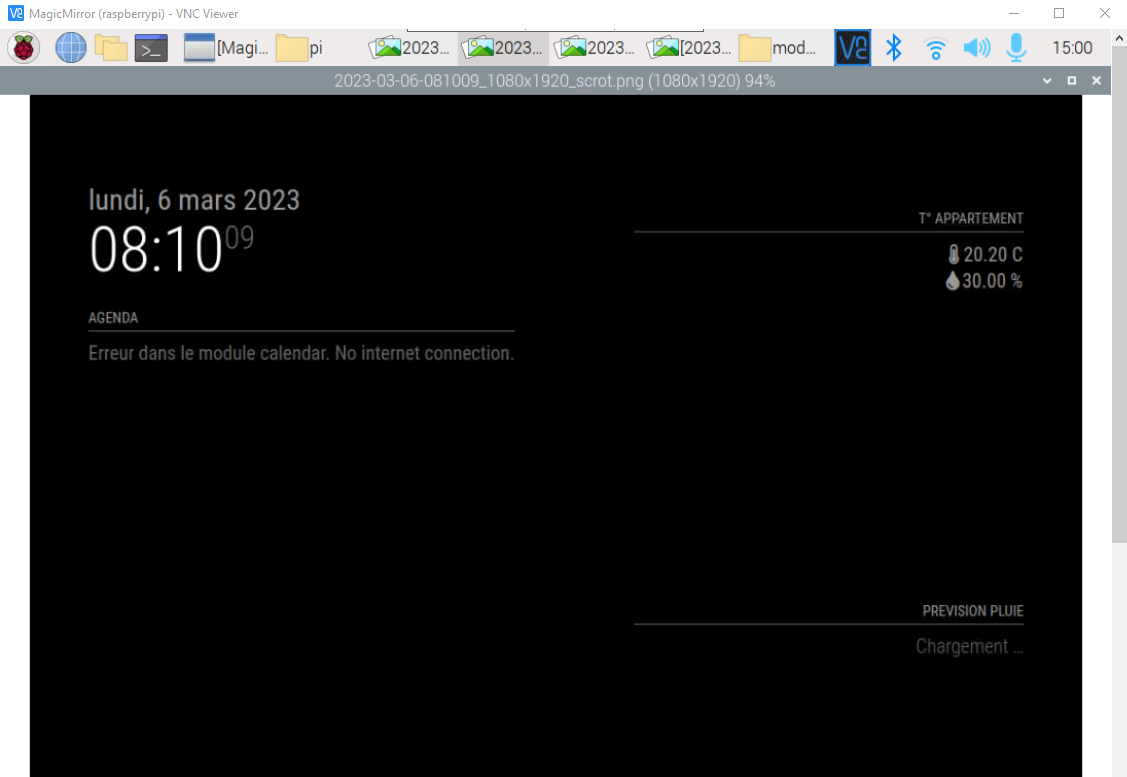
Very often it is displayed an updated request like this :
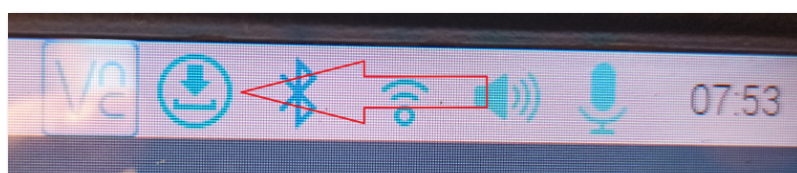
And I even had it on display :
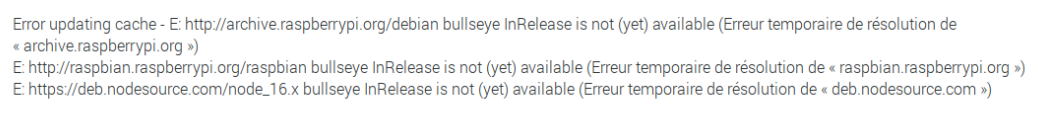
I have however installed the EXT-UpdateNotification module (I use the default configuration) but the updates are not done automatically
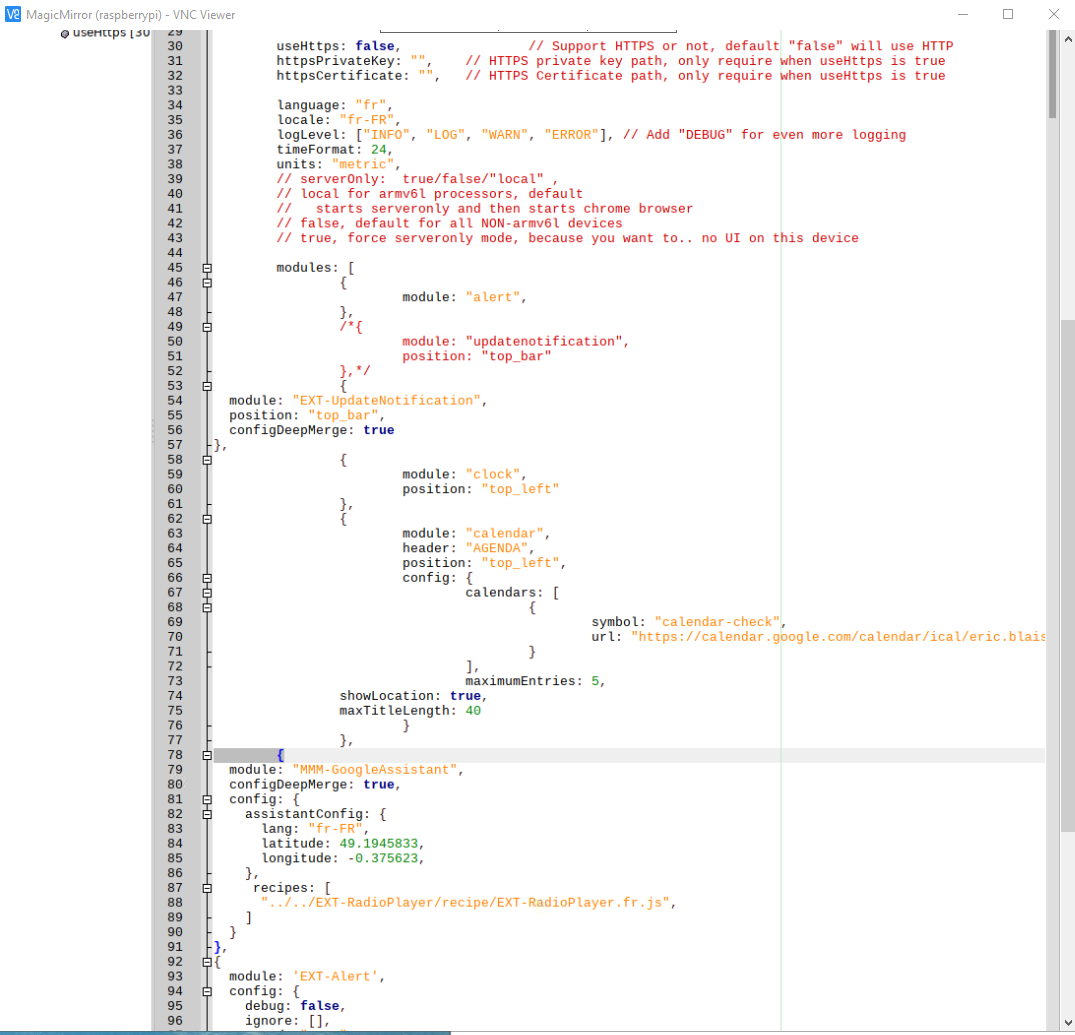

I have the impression that it’s a pb of internet with wifi but yet I have no pb of internet with my computer in wifi so I don’t understand.
what should I do ?
Thank you for your help
-
@RIKKO14 that update is a system update, not MagicMirror
so you would use
sudo apt get update sudo apt upgradewifi
some suggest making sure it’s idle wifi sleep is disable
-
sudo apt get update does not work :
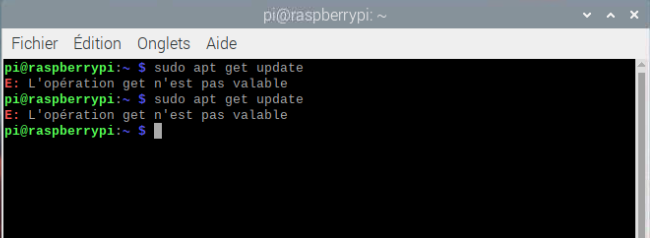
It is not possible to configure the updates of the system in automatic ?
How do I do “making sure it’s idle wifi sleep is disable” ?
-
@RIKKO14 sorry, typo on commands
sudo apt-get update sudo apt-get upgradesleep , google is your friend…
https://forums.raspberrypi.com/viewtopic.php?t=314387#p1881498 -
thanks you.
So, It is not possible to configure the updates of the system in automatic ?About “https://forums.raspberrypi.com/viewtopic.php?t=314387#p1881498” it’s for Pi Zero W Buster, I have Pi4
so, according to you, the problem would be a problem of save mode wifi power, that’s right ?
How can I disable Wi-Fi power save mode on my Pi4?if I have to write this command line:
/sbin/iwconfig wlan0 power off, where and how? -
@RIKKO14 open a terminal window to type the command
if at the pi desktop
ctrl-alt-t
or use ssh connection to pi
-
it doen’t work…
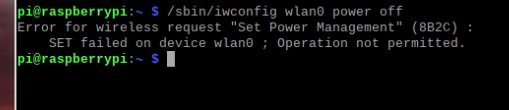
-
@RIKKO14 add sudo in front of that
-
the same…
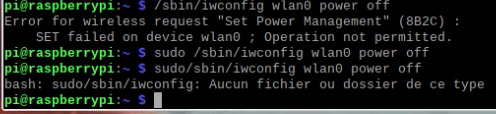
-
@RIKKO14 with a space after sudo

