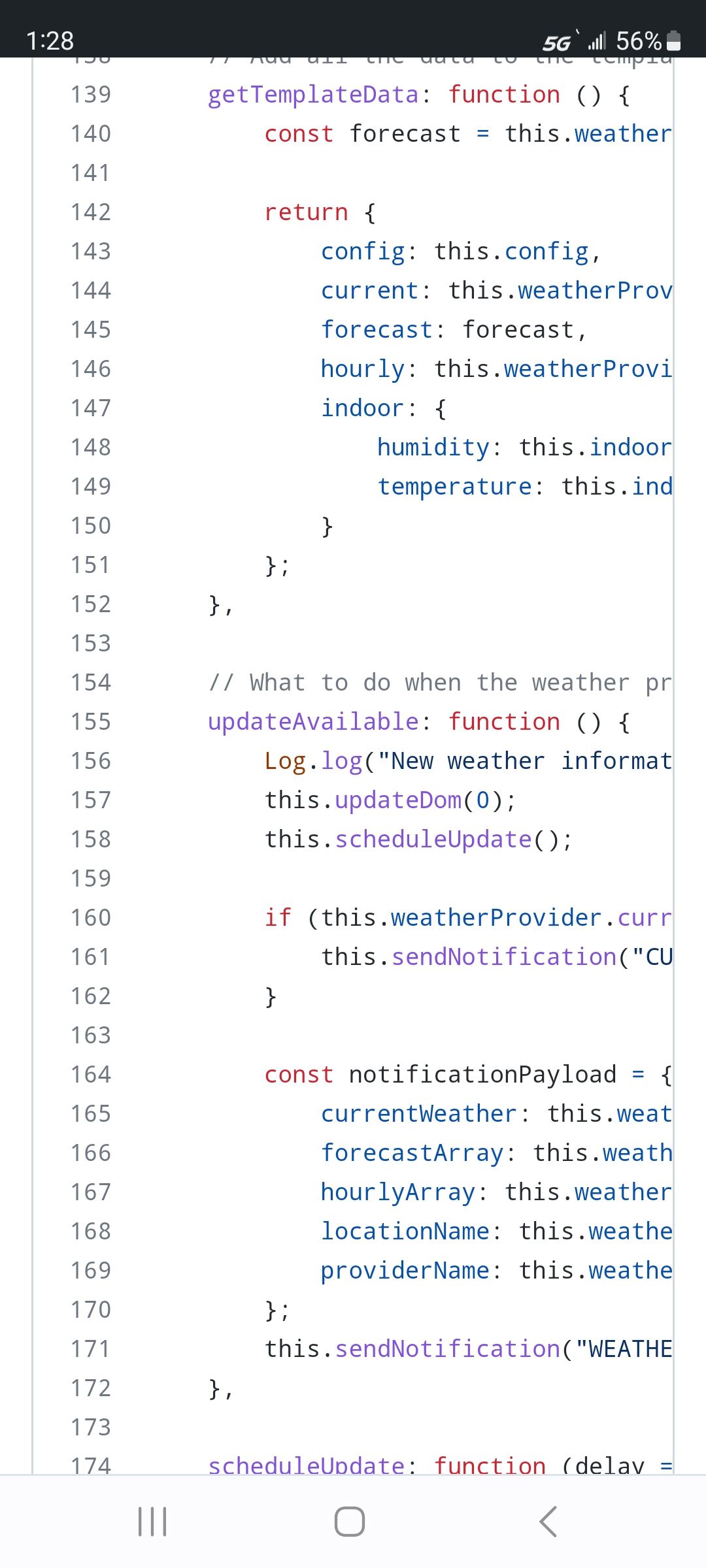Read the statement by Michael Teeuw here.
Mirror showing not all modules on all devices
-
@sdetweil thank you!
Hmmm… on load up after the weather.js the foowing error occure only on the raspi. On all other clients i can call the script without errorsLoad script: modules/default/weather/weatger.jsUncaught SyntaxError: Unexpected token . -
@sangroma what version of node do you have installed,
node -v
but electron should have the right node version
what browser are you using?
the error is that the nodejs version is downlevel, not supporting the es6 idioms we are using
-
@sdetweil
currently running v16.19.0 of node
browser is chromium latest version 72.0.3626.121
Just installed latest version of firefox. Same issue -
@sangroma on the error line, what is the line number next to the name. weather.js:xxx
what os version are u running?
lsb_release -a
uname -a -
weather.js:159device where the magic mirror docker container is running on
Linux nas 6.0.0-0.deb11.6-amd64 #1 SMP PREEMPT_DYNAMIC Debian 6.0.12-1~bpo11+1 (2022-12-19) x86_64 GNU/Linuxdevice on which i am trying to call the mirror via chromium
Linux raspberrypi 4.19.66-v7+ #1253 SMP Thu Aug 15 11:49:46 BST 2019 armv7l GNU/Linux -
-
@sdetweil
magicmirror:v2.21.0
i dont know why, but in your file it is line 165
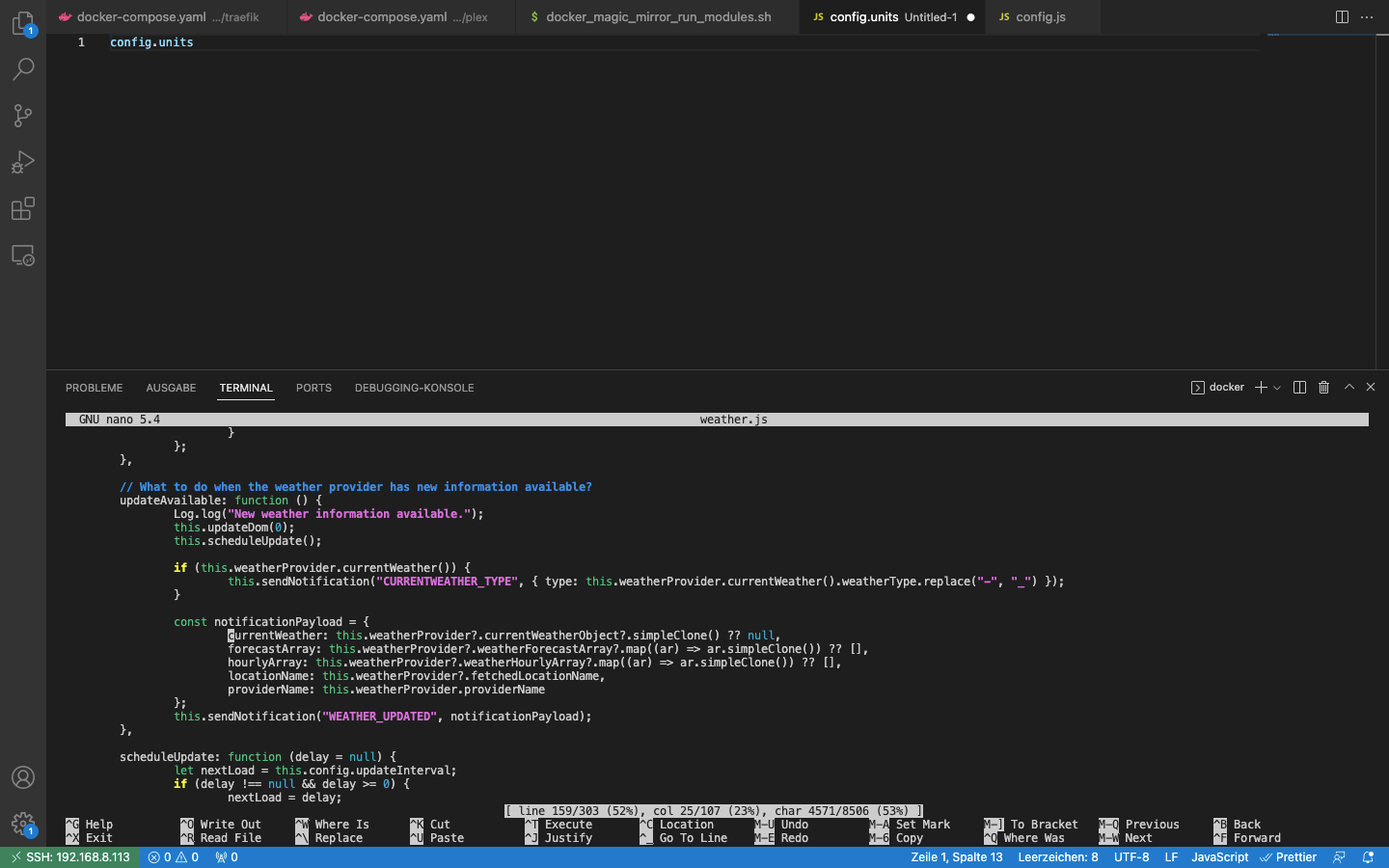
-
@sangroma yes. that is one of the new es6 idioms. ?., the chaining operator
see
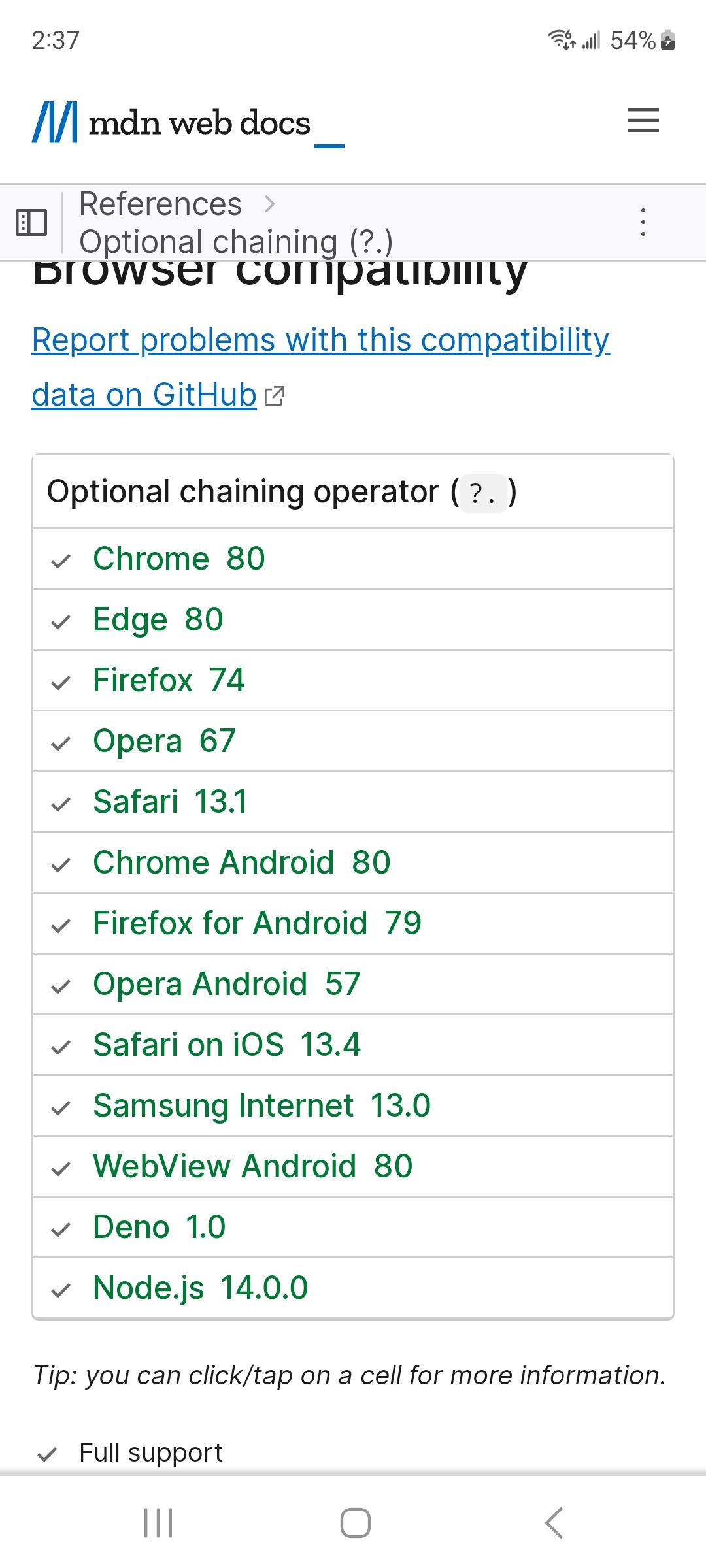
on
https://developer.mozilla.org/en-US/docs/Web/JavaScript/Reference/Operators/Optional_chainingchrome needs version 80, u have only v 72
-
@sdetweil Oh wow. Many thanks!!
Will do this.Topic can be closed
-
@sangroma Out of curiosity: How come you used a browser version from 4 years ago?