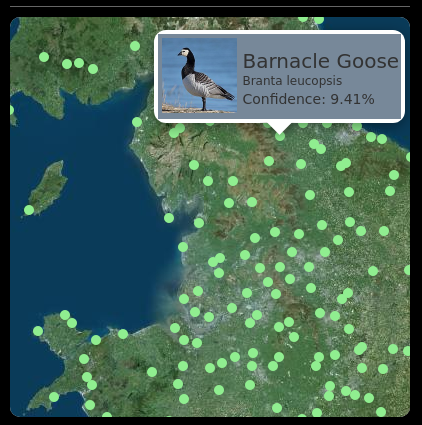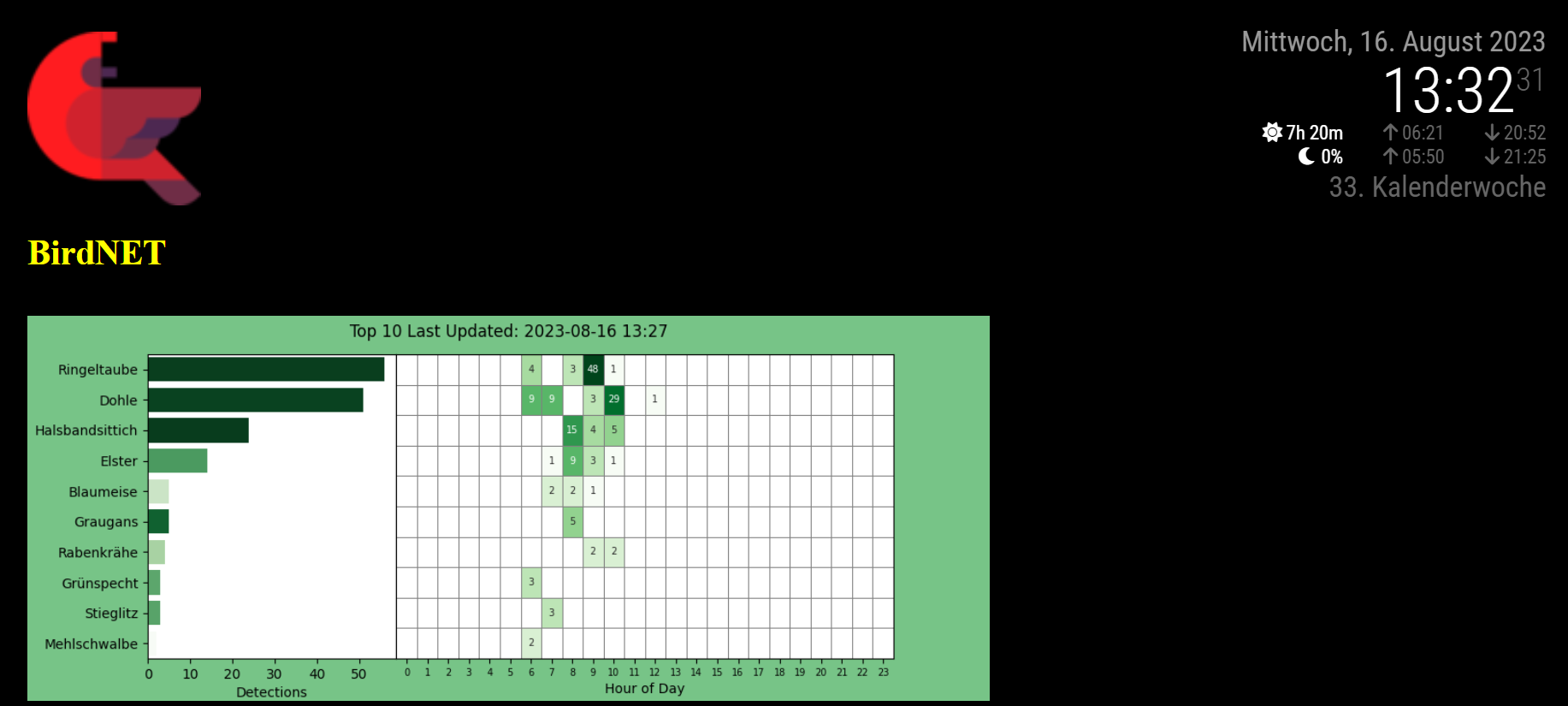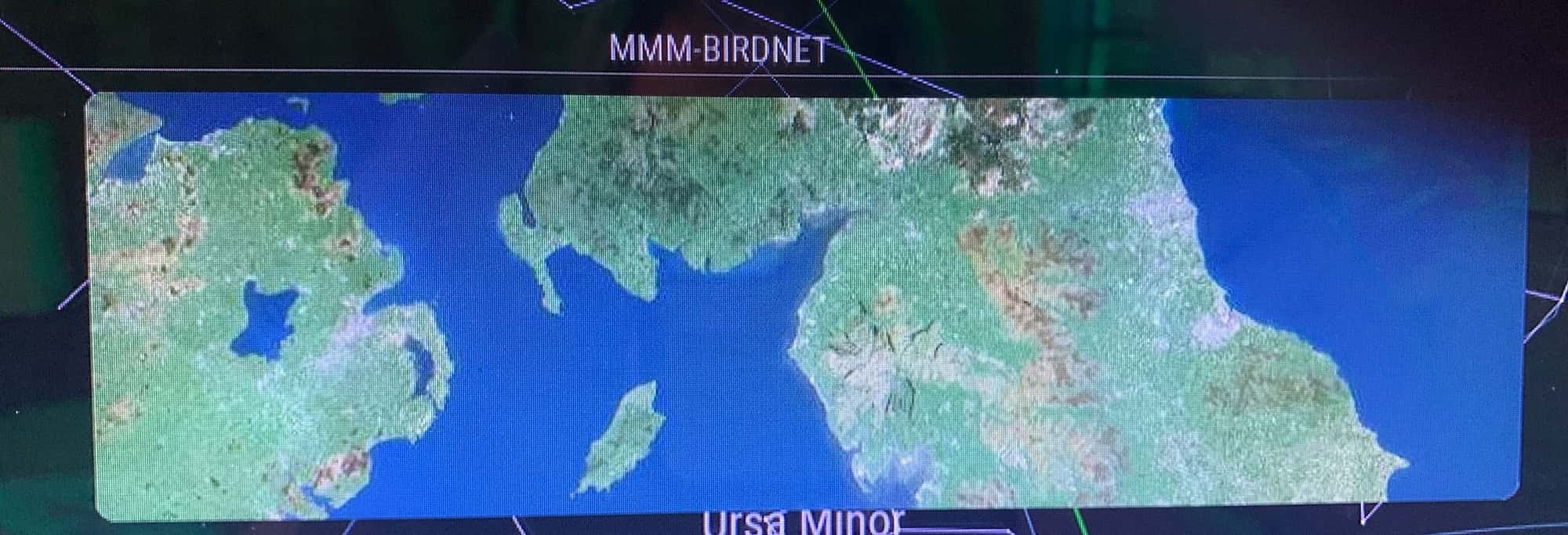Read the statement by Michael Teeuw here.
BirdNET-PI-chart on MM2
-
@thgmirror Blimey that’s a comprehensive answer!
I’ll have to go my homework. I appreciate your comprehensive reply.
Many thanks,
Lorraine
-
@thgmirror - Sorry about that. Somehow, the repository was marked private. I’ve fixed it and it should work for you now.
-
@bhepler hello, I’ve successfully installed your module MMM-BirdNET and set the map to terrain and my Co ordinates etc.
So while I get up a nice map, there don’t seem to be any stations or dots showing at all. Just a map.
Also there’s no activity, just a map shows and nothing else.
Can you advise?
Lorraine
-
@lmhmm - Absolutely. Let’s get you fixed up. Could you please post the relevant portion of your
config.js? I want to try it on my test system and see if I can duplicate your problem. -
@bhepler Hello Brian,
Please see the map and config. I have updated the module also and my mirror is up to date 2.24
Lorraine
Err not sure how to add the pictures?
-
@bheplerOkay here we go:
Config:
module: "MMM-BirdNET position:
"top_center
config: {
lat: 54.6633, lon: -3.3680, updateInterval: 3600000, popInterval:
30000,
dataUrl: “https://birdnet. cornell.edu/map/requeststats/” mapMode:
“terrain”
markercolor: “Light Blue” markerDistance: 300, //width:
“100px”
//height:
“100px”
zoomLevel: 7, //mapurl:
null, -
-
Hi just wondered if you’d worked out why I’ve got no stations or feed just a map?
Thanks,
Lorraine
-
@lmhmm Your config looks weird. You missing a bunch of commas.
Also, I think you may be getting the following error in the Developers Console (ctrl+shift+i). You can filter on MMM-BirdNET and see if you see the below error.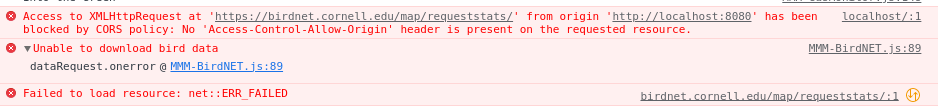
-
@lmhmm Also, check the dataUrl that you have. I changed it to the one in the module Github and then it worked fine.