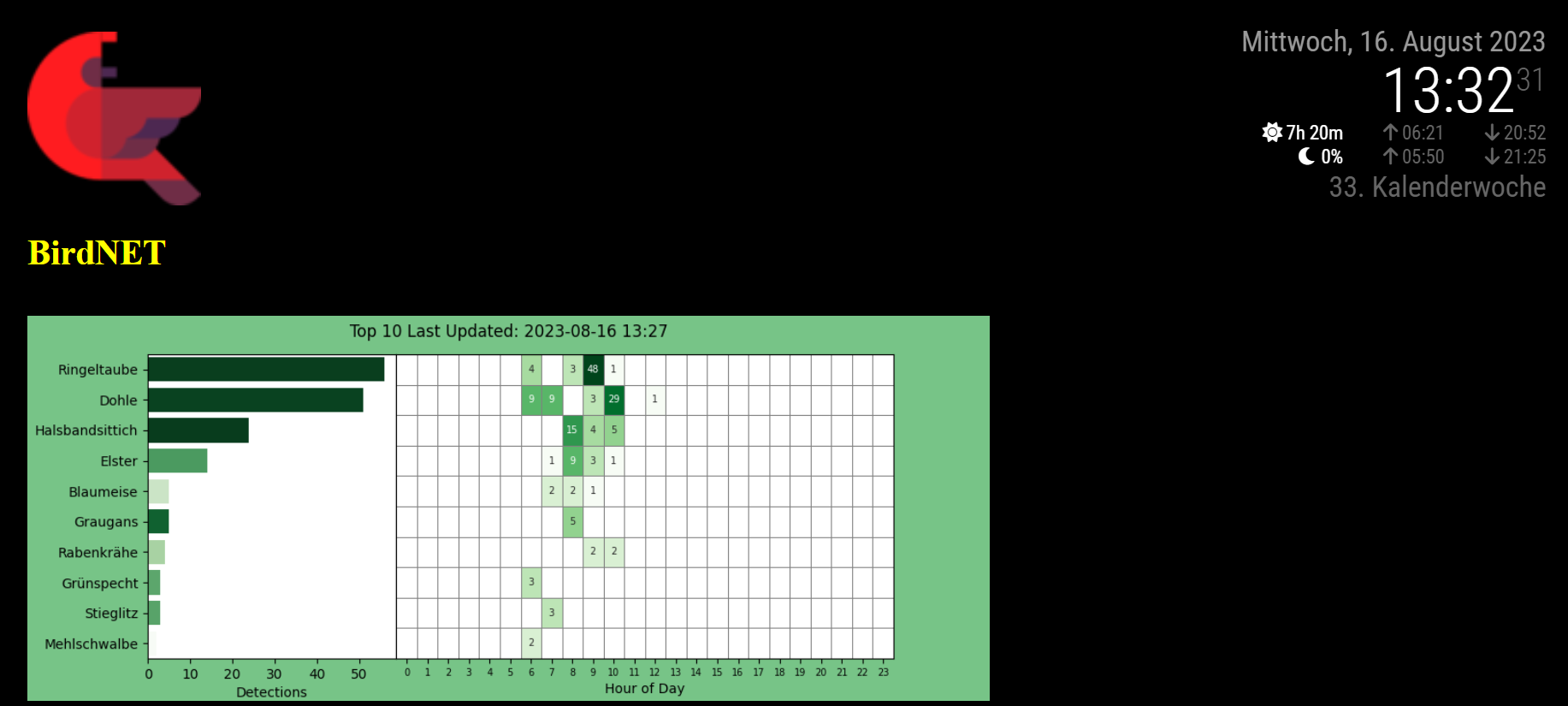Read the statement by Michael Teeuw here.
BirdNET-PI-chart on MM2
-
@thgmirror Yes, i know. But showing them in an MM module is an interesting feature IMHO
-
-
@cyberdie - I have an idea. Once I have it implemented I’ll post it and let you guys try it out.
-
@bhepler Awesome!
-
This post is deleted! -
Hi,
I’m interested this and have just set it up on another pi. I am very interested in getting on my mm!
Shall I wait for the module or how did you get it via Smart Web Display?
I’m a beginner.
-
@lmhmm - The key difference will be, IMHO, which data you want to display. If you want to display the chart from the first post from your own BirdNET-Pi installation, then go with the smart web display. My module will display everyone’s BirdNET hits around you, not just your own.
@thgmirror can probably walk you through setting up the smart web display.
-
Okay, version 0.1.0 is ready. I think. Give it a go and let me know if you encounter any problems.
-
@bhepler 404 when I try the link
-
@lmhmm
Currently, I’m using an RPI4 with BirdNET-Pi outside in the garden and an RPI3b as MM2. Both are in the same WIFI-net. Best is to use the standard-installation of BirdNET-Pi and to use the recommended names.- install MMM-EasyPix at MM2
- add MMM-EasyPix to your config.js with birdnet.png as the name of the picture
- add the following code to a file called
makedownloadbirdnet.py at the root-folder of MM2
sudo nano makedownloadbirdnet.py
#!/usr/bin/python # coding:utf-8 # import os import urllib.request import datetime current_date = datetime.date.today() url = "http://birdnetpi.local/Charts/Combo-" + str(current_date) + ".png" nix = "/home/pi/MagicMirror/modules/keinbild.png" out = "/home/pi/MagicMirror/modules/MMM-EasyPix/pix/birdnet.png" # Prüfen, ob es bereits eine Datei out im Verzeichnis gibt if os.path.exists(out): # alte Datei löschen os.remove(out) # Herunterladen der Datei try: urllib.request.urlretrieve(url, out) except: os.system(f'cp "{nix}" "{out}"')- Create a small picture with a hint, that a chart is not available, name it keinbild.png and store it in the modules-folder at MM2.
- Create a cronjob at MM2:
* * * * sudo python3 makedownloadbirdnet.py