Read the statement by Michael Teeuw here.
Touchscreen Family Dashboard
-
Thanks. I had zero background in javascript or CSS so started off with prompts like “Provide the full code for a magic mirror module in javascript that can add, edit, and delete events from my Google Calendar”. I did pay for the premium subscription, which gives you access to the more advanced models, which certainly helped. It returns both an initial module file and node_helper if needed. It was a very iterative process early on - the initial code would certainly have some errors in it, but I was able to get through it by pasting errors from the developer console back into Chat GPT and/or adding detailed logging statements to the code itself to see exactly what it was doing.
The most challenging part was getting the Google API set up correctly. I suspect Google changed some aspects after ChatGPTs cutoff date. In some cases, I was able to have it scan the developer docs to give me updated instructions.
Realized as well that I forgot an actual screenshot in my OP.
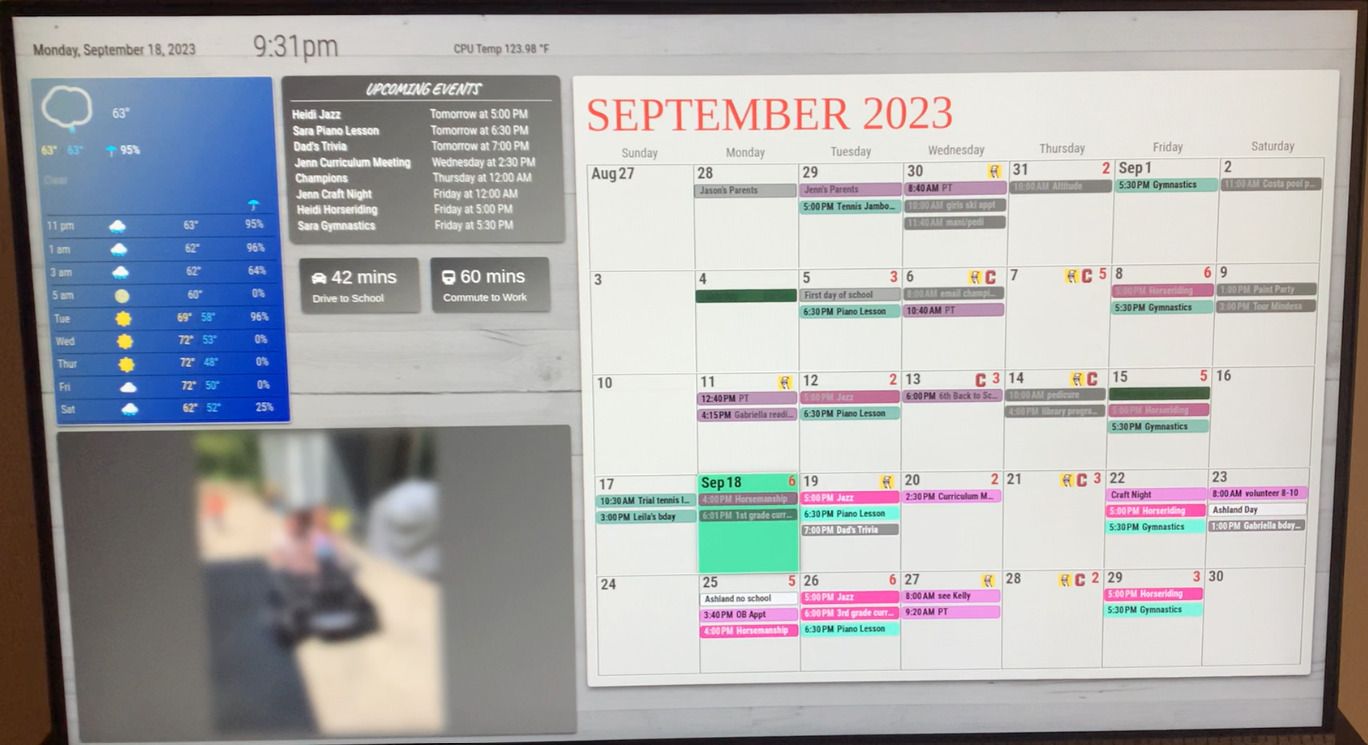
-
Anyway you can share the code from your custom modules?
I’m curious to see it and see it.
And just curious what type of screen are you using?
-
@rpp
Yeah, here’s a link to my git. I’m not a coder so I’m assuming I’m missing some best practices but each module should be accessible. They’re certainly highly customized for my specific classes, icons, etc.
https://github.com/tjat84My screen is an ASUS BE24ECSBT.
-
S sdetweil referenced this topic on
-
@tjat very impressive. Especially about the ChatGPT aspect.
-
@tjat this is exactly what I’ve been looking to build. Can’t wait to dive into what you’ve created.
-
Some fun updates made over the past 2 weeks, all in my git for anyone interested. Code might be specific to my use, but could be adaptable: https://github.com/tjat84
MMM-ScreenSaver: After a period of inactivity, this module pulls the photo that would otherwise appear in the MMM-GooglePhotos module and bounces it around the darkened screen. Will turn off when the touchscreen is pressed.
MMM-SystemOptions: Displays a drop-down option menu that allows the user to send MMM-RemoteControl notifications straight from the dashboard (e.g refresh screen, minimize window, reboot, shut down, and activate screensaver if available)
MMM-InfoPage: Loads as a collapsed module in the bottom left of the screen. The user then swipes up to expand and displays information my category. I’m using it to display phone numbers of key contacts, town services, and my kid’s login information for school apps. A few pictures below

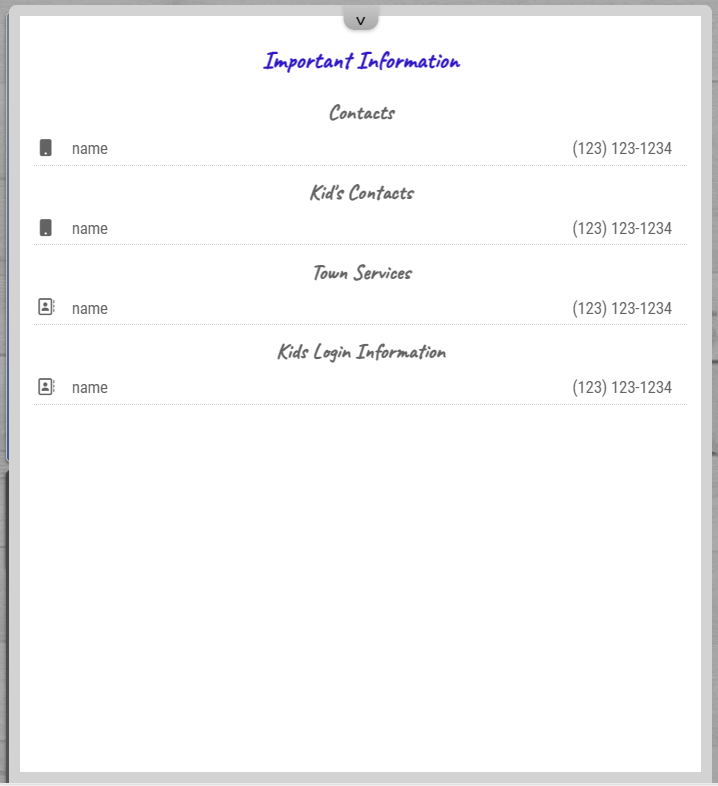
-
@tjat This is awesome. Following closely and going to start trying to adapt some of this to my project.
I was getting hung up on modifying the existing Google Maps Traffic app with, like you, no java or CSS background :)
-
How did you get it to pull ten months? I tried using your modules, but I lost the ability to pull the pop up. I figured out how to modify the original module you forked from (if that’s the right terminology) to be able to register the key presses, but when I do, it does not progress to the next week.
Any help is appreciated!
-
Hello @tjat - thanks for sharing and great work! Can you please tell which touchscreen you have? Thanks in advanve.
-
