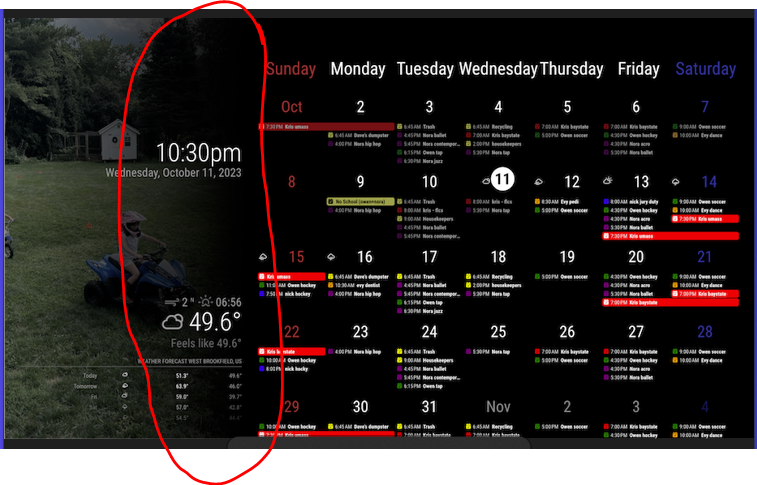Read the statement by Michael Teeuw here.
multiple modules in a region
-
@roth_nj
That is not faded. It only assigns a pale blue colour to Saturday on cellHeader in CSS.
You can find.weekday_6things inMMM-CalendarExt3.cssthen override it in yourcustom.css..CX3 .weekday_6 { color: #339; }And long-full-day name looks somewhat ugly, So you’d better consider
headerWeekDayOptions: "short",or “narrow”. -
@MMRIZE
a little misunderstanding here. i am talking about this zone at the wallpaper background to the calendar.i already changed the sunday red and saturday blue to both be white at this point
-
-
@roth_nj
See “.region.top.bar”. I put a gradient layer there. -
bingo… awesome thanks again. I was looking for anything with fade. gradient makes sense — I’m not a programmer in any sense. after changing that, I spread the wallpaper out to 40% but left the calendar overlapping a little bit still at 66%
its getting real close now. but like I said I’m not going to mess with too much more until I get it up on my pi+monitor
thanks again for the help
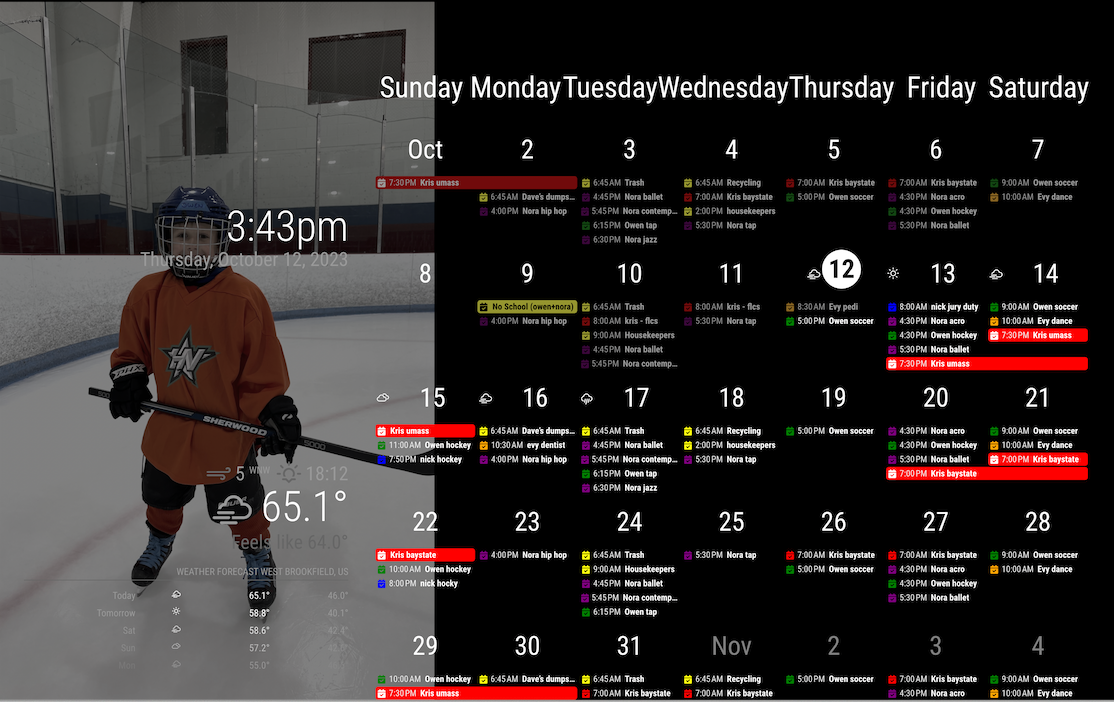
-
@roth_nj Been playing around, and here’s what I came up with.

-
@MMRIZE it got my pi programmed and the mirror up and running on the screen. i have started doing some minor graphical tweaks like font/color/size etc and changed the 33% wallpaper size to 40%… all that stuff is pretty clear to me on what/where to edit and theres a ton of into on the forum/github
i have a couple follow up questions for you now: i want to adjust the position of the calendar top and clock. you can see in this picture that they are off set from the “top” of the screen. i want to get them to the edge. thanks again
-
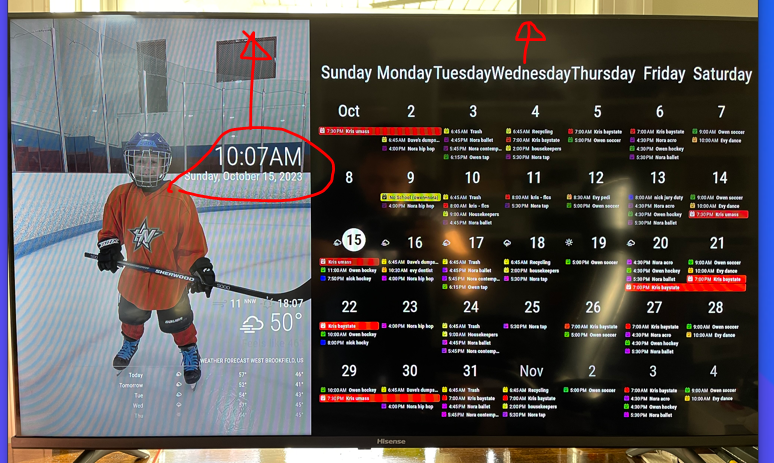
-
i was able to fix the clock alignment. digging into the custom.css, i found that the top right and top left were formatted the same. i split them out and modified the top left to alight and fix the position:
.region.top.left { box-sizing: border-box; text-align: right; top: 20px; right: 20px; position: absolute;//unset } .region.top.right { box-sizing: border-box; text-align: right; bottom: 0; position: unset; } -
@roth_nj please try to use the code block wrapper for css and js
paste stuff into post, select pasted
hit the </> button