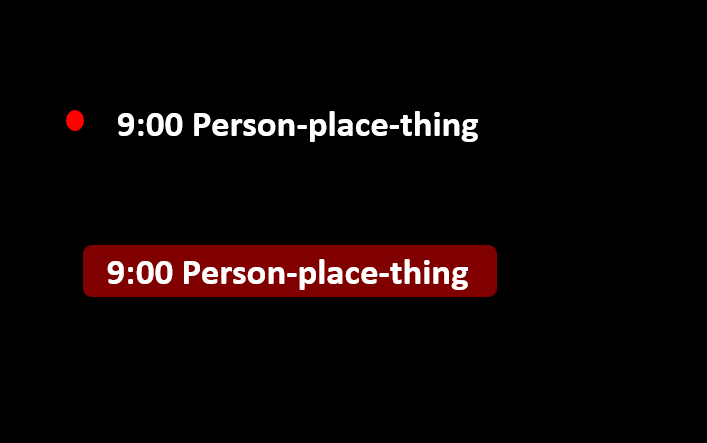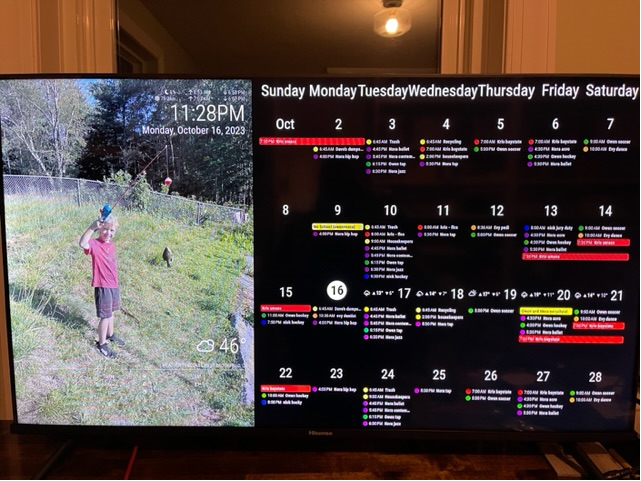i do have a question for you since im using the code you helped set up in this thread.
im thinking of adding in a week view and day view or task list/agenda as well. i would like to have that group change in and out with the 5 week calendar view.
what is your suggestion on the best module to do that? ive read about pages and carousel. tips for implementation given the custom css work already done here?
thanks again