Read the statement by Michael Teeuw here.
warning warning , new os images today Oct 11
-
raspi has updated the images to bookworm today and there are a couple broken features in my install script and maybe upgrade.
| edit. install and upgrade have been fixed for pi02w and pi3.
hang on…
if u need to reflash use the archive link to get the image. the raspi imager uses the new bookworm images
-
see this story about the changes, live on pi4 and 5
https://www.raspberrypi.com/news/bookworm-the-new-version-of-raspberry-pi-os/there are impacts on desktop, video , audio, networking
so expect impacts
-
Thanks!
Major change is the move from X11 to Wayland.
Legacy images are now bullseye, buster is not available anymore.
-
@sdetweil so, does bookworm work at all for MM?
-
@BKeyport yes, without problem, the base works. my updated scripts, in testit branch
I have another test to do, 32 bit on pi4.
32 & 64 on pi3,& pi0w2 are ok
32 & 64 bit on pi4 are ok| pi0w works ok, had a script bug…
-
@karsten13 but audio system changed too.
-
yes … but the biggest impact for me is wayland because my docker images don’t run on the new Bookworm release. I need to take a closer look, but it’s too late now …
-
interesting…
the install of the 32 bit system on the PI4, results in a hybrid
(pi3 is ok)64 bit kernel (aarch64) and 32 bit user space (armhf)
| edit, also tested 32 bit bullseye on pi4, installer worked as expected, MM running fine, started by pm2 (also mixed env, uanme is aarch64, but runtime is 32 bit -
@karsten13
the buster image is still in the archiveswarning
I am incorrect…
they removed that image… only the bullseye image remains
but nodejs for armv6l is discontinued after v11… so MM will no longer install or update or run on Pi0W after the 2.24 release AS LONG as you do NOT flash the OS image again… (which would wipe node 16) as node 16 is not available for armv6l devices anymore
warning
-
@sdetweil said in warning warning , new os images today Oct 11:
interesting…
the install of the 32 bit system on the PI4, results in a hybrid
(pi3 is ok)64 bit kernel (aarch64) and 32 bit user space (armhf)
This was already the case with Bulleyes since May or June 2023.
To have a 32bit kernel just add this in/boot/config.txt:
arm_64bit=0Result is:
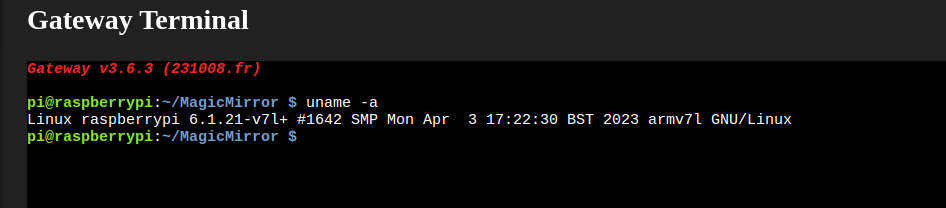
it’s
armv7land notaarch64;)The main problem with
aarch64is some app with compile for x64 using but we can execute it because like you says: it’s an 32bits system
Again… like we know using x64 raspbian OS (full) with a pi it’s not really stable and can make some trouble
So I’m agree with you: it’s complex for manage any update
