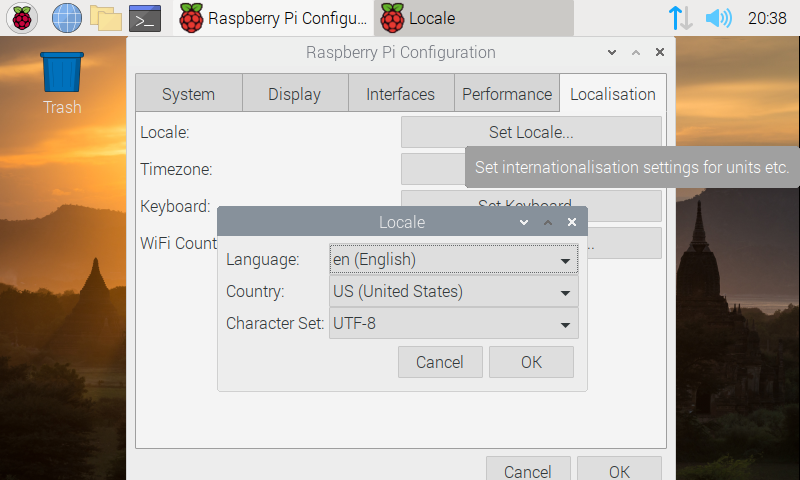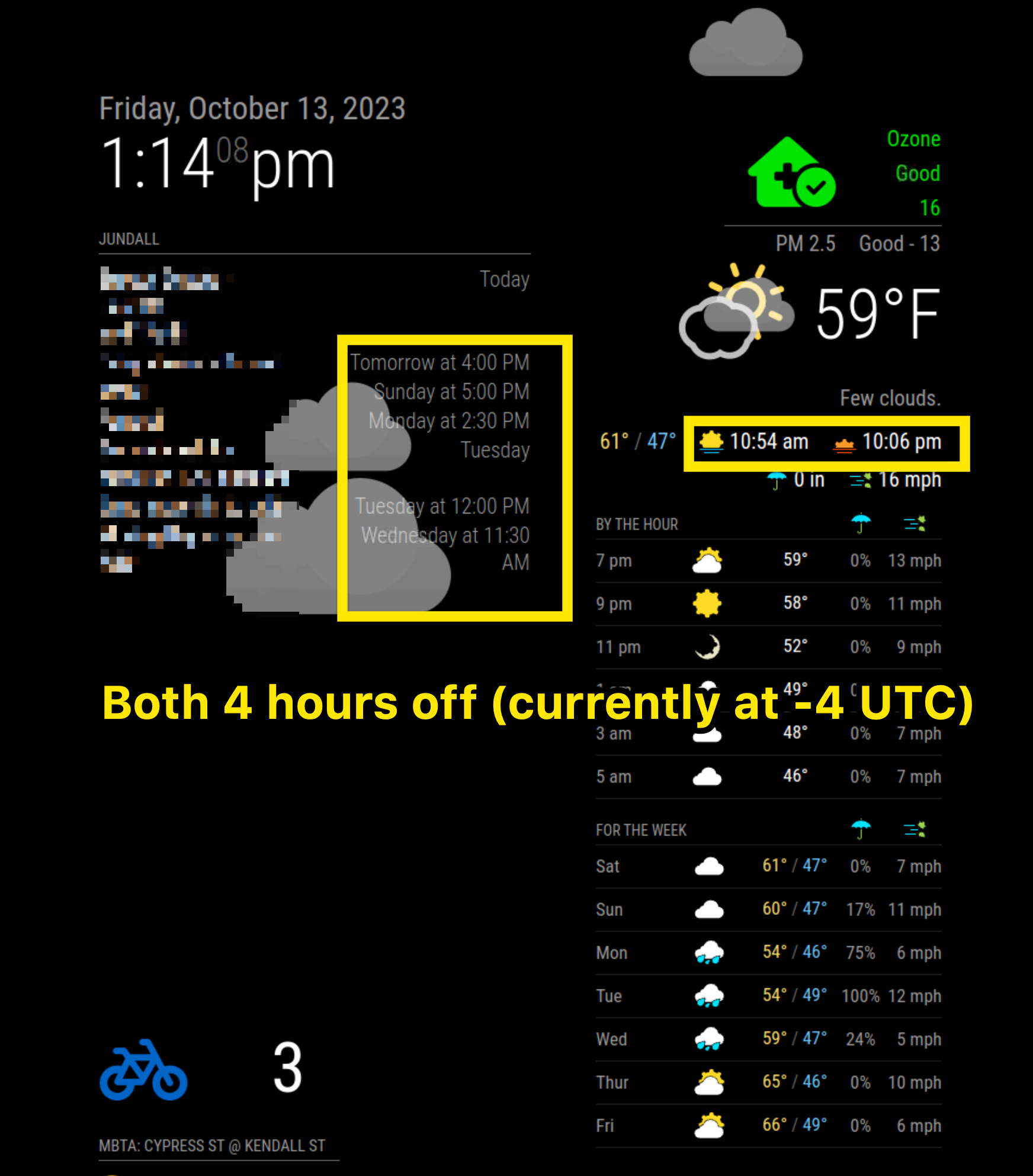Read the statement by Michael Teeuw here.
MagicMirror using the wrong time
-
@sdetweil
I think this is what you were asking for?
[19.11.2023 17:30.43.315] [DEBUG] Event:
{“type”:“VEVENT”,“params”:[],“created”:“2023-11-18T21:17:38.000Z”,“lastmodified”:“2023-11-19T03:21:20.000Z”,“dtstamp”:“2023-11-19T03:21:20.000Z”,“uid”:“cade6f8b-b662-4ad6-bb41-6cdf47266ba9”,“summary”:“Gryphon meds”,“status”:“CONFIRMED”,“rrule”:{“_cache”:{“all”:false,“before”:[],“after”:[],“between”:[]},“origOptions”:{“tzid”:“America/New_York”,“dtstart”:“2023-11-18T22:00:00.000Z”,“freq”:3,“until”:“2023-12-03T05:00:00.000Z”},“options”:{“freq”:3,“dtstart”:“2023-11-18T22:00:00.000Z”,“interval”:1,“wkst”:0,“count”:null,“until”:“2023-12-03T05:00:00.000Z”,“tzid”:“America/New_York”,“bysetpos”:null,“bymonth”:null,“bymonthday”:[],“bynmonthday”:[],“byyearday”:null,“byweekno”:null,“byweekday”:null,“bynweekday”:null,“byhour”:[22],“byminute”:[0],“bysecond”:[0],“byeaster”:null}},“MOZ-LASTACK”:“20231119T032120Z”,“start”:“2023-11-18T22:00:00.000Z”,“datetype”:“date-time”,“end”:“2023-11-18T23:00:00.000Z”,“sequence”:“2”,“MOZ-GENERATION”:“1”,“ec75586d-206f-4821-9a50-81af9612d507”:{“type”:“VALARM”,“params”:[],“action”:“DISPLAY”,“trigger”:“PT0S”,“description”:“Default Mozilla Description”,“end”:“2023-11-20T22:30:36.369Z”}}
[19.11.2023 17:30.43.317] [DEBUG] start: Sat Nov 18 2023 17:00:00 GMT-0500 (GMT-05:00)
[19.11.2023 17:30.43.319] [DEBUG] end:: Sat Nov 18 2023 18:00:00 GMT-0500 (GMT-05:00)
[19.11.2023 17:30.43.320] [DEBUG] duration: 3600000
[19.11.2023 17:30.43.322] [DEBUG] title: Gryphon meds
[19.11.2023 17:30.43.346] [DEBUG] Search for recurring events between: Sun Nov 19 2023 17:30:43 GMT-0500 (GMT-05:00) and Sun Nov 17 2024 23:59:59 GMT-0500 (GMT-05:00)
[19.11.2023 17:30.43.398] [DEBUG] Title: Gryphon meds, with dates: [“2023-11-20T22:00:00.000Z”,“2023-11-21T22:00:00.000Z”,“2023-11-22T22:00:00.000Z”,“2023-11-23T22:00:00.000Z”,“2023-11-24T22:00:00.000Z”,“2023-11-25T22:00:00.000Z”,“2023-11-26T22:00:00.000Z”,“2023-11-27T22:00:00.000Z”,“2023-11-28T22:00:00.000Z”,“2023-11-29T22:00:00.000Z”,“2023-11-30T22:00:00.000Z”,“2023-12-01T22:00:00.000Z”,“2023-12-02T22:00:00.000Z”]
[19.11.2023 17:30.43.400] [DEBUG] event.recurrences: undefined
[19.11.2023 17:30.43.402] [DEBUG] recurring date is Mon Nov 20 2023 17:00:00 GMT-0500 (GMT-05:00) offset is 300
[19.11.2023 17:30.43.405] [DEBUG] recurring date is Mon Nov 20 2023 17:00:00 GMT-0500 (GMT-05:00) offset is 5 Hour is 17
[19.11.2023 17:30.43.407] [DEBUG] Corrected startDate: Mon Nov 20 2023 17:00:00 GMT-0500 (GMT-05:00)
[19.11.2023 17:30.43.408] [DEBUG] initial tz=America/New_York
[19.11.2023 17:30.43.409] [DEBUG] corrected tz=America/New_York
[19.11.2023 17:30.43.411] [DEBUG] start date/time=Sat Nov 18 2023 17:00:00 GMT-0500 (GMT-05:00)
[19.11.2023 17:30.43.413] [DEBUG] start offset=-300
[19.11.2023 17:30.43.415] [DEBUG] start date/time w tz =Sat Nov 18 2023 17:00:00 GMT-0500 (GMT-05:00)
[19.11.2023 17:30.43.418] [DEBUG] event date=Mon Nov 20 2023 17:00:00 GMT-0500 (GMT-05:00)
[19.11.2023 17:30.43.419] [DEBUG] event offset=-300 hour=17 event date=Mon Nov 20 2023 17:00:00 GMT-0500 (GMT-05:00)
[19.11.2023 17:30.43.421] [DEBUG] adjustHours=0
[19.11.2023 17:30.43.422] [DEBUG] duration: 3600000
[19.11.2023 17:30.43.428] [DEBUG] saving event: false -
@blissb cool, now find one with Lima
-
Not an exhaustive search – but so far every single “Lima” entry has been an all-day event, and I’m not seeing a “saving event” line for any of the ones I’ve checked so far. Here’s an example:
[19.11.2023 18:25.21.190] [DEBUG] Event:
{“type”:“VEVENT”,“params”:[],“created”:“2023-11-14T21:23:37.000Z”,“dtstamp”:“2023-11-14T21:23:54.000Z”,“lastmodified”:“2023-11-14T21:23:54.000Z”,“sequence”:“2”,“uid”:“dd7170db-8f64-43ec-9dca-ed806d4c35a2”,“start”:“2023-11-24T05:00:00.000Z”,“datetype”:“date”,“end”:“2023-11-25T05:00:00.000Z”,“status”:“CONFIRMED”,“summary”:“Judiciary Holiday”}
[19.11.2023 18:25.21.191] [DEBUG] start: Fri Nov 24 2023 00:00:00 GMT-0500 (GMT-05:00)
[19.11.2023 18:25.21.192] [DEBUG] end:: Sat Nov 25 2023 00:00:00 GMT-0500 (GMT-05:00)
[19.11.2023 18:25.21.193] [DEBUG] duration: 86400000
[19.11.2023 18:25.21.194] [DEBUG] title: Judiciary Holiday
[19.11.2023 18:25.21.195] [DEBUG] if no tz, guess based on now
[19.11.2023 18:25.21.195] [DEBUG] initial tz=America/Lima
[19.11.2023 18:25.21.196] [DEBUG] corrected tz=America/Lima
[19.11.2023 18:25.21.197] [DEBUG] start date/time=Fri Nov 24 2023 00:00:00 GMT-0500 (GMT-05:00)
[19.11.2023 18:25.21.198] [DEBUG] start offset=-300
[19.11.2023 18:25.21.200] [DEBUG] start date/time w tz =Fri Nov 24 2023 00:00:00 GMT-0500 (GMT-05:00)
[19.11.2023 18:25.21.201] [DEBUG] event date=Fri Nov 24 2023 00:00:00 GMT-0500 (GMT-05:00)
[19.11.2023 18:25.21.202] [DEBUG] event offset=-300 hour=0 event date=Fri Nov 24 2023 00:00:00 GMT-0500 (GMT-05:00)
[19.11.2023 18:25.21.203] [DEBUG] adjustHours=0
[19.11.2023 18:25.21.203] [DEBUG] Processing entry… -
[19.11.2023 18:25.21.195] [DEBUG] if no tz, guess based on now [19.11.2023 18:25.21.195] [DEBUG] initial tz=America/Limathat means the system timezone is set to Lima.
-
And yet it is not according to everything I can see.
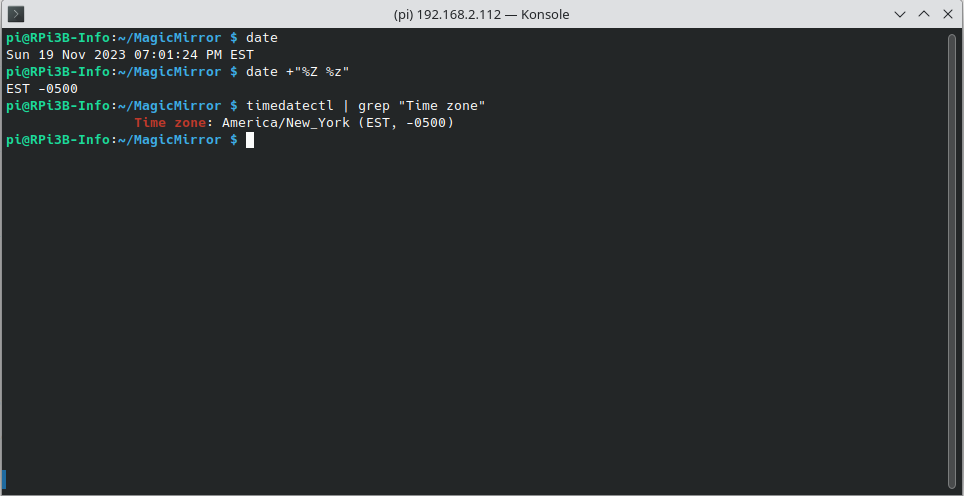
-
@blissb how about thru the preferences, in the menu, top left on the desktop
this is a pi, yes? -
@sdetweil
I know I haven’t said it, but I really appreciate you looking at this… it’s been driving me nuts since the last update messed things up.I just tested hard-coding the timezone in calendarfetcherutils.js – replaced “moment.tz.guess()” with “America/New_York” on line 29. That has removed the “Lima” entries in the debug log, but it has not corrected the time issue.
Yes, I’m running on a Pi. Here’s what’s in preferences:
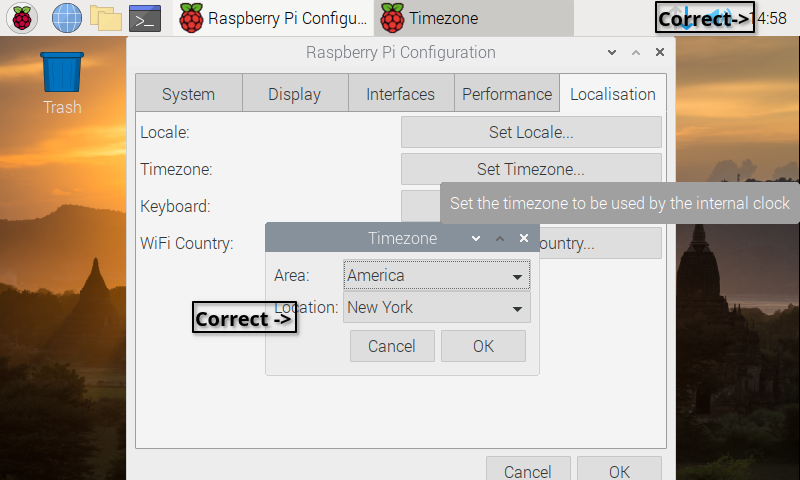
-
@blissb what is the locale above the tz?
-
On my second MagicMirror I restored the backup of the last version of MM, and made no other changes. The debug info shows no instances of the “lima” timezone, and all times are correct.
I went back to the most recent version, reran with debug, and the “Lima” instance is back, as are the wrong times.
I’ll be reverting to the previous version of MM for the moment, but please let me know if there’s anything else I can do to help with troubleshooting this really annoying issue!
-
@sdetweil
Locale is: