Read the statement by Michael Teeuw here.
MMM-Pir-Sensor - Display remains black
-
Hello everyone,
I just repaired my connection of the PIR Sensor and the Pi. Doing so i thought this should be it and the sensor work again.
However: For some reason the Module is not working as intended.
Intention:
Monitor being on for 20s when movement has been registeredCurrent behavior:
Either being ONLY when movement is detected or CONSTANTLY onStatus Quo:
The old code i have used and worked is as follows:{ module: 'MMM-PIR-Sensor', config: { sensorPin: 14, powerSaving: true, OffDelay: 20000, }Doing so will have the monitor turned off instantly unless i move.
{ module: 'MMM-PIR-Sensor', config: { sensorPin: 14, powerSaving: true, powerSavingDelay: 15, }this code will have the MM on “forever” (well i havent been standing infront of the mirror for minutes… so i cant tell if forever…) at least not after 15s
I am a bit at a loss as to what has changed… i have not updated any modules or the MM… reconecting the pin 17 to the sensor was all I did…
Any help is highly appreciated
-
@sdetweil
Thanks for the links. I ran the 2nd script and it came back with constant “motion detected” and “motion stopped” while there was I wasnt moving.Which is a bit strange as the only thing i did was reconnect the existing cable to pin 17… (the soldering came off)
-
@Kastore I think the sensor is having trouble.
I would test it outside MagicMirror to insure it’s working correctly.
there are a few python scripts you can use.
a Google search brings up two as the first choices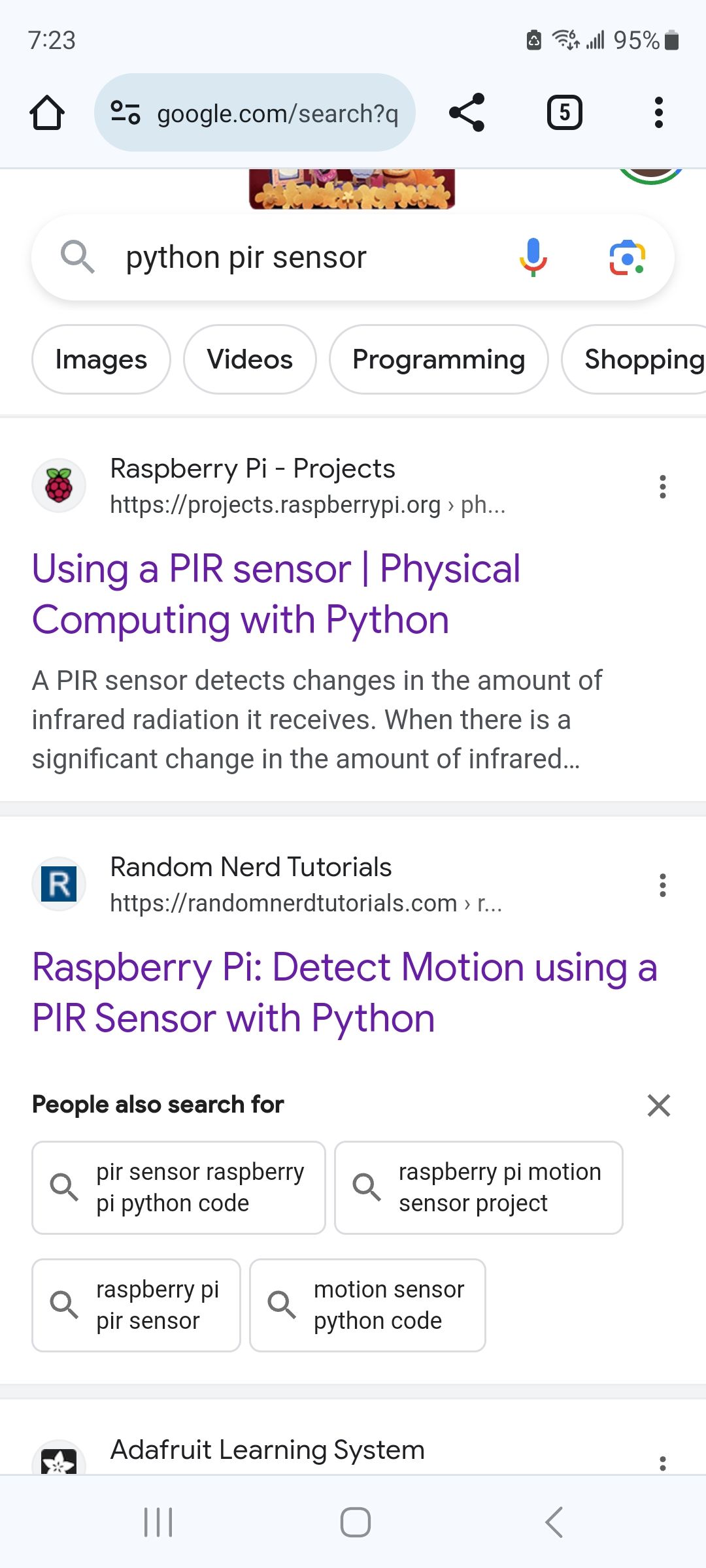
-
@sdetweil
Thanks for the links. I ran the 2nd script and it came back with constant “motion detected” and “motion stopped” while there was I wasnt moving.Which is a bit strange as the only thing i did was reconnect the existing cable to pin 17… (the soldering came off)
-
@Kastore at least you know its not the MagicMirror module…
-
@sdetweil
Just tried it with another pin (pin 20) and the results are completly different. So i am not sure what to make out of the infos i get from the script.Gosh this is such a bummer that the sensor for some reason decided to quit…
Guess i will have to build in a switch or something to turn on the mirror for X minutes and use the existing script for it
-
One question: du u use a pull-down or pull-up resistor?
If not this might be ur problem, the gpio will detect random activation, it really needs a pull-up or pull-down resistor to work properly.
Hope it helps a bit.
