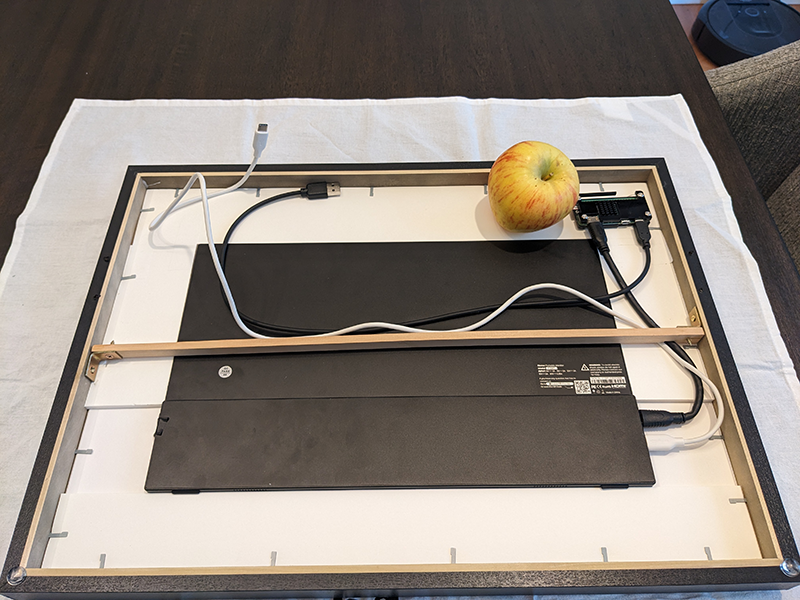Read the statement by Michael Teeuw here.
MM digital display hung like a picture
-
I adapted MM to make a digital dashboard for our reception area at work. It runs on RPI3 and works very well.
Ever since I built it, I wanted one for home.
I had 3 requirements:
-
The usual stuff like time and weather is fine, but I wanted some genuinely useful info on it, hence the package tracking and combined work/personal calendar.
-
I want to hang it like a picture in a regular frame, matted out. No 3" deep frames here.
-
NO WIRES.
Thanks Pi Zero 2 it’s ended up nice and thin in a regular frame.
Behind the frame I installed a recessed outlet with USB-A and C built-in, so the lack of wall warts let’s it be completely flush (the monitor is a portable 15" that runs off USB-C).
I tinkered with some of the modules java and CSS to get what I wanted; but I’m definitely not a software guy. There was a lot of trial and error.
I’m very, very happy with the results and I can’t thank this community enough. I got to to where I wanted standing on the backs of your forums and module documentation.

-
-
-
-
@rmonkey That is really really nice.
-
@ankonaskiff17 said in MM digital display hung like a picture:
@rmonkey That is really really nice.
Thank you! I’m very proud of the results.
Installing the recessed outlet – the task I was most worried about – turned out to be the easiest part.
And I really can’t stress enough how helpful this forum was during the process.
-
@rmonkey I really like how thin it is.
-
Looks great!
I would love to see a picture of the recessed outlet and hear more about how you did that.
Also, is the monitor one of the portable monitors you can find on Amazon?
-
@UncleRoger said in MM digital display hung like a picture:
I would love to see a picture of the recessed outlet and hear more about how you did that.
Also, is the monitor one of the portable monitors you can find on Amazon?
Yes, the monitor was a $75 Vilva 15" portable monitor from Amazon.
As for the outlet, this was very simple because there is an outlet directly below the spot. Because drywall is (usually) empty, I was able to simply tap the existing outlet. I cut the hole for the recessed old-work box and fished romex straight up to it. Pulled the romex into the box and installed the box. Then installed a recepticle with both USB-A and USB-C.
The biggest hiccup is it didn’t work. Then I remembered I forgot to flip the circuit breaker back on. :face_with_rolling_eyes:
Here’s a pic:

Lastly, I hung the frame with picture wire which wasn’t optimal – it hung away from the wall and you could see the wires behind it. An inexpensive french cleat solved that.
-
That’s awesome. Thanks for the additional info. I may try to do the same thing at some point, if I can get my wife to let me cut into the wall. 8^)
I’m planning on using a french cleat for my board that I’m working on in the kitchen; it seems the best way to go all around.
Great work and thanks!
-
@UncleRoger said in MM digital display hung like a picture:
I may try to do the same thing at some point, if I can get my wife to let me cut into the wall. 8^)
If you don’t already know how to patch drywall wall, learn how. There are tons of great tutorials on YouTube and it’s inexpensive.
That will take the trepidation out of cutting a hole in your wall! I’ve been reparing my own drywall for years and even I’ve never permanantly screwed things up.
Oh, I have the amazon links for the box and receptacle if you decide to take the plunge:
https://www.amazon.com/gp/product/B002W6ZOR4/ref=ppx_yo_dt_b_search_asin_title?ie=UTF8&th=1
https://www.amazon.com/gp/product/B07ZJC751K/ref=ppx_yo_dt_b_search_asin_title?ie=UTF8&th=1