A New Chapter for MagicMirror: The Community Takes the Lead
Read the statement by Michael Teeuw here.
Read the statement by Michael Teeuw here.
MM starts but doesn't show up
-
-
i@raspberrypi:~/MagicMirror $ node -v v20.8.0 pi@raspberrypi:~/MagicMirror $ npm -v 10.1.0 -
@Benalze also look at end of package.json
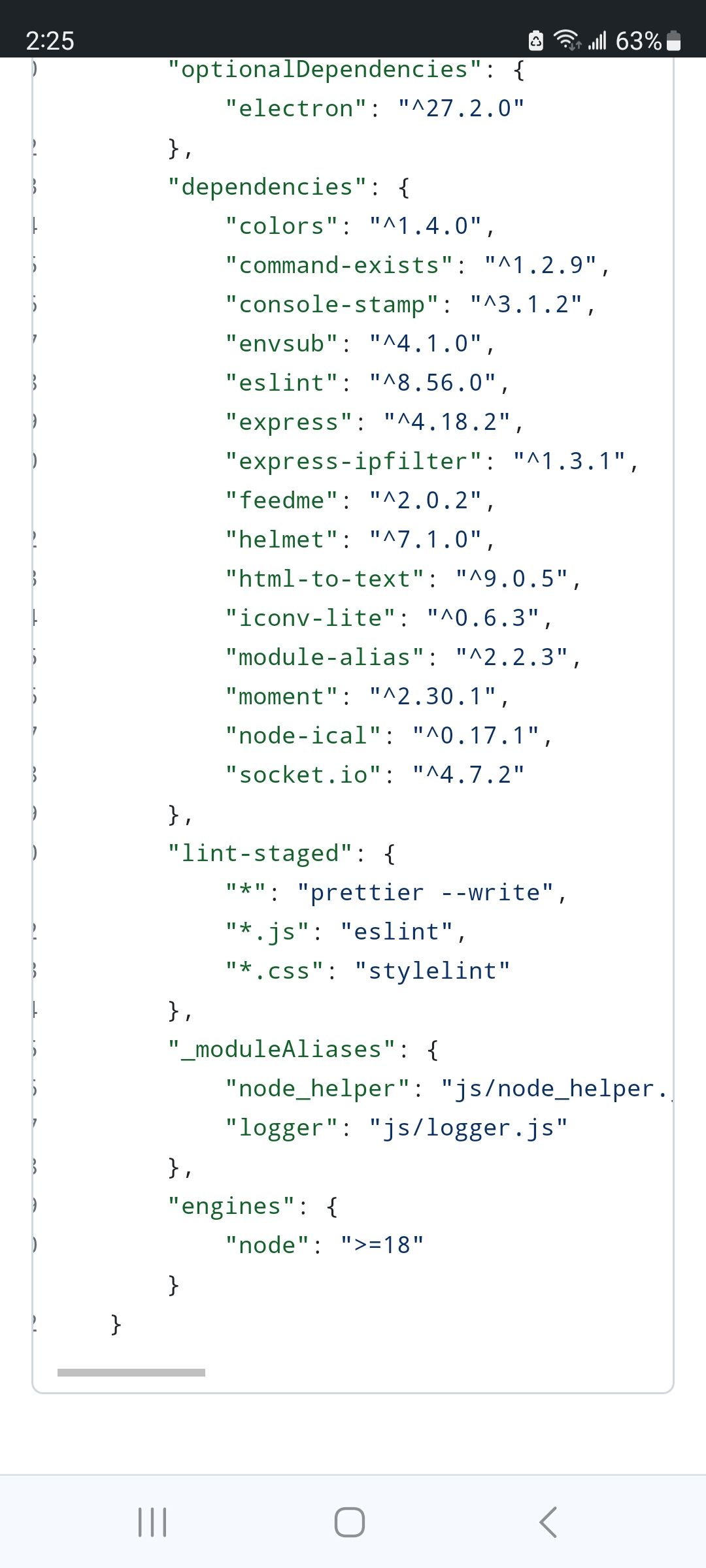
-
@Benalze and is logger.js in the ~/MagicMirror/js folder?
-
Yes, the logger.js is there.
Here is what package.json sais:
}, "optionalDependencies": { "electron": "^27.2.0" }, "dependencies": { "colors": "^1.4.0", "command-exists": "^1.2.9", "console-stamp": "^3.1.2", "envsub": "^4.1.0", "eslint": "^8.56.0", "express": "^4.18.2", "express-ipfilter": "^1.3.1", "feedme": "^2.0.2", "helmet": "^7.1.0", "html-to-text": "^9.0.5", "iconv-lite": "^0.6.3", "module-alias": "^2.2.3", "moment": "^2.30.1", "node-ical": "^0.17.1", "socket.io": "^4.7.2" }, "lint-staged": { "*": "prettier --write", "*.js": "eslint", "*.css": "stylelint" }, "engines": { "node": ">=18" }, "directories": { "test": "tests" } } -
@Benalze cool do
git status
then git checkout package.json
check it again
then ls node_modules/.bin/electron
note the dot in front of bin
-
@sdetweil
OK.
git status: (translated from GER to ENG)pi@raspberrypi:~/MagicMirror $ git status On branch master Your branch is in the same state as 'origin/master'. Changes that are not marked for commit: (use "git add <file>..." to mark the changes for commit) (use "git restore <file>..." to discard the changes in the working directory) changed: package-lock.json Unversioned files: (use "git add <file>..." to pre-commit the changes) config.js core installers/pm2_MagicMirror.json no changes marked for commit (use "git add" and/or "git commit -a")git checkout package.json (translated from GER to ENG)
pi@raspberrypi:~/MagicMirror $ git checkout package.json 1 Path updated from indexcheck it again
pi@raspberrypi:~/MagicMirror $ git status On branch master Your branch is in the same state as 'origin/master'. Changes that are not marked for commit: (use "git add <file>..." to mark the changes for commit) (use "git restore <file>..." to discard the changes in the working directory) changed: package-lock.json Unversioned files: (use "git add <file>..." to pre-commit the changes) config.js core installers/pm2_MagicMirror.json no changes marked for commit (use "git add" and/or "git commit -a")and last but not least: ls node_modules/.bin/electron
pi@raspberrypi:~/MagicMirror $ ls node_modules/.bin/electron ls: Unable to access 'node_modules/.bin/electron': File or directory not found -
@Benalze fun fun fun
npm install electron@27.2.1
-
@Benalze I meant check the package.json sorry
-
pi@raspberrypi:~/MagicMirror $ git checkout package.json 0 Paths updated from index
