Read the statement by Michael Teeuw here.
Mirror for a Charity Auction
-
@bhepler one can also use cloudflare to create a tunnel, (using a docker container on the device to do the inbound connect)
cloudflare allow you to create an uri that gets mapped to a local address and port…
I have ssh and vnc access to my systems thru this
ha.xxx.yyy gives me the HomeAssistant home page
ssh.xxx.yyy gives me ssh
vnc.xxx.yyy gives me vnc
fb.xxx.yyy gives me the file browser
i’ve got different uris to different systems.then u can use https: from the user browser to the cloudflare uri, and then the tunnel…
you can use other docker tools (filebrowser, …) to give access to different services…
-
@sdetweil Now this sounds interesting. Do you have tutorial or URL where I can learn how to set this up?
-
@bhepler That’s brilliant, thank you :)
I’ve got some homework to do :D
-
@sdetweil Does that give you SSH access to the server you’re running everything on as well as other devices on your network?
I’m currently looking into changing my server OS and putting everything into containers, and then reorganising my network to make everything easier to access, so I’m trying to get everything right from the start :)
-
@Tippon yes, you register a URL that targets the machine thru the tunnel
and then u can target specific systems and portsone of those is the guacamole app, in a container
then guacamole will let you create sub apps and different access points to the systems
so my ha.xxx.yyy talks directly to home assistant
but my rm.xxx.yyy talks to guacamole, which has ‘apps’ defined
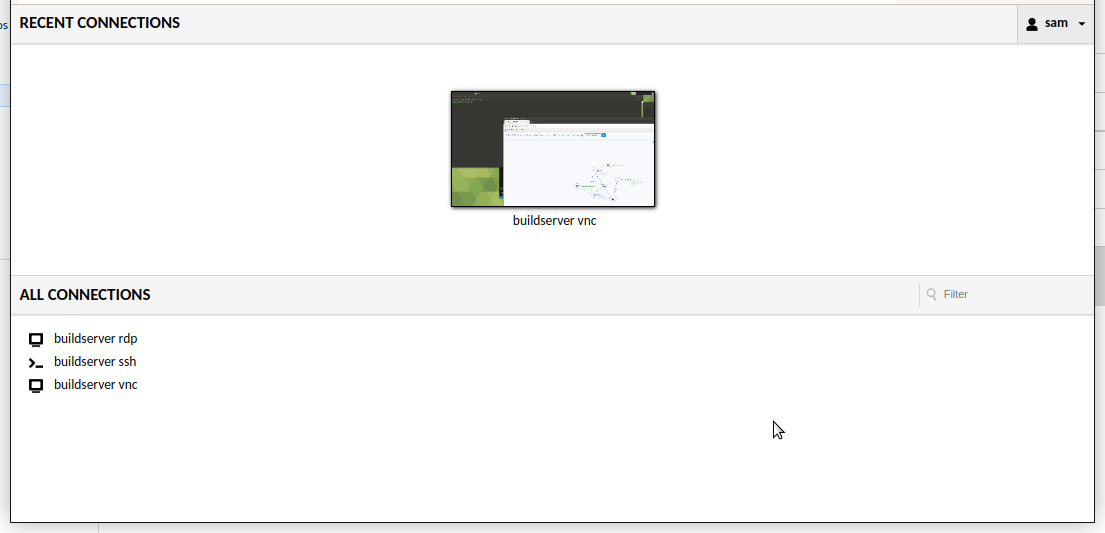
after I logon to guac, I get a list of my ‘apps’… these present in a web page on the system I am on , so ssh in a web page… now… some things, don’t work the same, nano doesn’t display. but vnc works…
-
see this for a cloudflare tunnel startup…
you need to buy a domain name that you can change the processor underneith… I bought one thru namecheap (domain xxx.xyz) for a few dollars a year for a couple years.
-
and there are lots of cool docker containers to use
dozzle will tell you about the status of all the containers
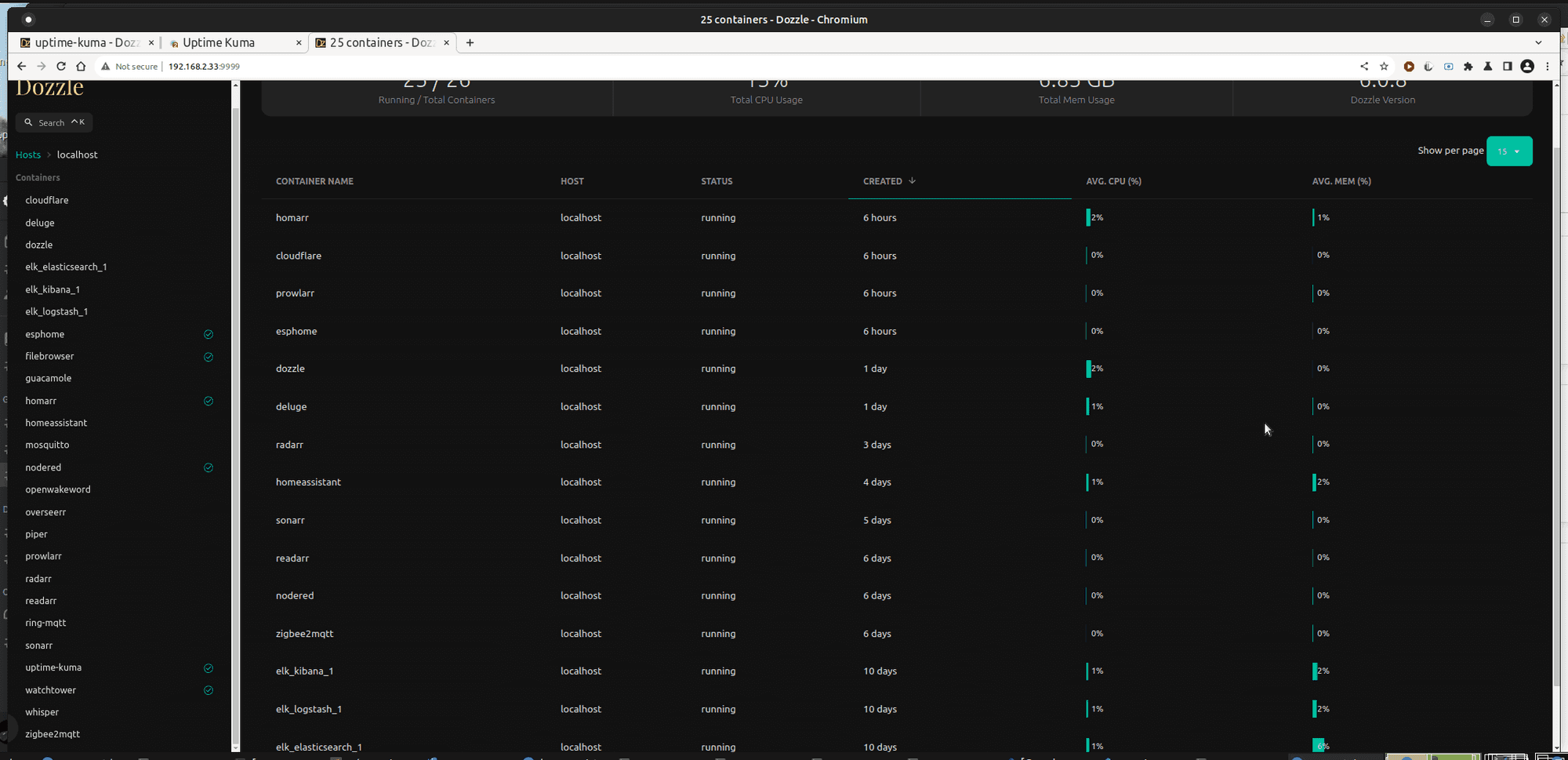
uptime-kuma can let you check and report on the status of different ‘apps’ web urls, connections… and send alerts
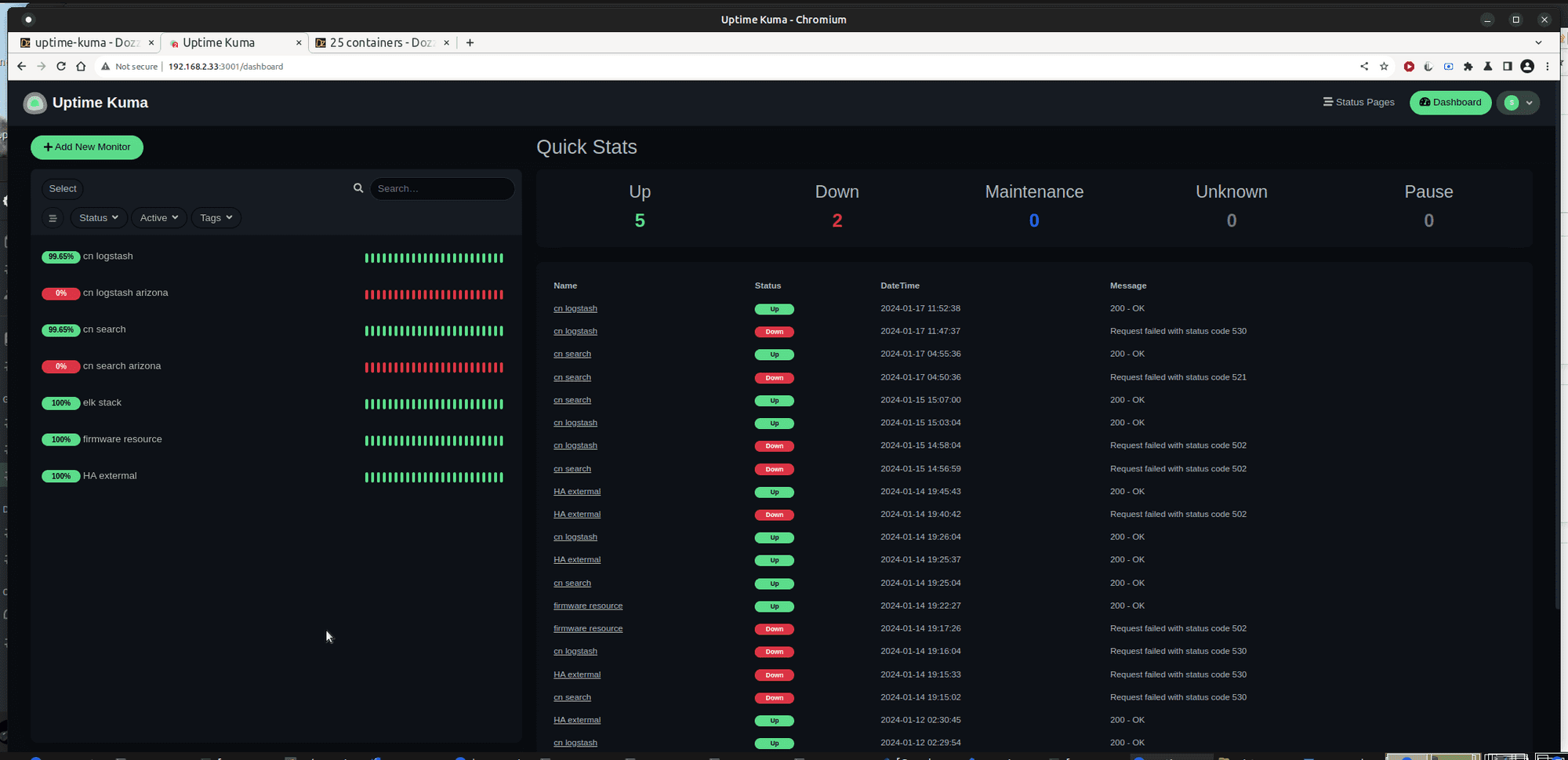
watchtower will watch all the versions of the docker containers and auto upgrade them as they change…
my son and I have realized that if we lose our home network, there is no way for all this to tell us… so we are going to add uptime-kuma monitors of things running in the others house and then alert them if there is a lost connection.

