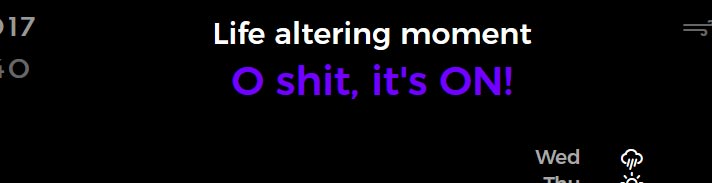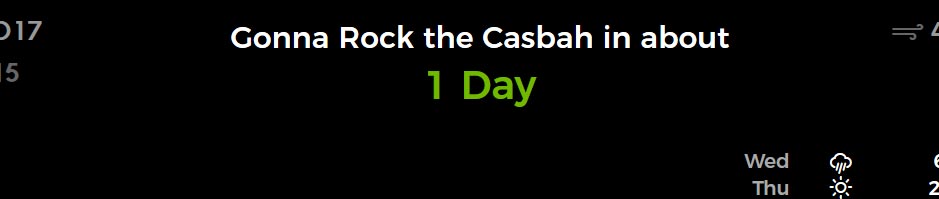Read the statement by Michael Teeuw here.
MMM-doomsDay - The countdown module,
-
It seems I’m still having some problems with this. It worked on the last test, and displayed the
present:string correctly, but now it’s not working again. Below is my config with the doomsDay set for tomorrow and a screenshot of the display still reporting 2 Days Leftmodule: 'MMM-doomsDay', position: 'top_right', // This can be any of the regions, best results in center regions config: { doomsDay: "2017-03-01 24:00:00", // the end day of the countdown toWhat: 'Doctor Dave Wed', // the title of your countdown event present: 'Doctor Dave 11:30', singular: 'Day Left', // what it should say when it's only one day left, default is `Day Left` plural: 'Days Left', // what it should say when it's more days left, default is `Days Left` } },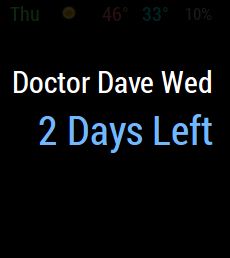
-
Somewhere between now and when I posted my previous comment, the module updated to 1 Day left.
-
@Mykle1 I think a higher updateInterval may be in order. the 5 Hours set now maybe is a bit to much,
in the config you can add
updateInterval: 1 * 3600000,To set it to update every hour instead!
-
Done. I’ll keep you posted. Thanks for your time and effort. :thumbsup_tone1:
-
@Mykle1 And thank you for all the beta testing! :D
-
@broberg said in MMM-doomsDay - The countdown module,:
And thank you for all the beta testing!
My pleasure. Woke up to the module displaying the correct
present:entry. Nice! -
I hate to be the bearer of bad news, but as of this morning, the module is still not performing correctly. Yesterday, I set a simple test for tomorrow. It correctly reported 2 Days Left. This morning (7:09am) it still reports 2 Days Left. I’ve made only the changes that you have advised.
sorry. no screenshot. I’m not at my normal computer
-
{ module: 'MMM-doomsDay', position: 'top_right', // This can be any of the regions, best results in center regions config: { doomsDay: "2017-03-03 24:00:00", // the end day of the countdown, toWhat: 'Pay Day is in', // the title of your countdown event present: 'Benjamin Pile!', updateInterval: 1 * 3600000, singular: 'more day!', // what it should say when it's only one day left, default is `Day Left` plural: 'more days', // what it should say when it's more days left, default is `Days Left` } },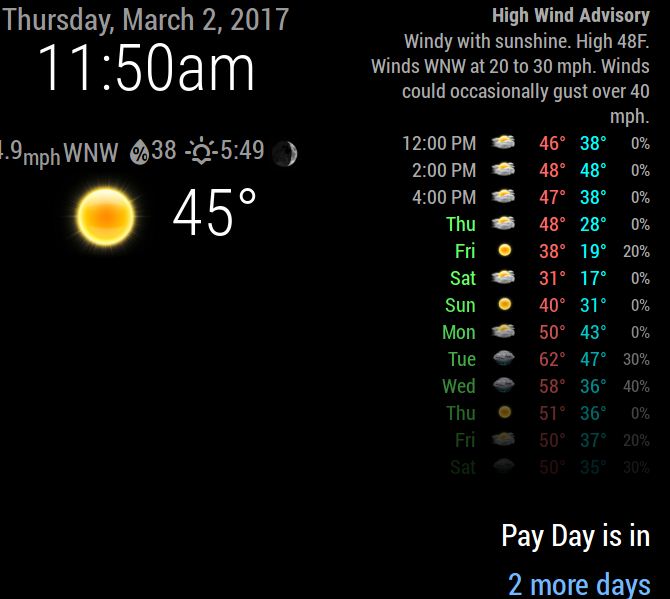
-
Just glanced at the mirror and doomsDay is now reporting 1 more day. I don’t know at what time that occurred.
-
Reporting the correct
present:message this morning. I’ll now set a week long countdown and see how that goes. I’ll try not to bother you anymore