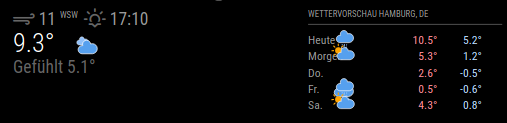Read the statement by Michael Teeuw here.
Default Weather Module Icon Position
-
Thanks @sdetweil
It works… Was my mistake… i took a / instead of : between ip and port…
Looks great now.
Last question for that… Have you got a link for a tutorial how to use the developer mode? -
@sdetweil i installed Bitvise now. The first view looks good… i will try it the next days!
-
@svenpisa learn developers window
see
https://forum.magicmirror.builders/post/90135and a little here
https://forum.magicmirror.builders/topic/7227/changing-icons-of-the-modules-current-weather-and-weather-forecast/290?_=1707252488912 -
Personally I use putty and do everything over command line. On my PC I use Notepad++ for working on files as well, then will copy and paste over to the ssh session.
-
@ZiggidyZ yeh, I used to do that too.
then I have 10 systems I work on, got to be too much copying.
-
Thank you guys for your tips and help. Now I only have one issue left.
How do I get the icons in the right place?
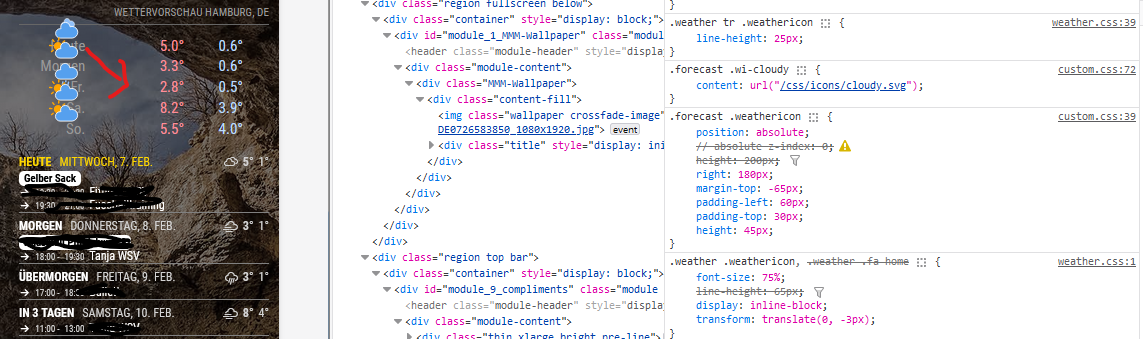
-
@svenpisa I don’t understand. you have mmm-wallpaoer selected, but weather icons in class list
-
@sdetweil I had taken the section to see the Custom.css and weather.css on the right side. Shouldn’t the wallpaper actually be displayed?
-
@svenpisa as I said, confused.
in custom.css do
html { cursor: default; }to turn on the mouse pointer over the mm content
then easier to see to select correct content
-
@sdetweil said in Default Weather Module Icon Position:
html {
cursor: default;
}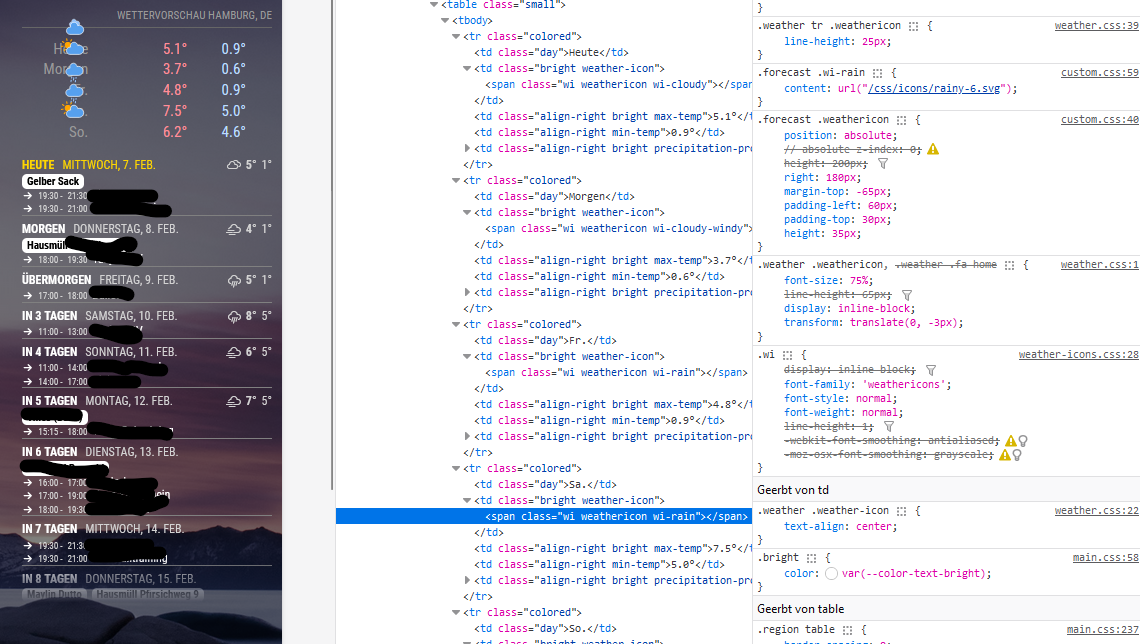
Is the screenshot better?