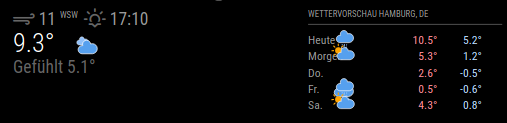Read the statement by Michael Teeuw here.
Default Weather Module Icon Position
-
@svenpisa said in Default Weather Module Icon Position:
address: “0.0.0.0”,
port: 8080,ok, and ipWhitelist:[], too, right?? this restricts incoming request to JUST the addresses listed… by default this was JUST the loopback address (localhost), again ONLY inside this machine…
so, the first two mean,
listen for incoming connections on all network interfaces (image ethernet and wifi active, you can restrict to just one by using the actual ip address assigned, OR allow connections on BOTH without having to know the assigned addresses)…
and the the port 8080…
you used remote connection to the PI… use the same address in the browser
http://pi_ip_address(or name):8080on my current mac connecting to raspberry pi 5
I can usehttp://raspberrypi5:8080or
http://192.168.12.121:8080 -
@svenpisa said in Default Weather Module Icon Position:
Exactly! The MM should hang on the wall, but if I want to make changes, I want to access the Raspi / MM via WLAN and make the changes via my laptop and since I am not a programmer and like to have everything visually, I would like to mirror the MM or the OS on my laptop screen and preferably make the changes via the “Geany” tool.
i strongly recommend installing Winscp or Bitvise ssh clients on your windows machine. (both free)
these will give you BOTH the ssh window (for commands, installing updates and modules) AND a file manager window over the PI files (for editing files). Then you can double click to edit ON YOUR PC, with your PC EDITOR, and auto save back to the pi…
bitvise ALSO provides a window for drag/drop to copy files in either direction
great for copying log files from the pi…i use notepad++ on my windows machine for editing but you can use visual studio code or whatever text editor you like… they don’t know the file is over ssh…
I NEVER edit ON the pi itself… only over ssh, and use one of the visual tools when I need to …
-
Thanks @sdetweil
It works… Was my mistake… i took a / instead of : between ip and port…
Looks great now.
Last question for that… Have you got a link for a tutorial how to use the developer mode? -
@sdetweil i installed Bitvise now. The first view looks good… i will try it the next days!
-
@svenpisa learn developers window
see
https://forum.magicmirror.builders/post/90135and a little here
https://forum.magicmirror.builders/topic/7227/changing-icons-of-the-modules-current-weather-and-weather-forecast/290?_=1707252488912 -
Personally I use putty and do everything over command line. On my PC I use Notepad++ for working on files as well, then will copy and paste over to the ssh session.
-
@ZiggidyZ yeh, I used to do that too.
then I have 10 systems I work on, got to be too much copying.
-
Thank you guys for your tips and help. Now I only have one issue left.
How do I get the icons in the right place?
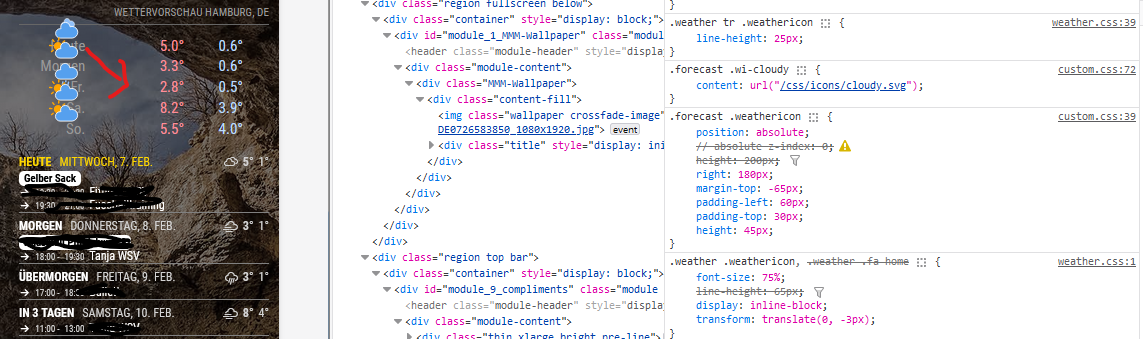
-
@svenpisa I don’t understand. you have mmm-wallpaoer selected, but weather icons in class list
-
@sdetweil I had taken the section to see the Custom.css and weather.css on the right side. Shouldn’t the wallpaper actually be displayed?