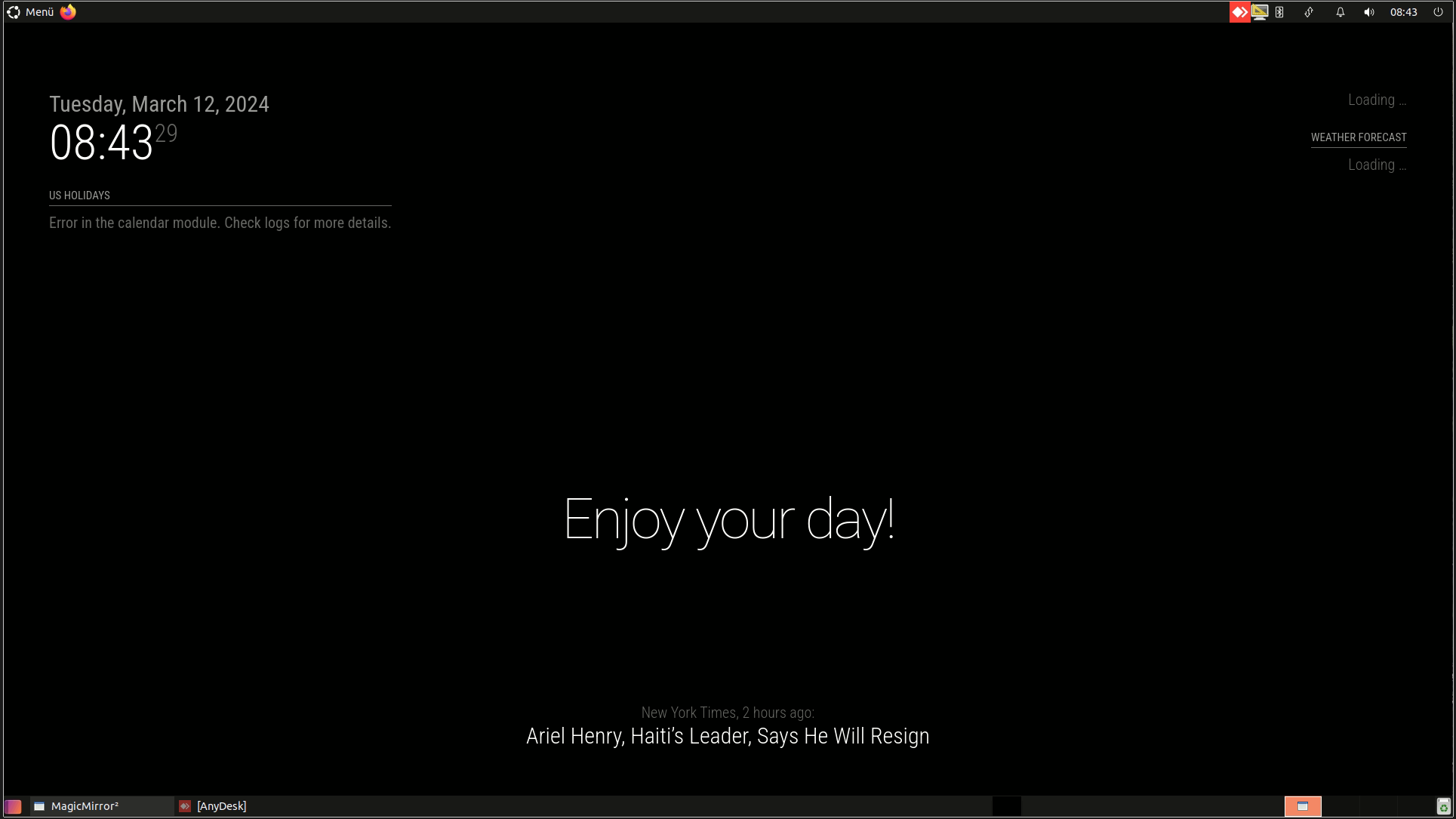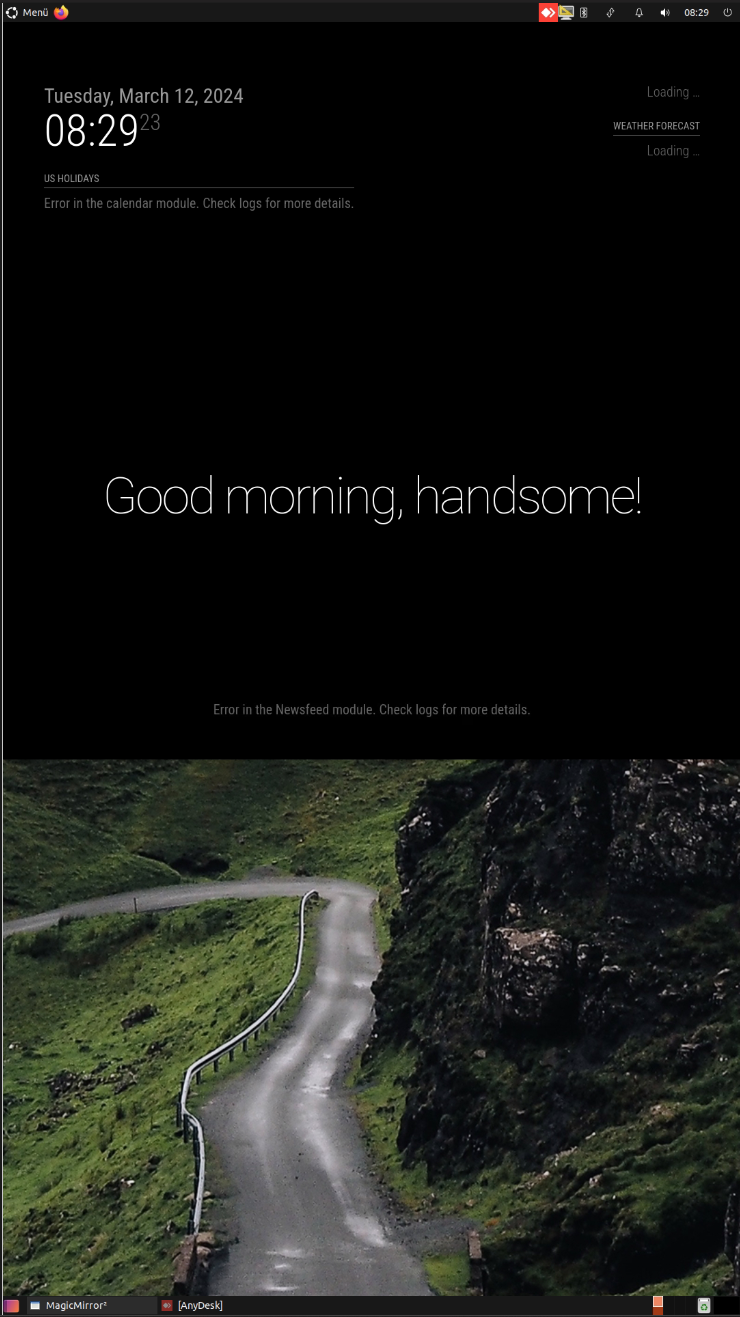Read the statement by Michael Teeuw here.
MagicMirror does not start in full screen
-
@sdetweil
Good morning, MagicMirror actually starts when I restart, but I can also start MagicMirror in the terminal with pm2 start.
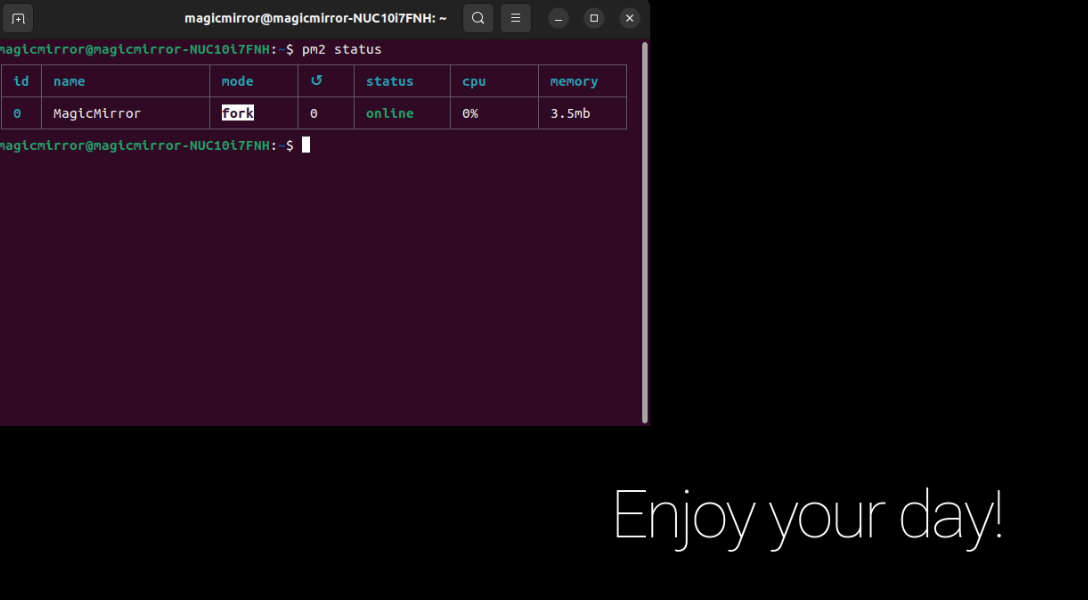
If I start the MagicMirror myself via the terminal, everything is displayed in full screen, but not when I reboot.
I installed MagicMirror with this script: bash -c “$(curl -sL https://raw.githubusercontent.com/sdetweil/MagicMirror_scripts/master/raspberry.sh)”
Everything works, except the full screen doesn’t work when IntelNuc is restarted.
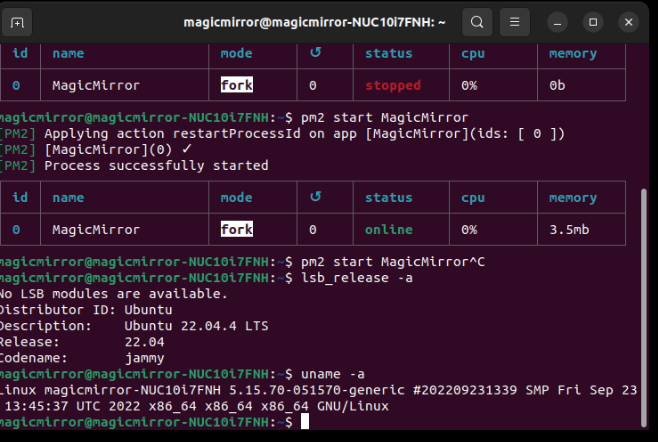
-
@drx1984 thats my install script
so, lets create the pm2 entry
pm2 stop all pm2 delete 0 pm2 save -f # run script from my list to setup pm2 bash -c "$(curl -sL https://raw.githubusercontent.com/sdetweil/MagicMirror_scripts/master/fixuppm2.sh)" -
@sdetweil I just tried, unfortunately still no full screen after restarting.
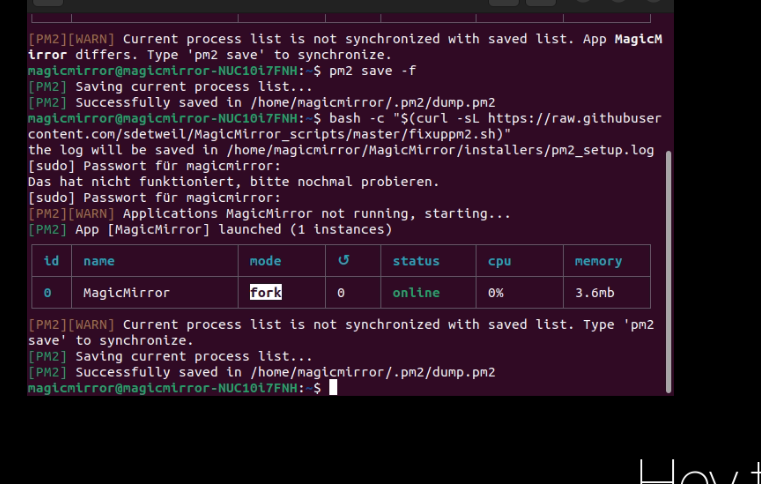
-
@drx1984 hm…
can you do
pm2 info 0 >somefile.txtand send me the somefile.txt at my same userid on gmail
-
@sdetweil OK, I created it. what is your email address?
or can I post it here too? -
@drx1984 don’t post here, too much stuff
I gave you my email
my same userid on gmail
I protect myself against scrapers looking for email
-
@sdetweil OK, all right, I just sent you the file
-
@drx1984 ok, don’t see it yet
-
@sdetweil hmm, so I understood you correctly, your email address is “username” from this forum and ....@gmail.com >correct?
Or check your spam folder? -
@drx1984 correct