Read the statement by Michael Teeuw here.
My custom mirror
-
Raspberry Pi 4 connected to a 40" tv, mounted on a wall, vertically.
I built a box around the tv and used paint stirrers for the front of the frameModules:
MMM-anotherNewsFeed (default newsfeed with image of article)
MMM-Breathwork (a reminder to inhale and exhale)
MMM-CalendarExt3Agenda (mini month view and agenda)
MMM-Chuck-Norris (silly Chuck Norris ‘jokes’)
MMM-Chess-Daily (visibly hidden until you play a game)
MMM-Dad-Jokes
MMM-GooglePhotos (slideshow of google photos folder)
MMM-iHaveBeenThere (the places that my wife &. I have visited
MMM-OnSpotify (displays the currently playing song)
MMM-OnThisDayWikiApi (things that happened on today’s date)
MMM-Snake (play vintage snake game in full screen)
MMM-text-clock (the current time written in words)
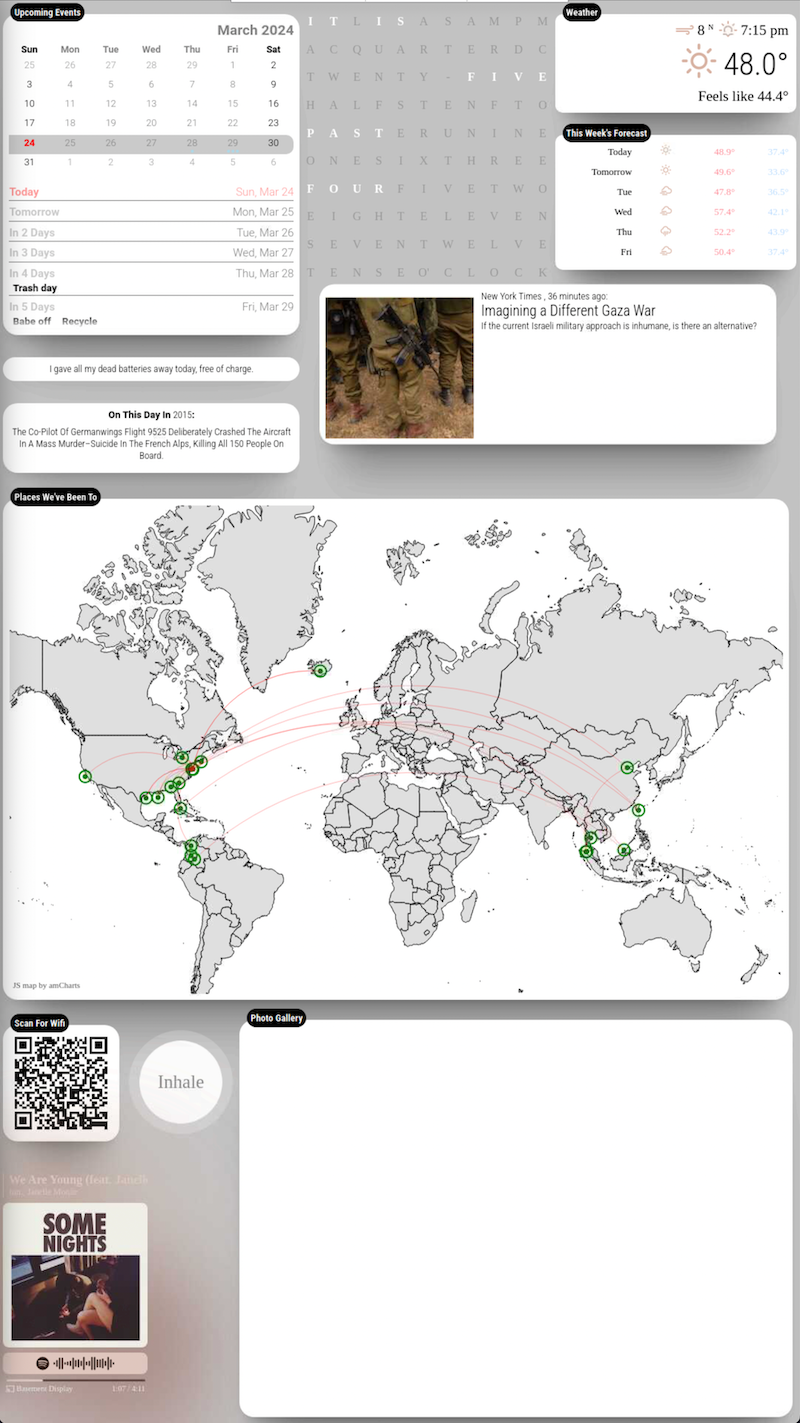
Here’s what gives each module its own “floating” background.
(you have to modify the positions & regions in custom.css)/* css/custom.css */
html { cursor: default; overflow: hidden; background: #c4c4c4; } body { margin: 10px; position: absolute; width: calc(100% - 20px); height: calc(100% - 20px); margin-bottom: -10px; font-size: 1rem; font-weight: 300; line-height: 1.5; color: black; background: transparent; } header { background: transparent; padding: 0.5rem; text-align: center; border-bottom: 0.7px solid rgba(0, 0, 0, 0.1); color: black; font-size: 20px; } .dimmed { color: black; } .normal { color: black; } .bright { color: black; } /** * module.color_border_shadow */ .module.clock, .module.calendar, .module.newsfeed, .module.weatherforecast, .module.currentweather, .module.compliments { padding:8px; border-radius: 10px; box-shadow: 0 15px 20px -15px rgba(0, 0, 0, 0.3), 0 55px 50px -35px rgba(0, 0, 0, 0.3), 0 85px 60px -25px rgba(0, 0, 0, 0.1); background: white; } .clock .time { font-size: 80px; text-align: center; margin-top: 25px; color: black; padding: 15px; } .clock .date { background: transparent; padding: 5px; text-align: center; border-bottom: 0.7px solid rgba(0, 0, 0, 0.1); color: black; font-size: 20px; } /** * module.width_height */ .module.calendar { width:450px; height: 320px; } .module.weatherforecast { width:400px; height: 220px; } .module.currentweather { height: 180px; width:400px; text-align: center; } -
@greedyvegan very cool! Which module are you using for the word clock?
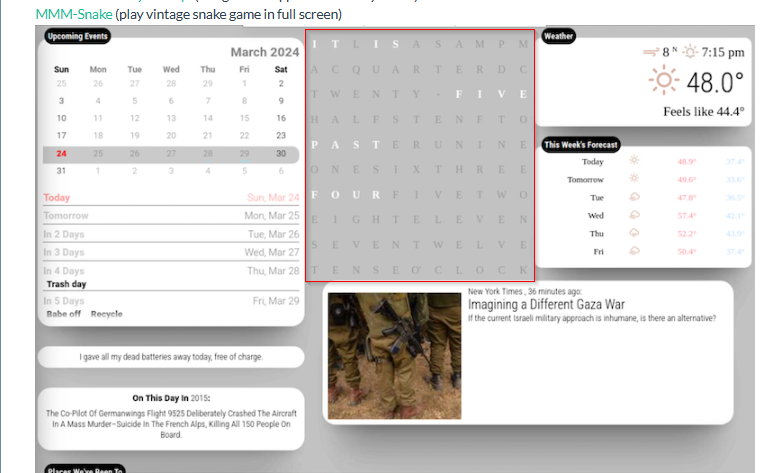
-
@greedyvegan
It will look better to arrange newsfeed module more harmonized.
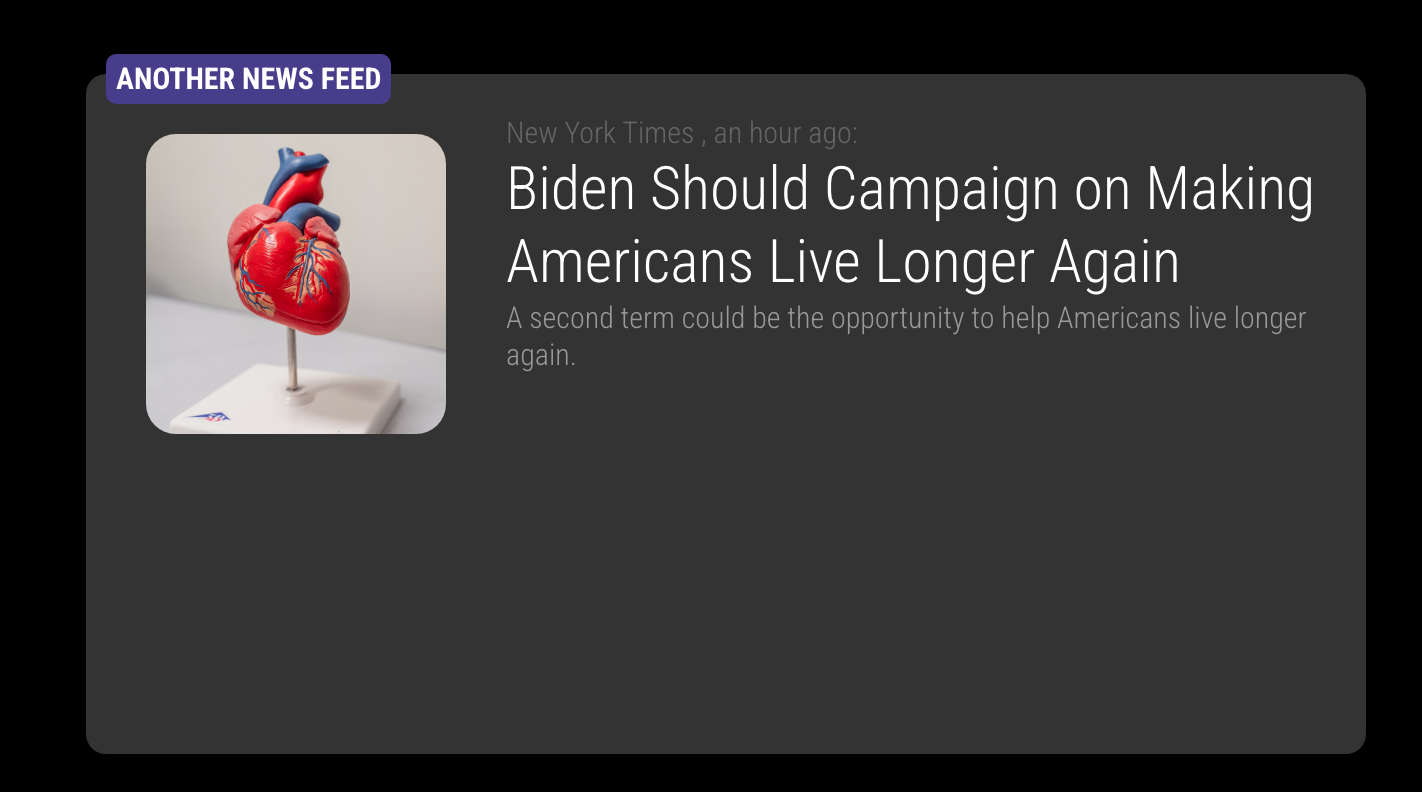
/* css/custom.css */ /* This is just and example. Adjust to your color and dimensions */ .MMM-anotherNewsFeed .newsfeed-image { min-width: 150px; min-height: 150px; max-width: 150px; max-height: 150px; margin: 10px 20px 10px 10px; border-radius: 15px; background-repeat: no-repeat; background-position: center center; background-size: cover; } .region .module.MMM-anotherNewsFeed { width: 600px; height: 300px; border-radius: 15px; margin-top: 0; background-color: #333; } -
@MMRIZE nice, I like that; thank you
-
-
@MMRIZE
how do I get the news article image to have a permanent position, whether it appears/loads or not?? just like in your image.is that float or margin?
|(image) (text text text text) |
-
@greedyvegan
newsfeed item could have a container with selectorwithImageor not.<div class="container {% if config.showImage and image %} withImage {% endif %}"> {% if config.showImage and image %} <div class="newsfeed-image" style="background-image: url({{image}})"></div> {% endif %}So you can specify your style for each case, withImage or not.
.MMM-anotherNewsFeed .module-content .container { text-align: right; ... }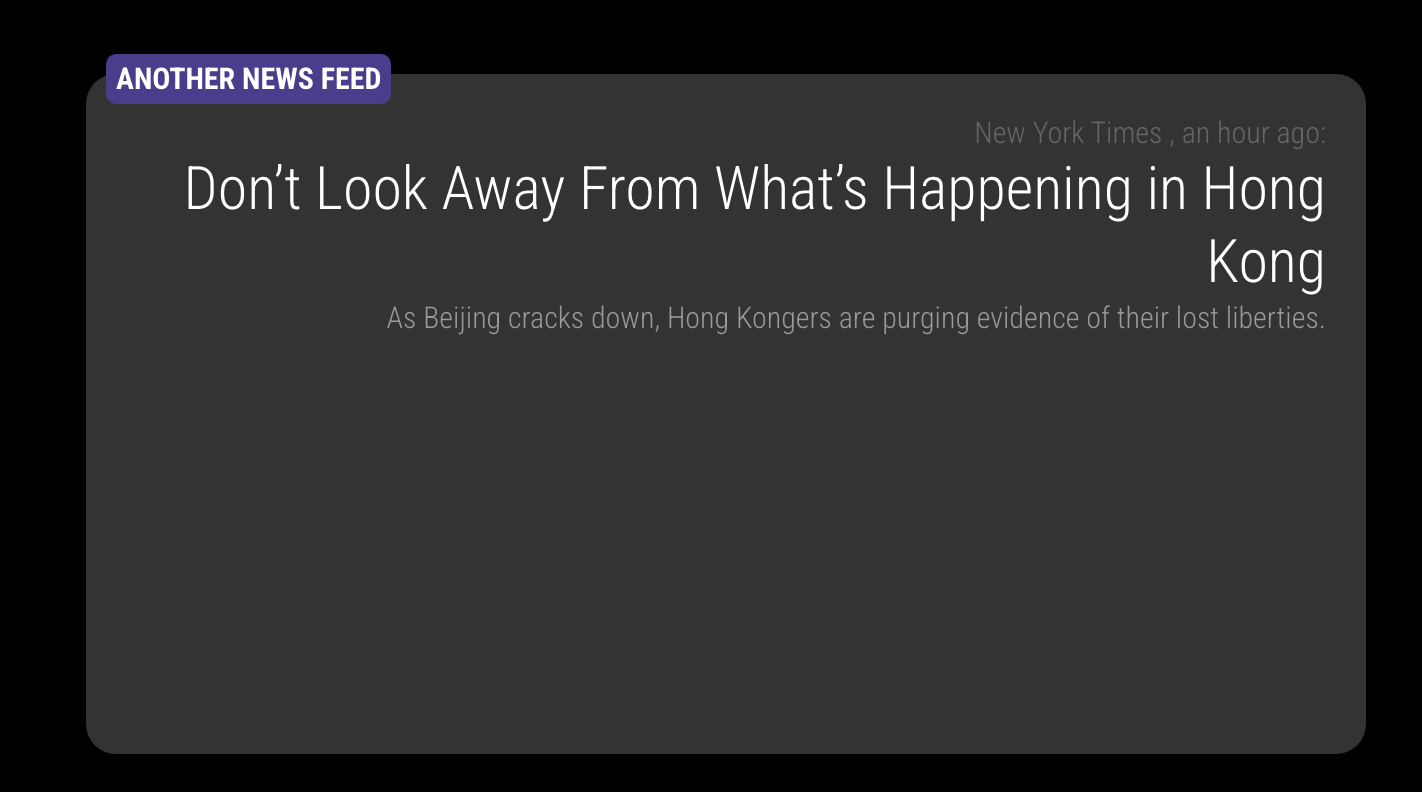
.MMM-anotherNewsFeed .module-content .container.withImage { text-align: left; ... }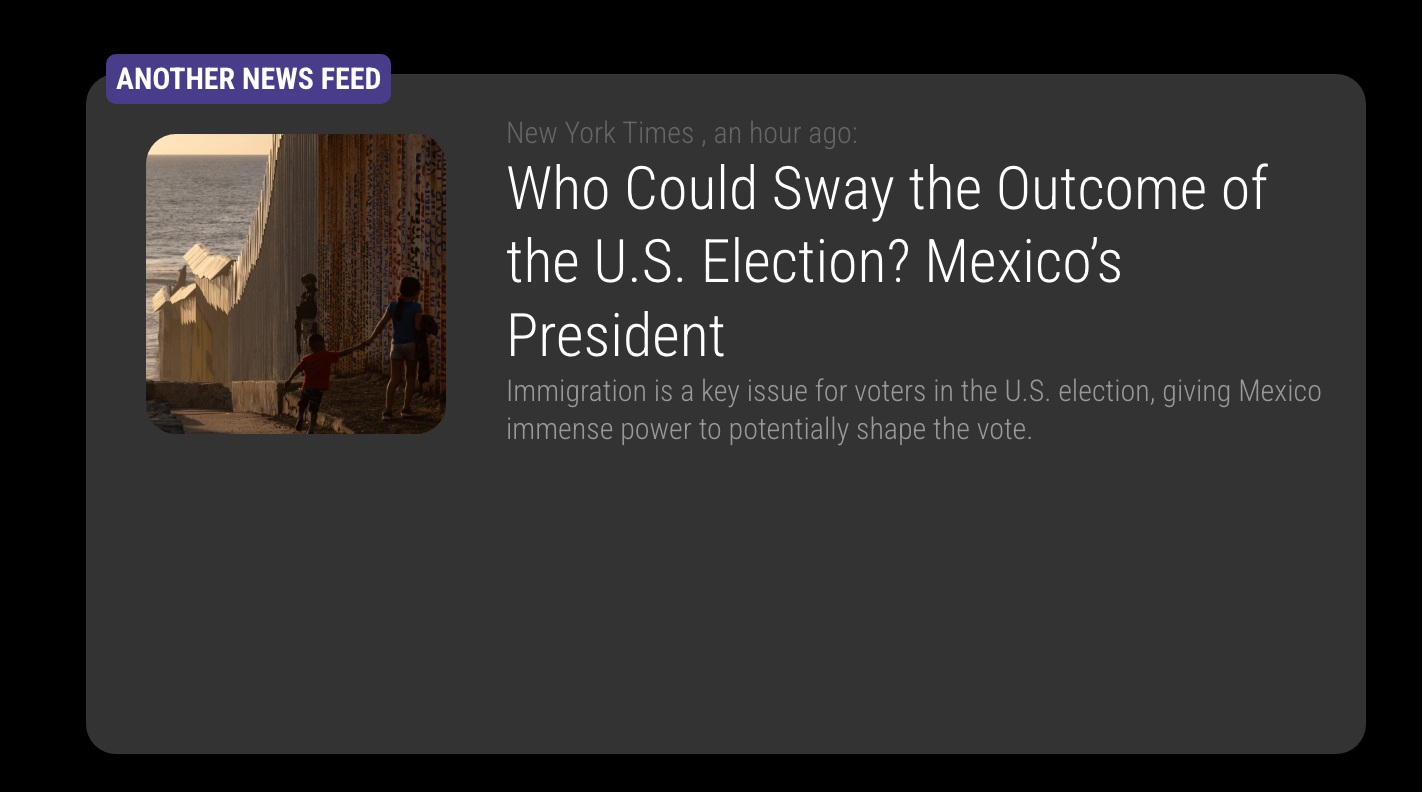
Image and contents are arranged by container’s
display:flexso you can reorder or justify with flex-related attributes. -
@greedyvegan Thanks!
-
@MMRIZE
thank you very much, what’s the hierarchy levels as far as region, container, module in css? -
@greedyvegan use the developers window elements view to see it
