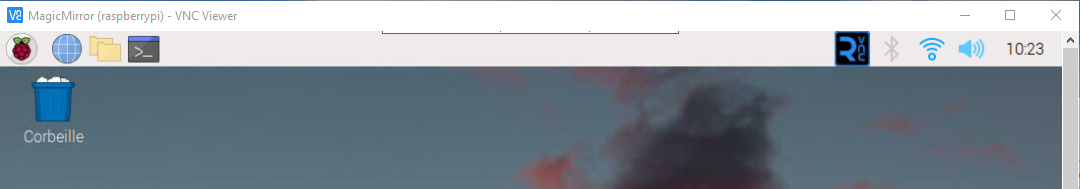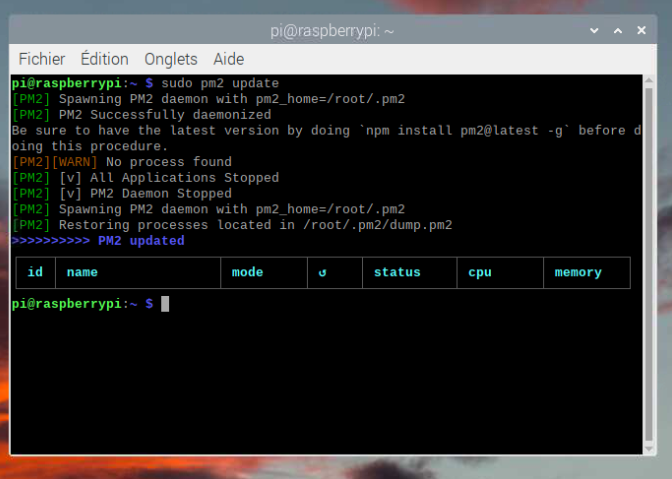A New Chapter for MagicMirror: The Community Takes the Lead
Read the statement by Michael Teeuw here.
Read the statement by Michael Teeuw here.
MagicMirror no longer launches
-
@sdetweil So, I do :
sudo npm install pm2 -g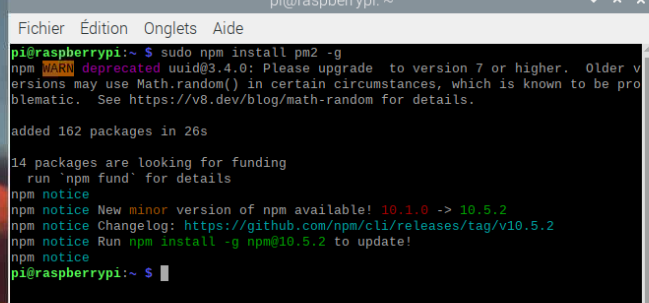
then I reboot my Pi but the problem stile the same, I Have this screen :
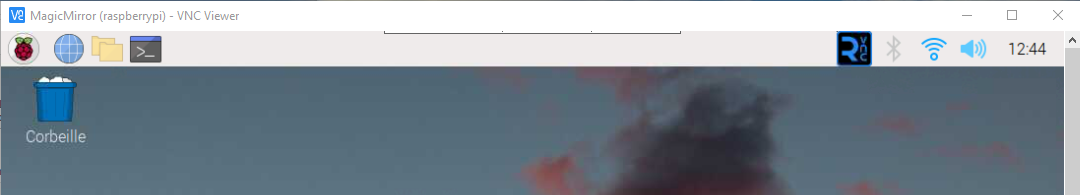
-
@RIKKO14 your second screen is only the top.
open a terminal window and
dopm2 stop all pm2 flush pm2 statusshould show MagicMirror as the pgm to run
then do
pm2 start MagicMirrorwait
does it appear on screen?
if not do
pm2 stop all pm2 logs --lines=50 >somefile.txt ctrl-c to stop log outputshow content of somefile.txt here
BR CAREFUL some log info will expose your calendar url…
edit somefile.txt and xxx out the private part.of url -
pi@raspberrypi:~ $ pm2 stop all pm2 flush pm2 status >>>> In-memory PM2 is out-of-date, do: >>>> $ pm2 update In memory PM2 version: 5.2.2 Local PM2 version: 5.3.1 [PM2] Applying action stopProcessId on app [all](ids: [ 0 ]) [PM2] [MagicMirror](0) ✓ ┌────┬────────────────────┬──────────┬──────┬───────────┬──────────┬──────────┐ │ id │ name │ mode │ ↺ │ status │ cpu │ memory │ ├────┼────────────────────┼──────────┼──────┼───────────┼──────────┼──────────┤ │ 0 │ MagicMirror │ fork │ 567… │ stopped │ 0% │ 0b │ └────┴────────────────────┴──────────┴──────┴───────────┴──────────┴──────────┘ [PM2] Flushing /home/pi/.pm2/pm2.log >>>> In-memory PM2 is out-of-date, do: >>>> $ pm2 update In memory PM2 version: 5.2.2 Local PM2 version: 5.3.1 [PM2] Flushing: [PM2] /home/pi/.pm2/logs/MagicMirror-out.log [PM2] /home/pi/.pm2/logs/MagicMirror-error.log [PM2] Logs flushed >>>> In-memory PM2 is out-of-date, do: >>>> $ pm2 update In memory PM2 version: 5.2.2 Local PM2 version: 5.3.1 ┌────┬────────────────────┬──────────┬──────┬───────────┬──────────┬──────────┐ │ id │ name │ mode │ ↺ │ status │ cpu │ memory │ ├────┼────────────────────┼──────────┼──────┼───────────┼──────────┼──────────┤ │ 0 │ MagicMirror │ fork │ 567… │ stopped │ 0% │ 0b │ └────┴────────────────────┴──────────┴──────┴───────────┴──────────┴──────────┘ pi@raspberrypi:~ $ pm2 start MagicMirror >>>> In-memory PM2 is out-of-date, do: >>>> $ pm2 update In memory PM2 version: 5.2.2 Local PM2 version: 5.3.1 [PM2] Applying action restartProcessId on app [MagicMirror](ids: [ 0 ]) [PM2] [MagicMirror](0) ✓ [PM2] Process successfully started ┌────┬────────────────────┬──────────┬──────┬───────────┬──────────┬──────────┐ │ id │ name │ mode │ ↺ │ status │ cpu │ memory │ ├────┼────────────────────┼──────────┼──────┼───────────┼──────────┼──────────┤ │ 0 │ MagicMirror │ fork │ 567… │ online │ 0% │ 2.7mb │ └────┴────────────────────┴──────────┴──────┴───────────┴──────────┴──────────┘ pi@raspberrypi:~ $ pm2 stop all pm2 logs --lines=50 >somefile.txt ctrl-c to stop log output >>>> In-memory PM2 is out-of-date, do: >>>> $ pm2 update In memory PM2 version: 5.2.2 Local PM2 version: 5.3.1 [PM2] Applying action stopProcessId on app [all](ids: [ 0 ]) [PM2] [MagicMirror](0) ✓ ┌────┬────────────────────┬──────────┬──────┬───────────┬──────────┬──────────┐ │ id │ name │ mode │ ↺ │ status │ cpu │ memory │ ├────┼────────────────────┼──────────┼──────┼───────────┼──────────┼──────────┤ │ 0 │ MagicMirror │ fork │ 567… │ stopped │ 0% │ 0b │ └────┴────────────────────┴──────────┴──────┴───────────┴──────────┴──────────┘ -
@RIKKO14 ok, do the
pm2 update as it says
probably have to do
sudo pm2 update
as it is installed globally in protected folders -
-
@RIKKO14 yes, it’s stupid. run the fixuppm2 script from my scripts page
-
@sdetweil this script : ?
bash -c "$(curl -sL https://www.dropbox.com/s/cy2z7lbkpifcbrk/fixuppm2.sh?dl=0)" -
@RIKKO14 no… from my git repo
-
@sdetweil so this one :
bash -c "$(curl -sL https://raw.githubusercontent.com/sdetweil/MagicMirror_scripts/master/fixuppm2.sh)" -
@RIKKO14 yes