Read the statement by Michael Teeuw here.
MM won't launch at startup, but will launch manually
-
I installed MM via sdetweil’s script on Ubuntu 24.04. Everything seems to work fine after installation, but after a reboot MM doesn’t start up. Checking the pm2 logs shows these errors, and then it just keeps looping.
[35781:0511/163537.061675:ERROR:ozone_platform_x11.cc(244)] Missing X server or $DISPLAY [35781:0511/163537.061869:ERROR:env.cc(257)] The platform failed to initialize. Exiting. Authorization required, but no authorization protocol specifiedI can run MM successfully using
npm startfrom the MagicMirror folder. Any ideas on how I can get it to run at startup?
-
Hi, this is how I’m running it for now, maybe it will help someone.
I will install PM2 according to the instructions
I will skip the command “pm2 startup”
After installation i proceed like this
i will create another boot file
cd ~ nano mm_start.shAdd the following lines:
echo Start PM2...... pm2 start mm.sh read;set permissions
chmod +x mm_start.shwe will set up the script after booting Ubuntu
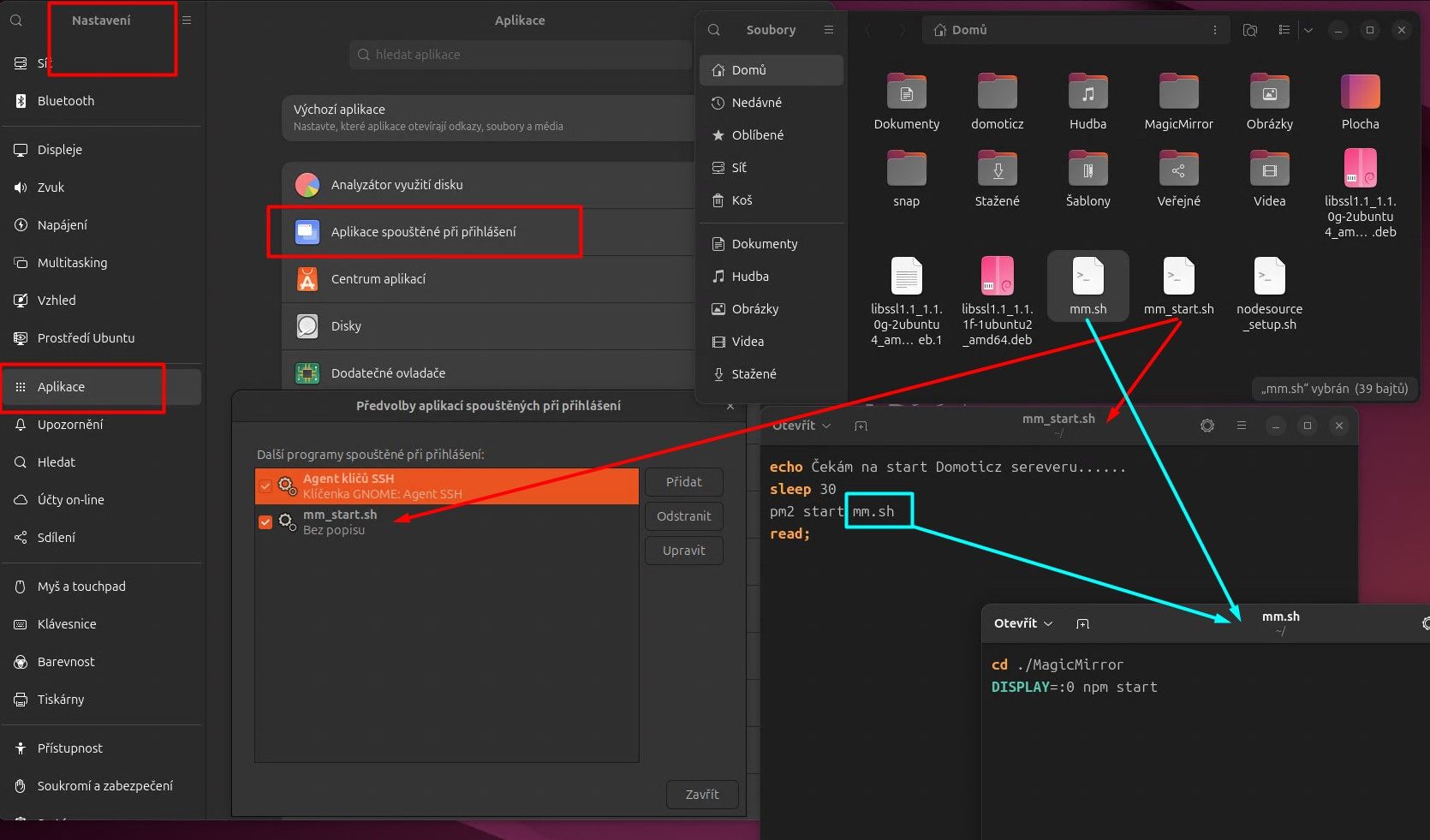
now i can start and stop services at will.
-
@ajgonzales what user were you logged on as when you can my script?
can u try to run the fixuppm2 script? last one on the list of my scripts…
as a user, not root
-
@ajgonzales said in MM won't launch at startup, but will launch manually:
[35781:0511/163537.061675:ERROR:ozone_platform_x11.cc(244)] Missing X server or $DISPLAY
is 24.04 using wayland instead of x11??
dops -ef | grep -i wayis a terminal window
-
@ajgonzales I am downloading 24.04 now to test in vm…
-
@sdetweil
was logged in as a user, not root. got the same errors after running the fixuppm2 script and rebooting. here are the results from the other command. looks like it does use wayland:aj 2524 2226 0 16:06 tty2 00:00:00 /usr/libexec/gdm-wayland-session env GNOME_SHELL_SESSION_MODE=ubuntu /usr/bin/gnome-session --session=ubuntu aj 2938 2674 0 16:06 ? 00:00:03 /usr/bin/Xwayland :0 -rootless -noreset -accessx -core -auth /run/user/1000/.mutter-Xwaylandauth.QXB9M2 -listenfd 4 -listenfd 5 -displayfd 6 -initfd 7 -byteswappedclients aj 393102 390657 0 19:44 pts/0 00:00:00 grep --color=auto -i way -
@ajgonzales ok thanks.
-
@ajgonzales yep, I can recreate this… so far no hack fix has helped…
I now have my system where it won’t finish booting… pm2 is uninstalled…
so something is different between UBUNTU and RASPI OS
cause we don’t see this problem on raspi -
In case anyone else has this issue, I was able to able to get it to run via pm2 by running this command first:
xhost +si:localuser:[username]Next steps are to figure out how to automatically run that command at startup prior to MM.
-
@ajgonzales add that to the launch script
you can find that by doing
pm2 status
then use the name or number of the row of the apppm2 info x
where x is the name or numbercan you give more info on the system?
lsb_release -a
uname -a -
@sdetweil
I did try adding the command to the first line of the mm.sh script in the installers folder but that didn’t work. Here’s the sequence I run after rebooting, after which I have no issues.pm2 stop 0 xhost +si:localuser:[username] pm2 start 0Here’s the output from those other two commands:
lsb_release -a No LSB modules are available. Distributor ID: Ubuntu Description: Ubuntu 24.04 LTS Release: 24.04 Codename: noble uname -a Linux [computername] 6.8.0-31-generic #31-Ubuntu SMP PREEMPT_DYNAMIC Sat Apr 20 00:40:06 UTC 2024 x86_64 x86_64 x86_64 GNU/Linux
