Read the statement by Michael Teeuw here.
MMM-CalendarExt2 not working
-
@veny
That error log doesn’t help. No idea. -
@veny I see you’re using google. They may have discontinued the access methods used within Ext2. You should upgrade to Ext3.
-
@BKeyport
Can i use Yahoo Calendar or ohters?
I’d like use plagin MMM-CalendarExtMinimonth because i like his appearance -
@veny
I tested but nothing special wrong.
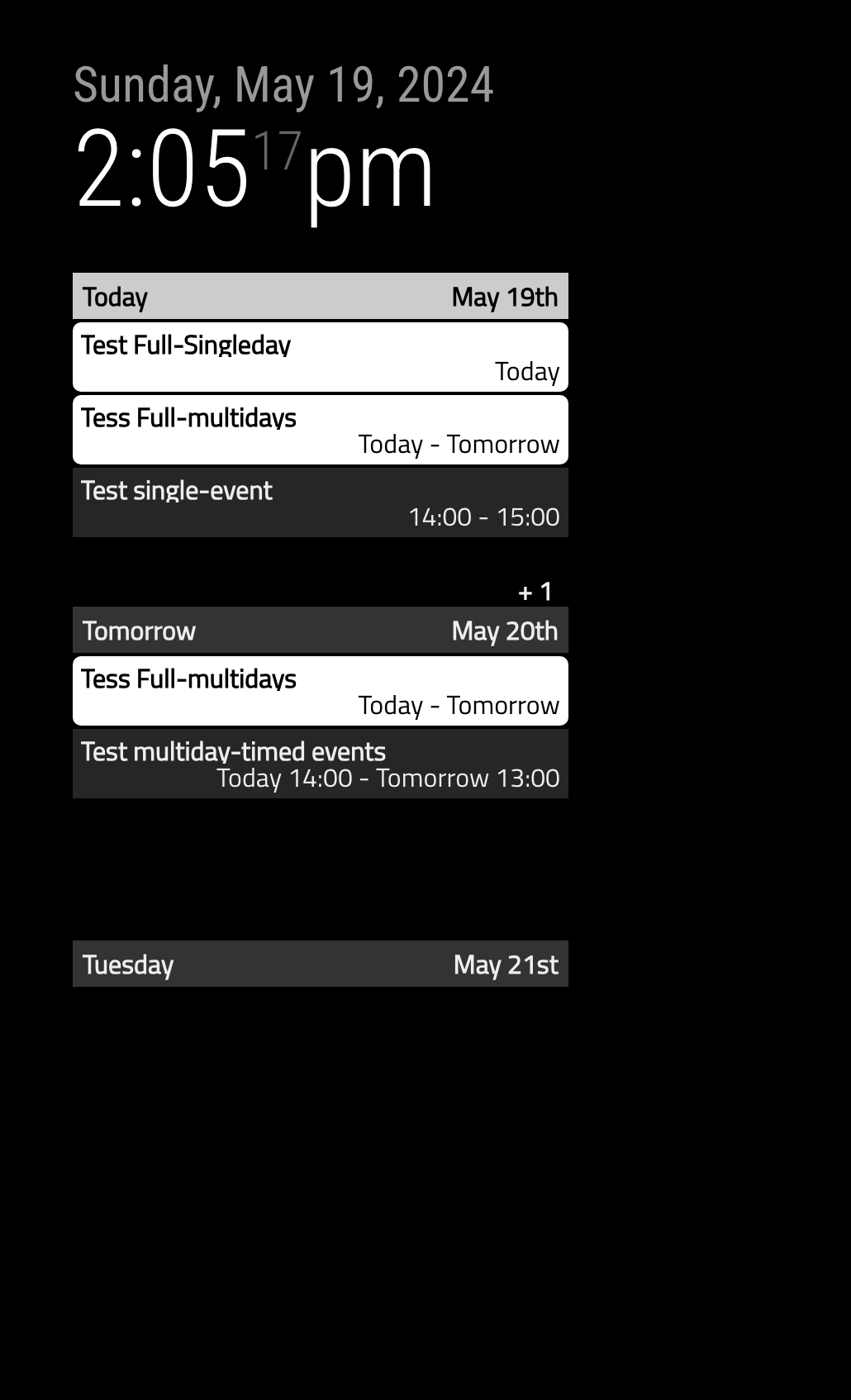
This is my config for my Google Calendar ics.
{ module: 'MMM-CalendarExt2', config: { calendars : [ { url: "https://calendar.google.com/calendar/ical/4b9c...6390%40group.calendar.google.com/private-e481c...c7cc/basic.ics", }, ], scenes: [ { name: "DEFAULT", }, ], views: [ { mode: "daily", name: "DAILY_VIEW", } ], }, },I used
Secret address URL for ical format, you looks also use that URL too.[2024-05-18 13:27:05.414] [LOG] [CALEXT2] calendar:0 >> Scanned: 1, Selected: 1Your log says the parsing completed successfully for your ics. It may have 1 event.
However, I have no idea why the module doesn’t appear. Maybe other module may interrupt something.
To make things simple, you can test a new config without other modules exceptMMM-CalendarExt2andclockmodule. You can focus the issue only. -
Anyway, I stopped to maintain CX2.
You can use MMM-CalendarExt3Agenda instead. It could have similar looks, though not identical.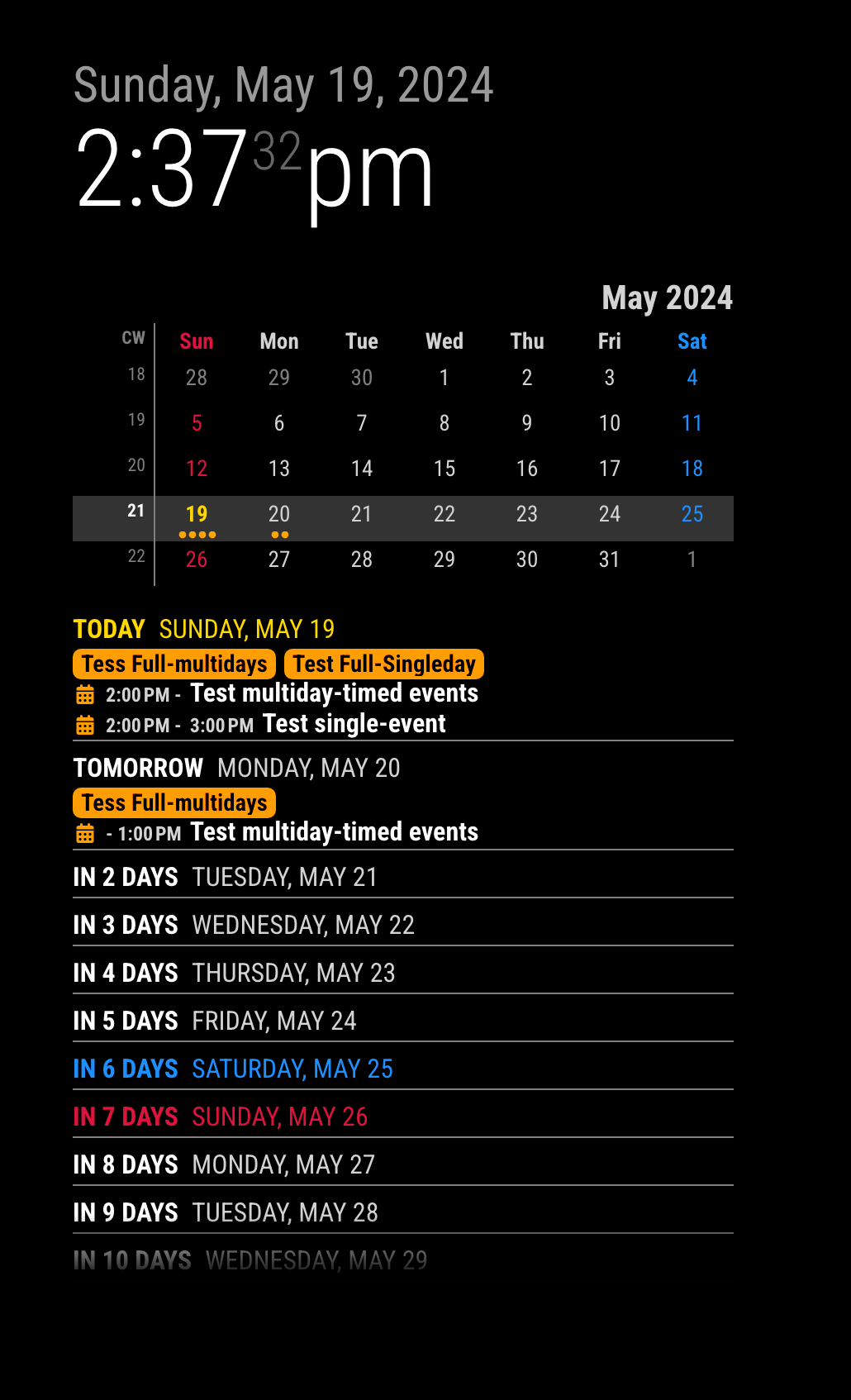
-
@veny Ahh, ext3agenda has a minimonth display, or if you’d like another take on it, my module, MMM-Multimonth does another style of mini calendar display. Both use the very same calendar base, and both will be supported.
Lots of options for better supported calendar operations. Please take a look at the 3rd Party modules in the title bar above. The List icon "
 " will lead the way.
" will lead the way. -
@BKeyport
Hello. Thank you very much for the hint about the module. I installed it and am using it. Please tell me how I can increase the font size in the name of the month and numbers. Thank you in advance!
