Read the statement by Michael Teeuw here.
MMM-CalendarExt2 not working
-
Hi,
The module stopped working. Disappeared from the screen. I tried to install it again, it didn’t help.
What could be the reason?
Thanks in advance everyone!{ module:"MMM-CalendarExtMinimonth", position:"top_right", }, { module: 'MMM-CalendarExt2', position:"top_right", config: { calendars : [ { url: "https://calendar.google.com/calendar/ical/veny071%40gmail.com/private-55d2d67bbe5cXXXXXXXXX6e2a64/basic.ics", }, ], views: [ { mode: "", }, ], scenes: [ { name: "", }, ], }, },output
[2024-05-18 13:26:43.956] [LOG] Starting MagicMirror: v2.27.0 [2024-05-18 13:26:44.026] [LOG] Loading config ... [2024-05-18 13:26:44.032] [LOG] config template file not exists, no envsubst [2024-05-18 13:26:44.039] [LOG] Loading module helpers ... [2024-05-18 13:26:44.042] [LOG] No helper found for module: alert. [2024-05-18 13:26:44.672] [LOG] Initializing new module helper ... [2024-05-18 13:26:44.673] [LOG] Module helper loaded: updatenotification [2024-05-18 13:26:44.674] [LOG] No helper found for module: MMM-FlipClock. [2024-05-18 13:26:44.677] [LOG] No helper found for module: weather. [2024-05-18 13:26:44.953] [LOG] Initializing new module helper ... [2024-05-18 13:26:44.955] [LOG] Module helper loaded: newsfeed [2024-05-18 13:26:44.956] [LOG] No helper found for module: MMM-yandex-route. [2024-05-18 13:26:44.957] [LOG] No helper found for module: MMM-CalendarExtMinimonth. [2024-05-18 13:26:45.347] [LOG] Initializing new module helper ... [2024-05-18 13:26:45.348] [LOG] Module helper loaded: MMM-CalendarExt2 [2024-05-18 13:26:45.349] [LOG] All module helpers loaded. [2024-05-18 13:26:45.364] [LOG] Starting server on port 8082 ... [2024-05-18 13:26:47.780] [LOG] Server started ... [2024-05-18 13:26:47.783] [LOG] Connecting socket for: updatenotification [2024-05-18 13:26:47.785] [LOG] Starting module helper: updatenotification [2024-05-18 13:26:47.787] [LOG] Connecting socket for: newsfeed [2024-05-18 13:26:47.790] [LOG] Starting node helper for: newsfeed [2024-05-18 13:26:47.791] [LOG] Connecting socket for: MMM-CalendarExt2 [2024-05-18 13:26:47.793] [LOG] Sockets connected & modules started ... [2024-05-18 13:26:49.319] [LOG] Launching application. [2024-05-18 13:26:59.902] [LOG] Create new newsfetcher for url: http://www.lenta.ru/rss/top7 - Interval: 300000 [2024-05-18 13:27:02.920] [INFO] Newsfeed-Fetcher: Broadcasting 13 items. [2024-05-18 13:27:04.072] [INFO] System information: ### SYSTEM: manufacturer: Raspberry Pi Foundation; model: Raspberry Pi 3 Model B Plus Rev 1.3; raspberry: [object Object]; virtual: false ### OS: platform: linux; distro: Raspbian GNU/Linux; release: 11; arch: arm; kernel: 5.15.32-v7+ ### VERSIONS: electron: 29.3.2; used node: 20.9.0; installed node: 20.8.0; npm: 10.1.0; pm2: 5.3.1 ### OTHER: timeZone: Europe/Moscow; ELECTRON_ENABLE_GPU: undefined [2024-05-18 13:27:04.104] [INFO] updatenotification: Updater Class Loaded! [2024-05-18 13:27:04.107] [INFO] updatenotification: Checking PM2 using... [2024-05-18 13:27:04.112] [INFO] Checking git for module: MMM-FlipClock [2024-05-18 13:27:04.192] [LOG] [CALEXT2] calendar:0 >> Scanning start with interval:1800000 [26285:0518/132704.348686:ERROR:CONSOLE(1)] "Request Autofill.enable failed. {"code":-32601,"message":"'Autofill.enable' wasn't found"}", source: devtools://devtools/bundled/core/protocol_client/protocol_client.js (1) [2024-05-18 13:27:04.748] [INFO] Checking git for module: MMM-yandex-route [2024-05-18 13:27:04.858] [INFO] updatenotification: [PM2] You are not using pm2 [2024-05-18 13:27:04.883] [INFO] Checking git for module: MMM-CalendarExtMinimonth [2024-05-18 13:27:04.994] [INFO] Checking git for module: MMM-CalendarExt2 [2024-05-18 13:27:05.414] [LOG] [CALEXT2] calendar:0 >> Scanned: 1, Selected: 1 [2024-05-18 13:27:05.470] [INFO] Checking git for module: MagicMirror [26427:0518/132710.025314:ERROR:gles2_cmd_decoder_passthrough.cc(946)] ContextResult::kFatalFailure: fail_if_major_perf_caveat + swiftshader [26427:0518/132710.054468:ERROR:gles2_cmd_decoder_passthrough.cc(946)] ContextResult::kFatalFailure: fail_if_major_perf_caveat + swiftshader [26427:0518/132723.341076:ERROR:x11_software_bitmap_presenter.cc(144)] XGetWindowAttributes failed for window 44040211 [26285:0518/132849.824940:ERROR:atom_cache.cc(229)] Add WM_CHANGE_STATE to kAtomsToCache [2024-05-18 13:32:03.222] [INFO] Newsfeed-Fetcher: Broadcasting 13 items. [2024-05-18 13:37:03.466] [INFO] Newsfeed-Fetcher: Broadcasting 13 items. [2024-05-18 13:42:03.689] [INFO] Newsfeed-Fetcher: Broadcasting 13 items. -
@veny
That error log doesn’t help. No idea. -
@veny I see you’re using google. They may have discontinued the access methods used within Ext2. You should upgrade to Ext3.
-
@BKeyport
Can i use Yahoo Calendar or ohters?
I’d like use plagin MMM-CalendarExtMinimonth because i like his appearance -
@veny
I tested but nothing special wrong.
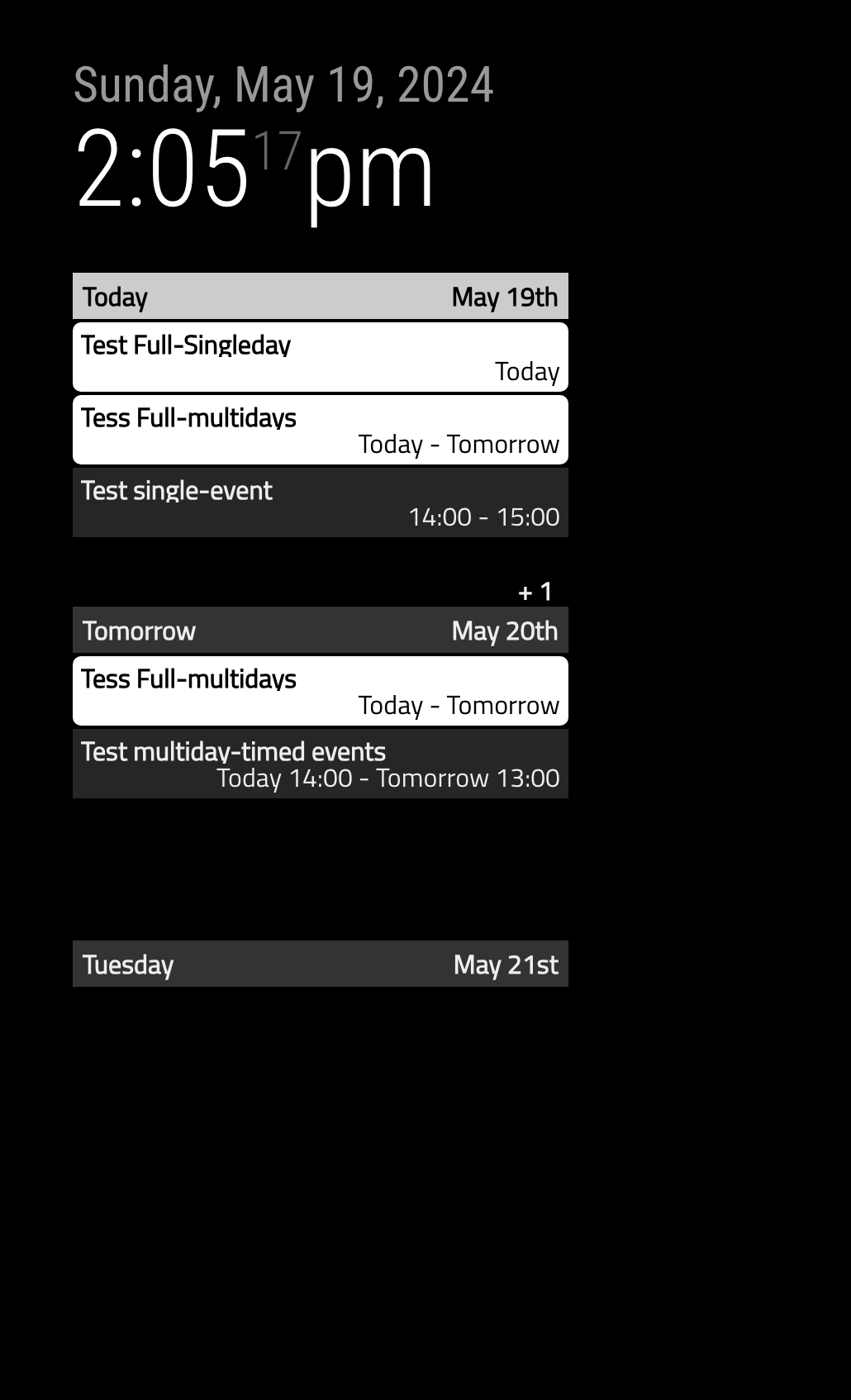
This is my config for my Google Calendar ics.
{ module: 'MMM-CalendarExt2', config: { calendars : [ { url: "https://calendar.google.com/calendar/ical/4b9c...6390%40group.calendar.google.com/private-e481c...c7cc/basic.ics", }, ], scenes: [ { name: "DEFAULT", }, ], views: [ { mode: "daily", name: "DAILY_VIEW", } ], }, },I used
Secret address URL for ical format, you looks also use that URL too.[2024-05-18 13:27:05.414] [LOG] [CALEXT2] calendar:0 >> Scanned: 1, Selected: 1Your log says the parsing completed successfully for your ics. It may have 1 event.
However, I have no idea why the module doesn’t appear. Maybe other module may interrupt something.
To make things simple, you can test a new config without other modules exceptMMM-CalendarExt2andclockmodule. You can focus the issue only. -
Anyway, I stopped to maintain CX2.
You can use MMM-CalendarExt3Agenda instead. It could have similar looks, though not identical.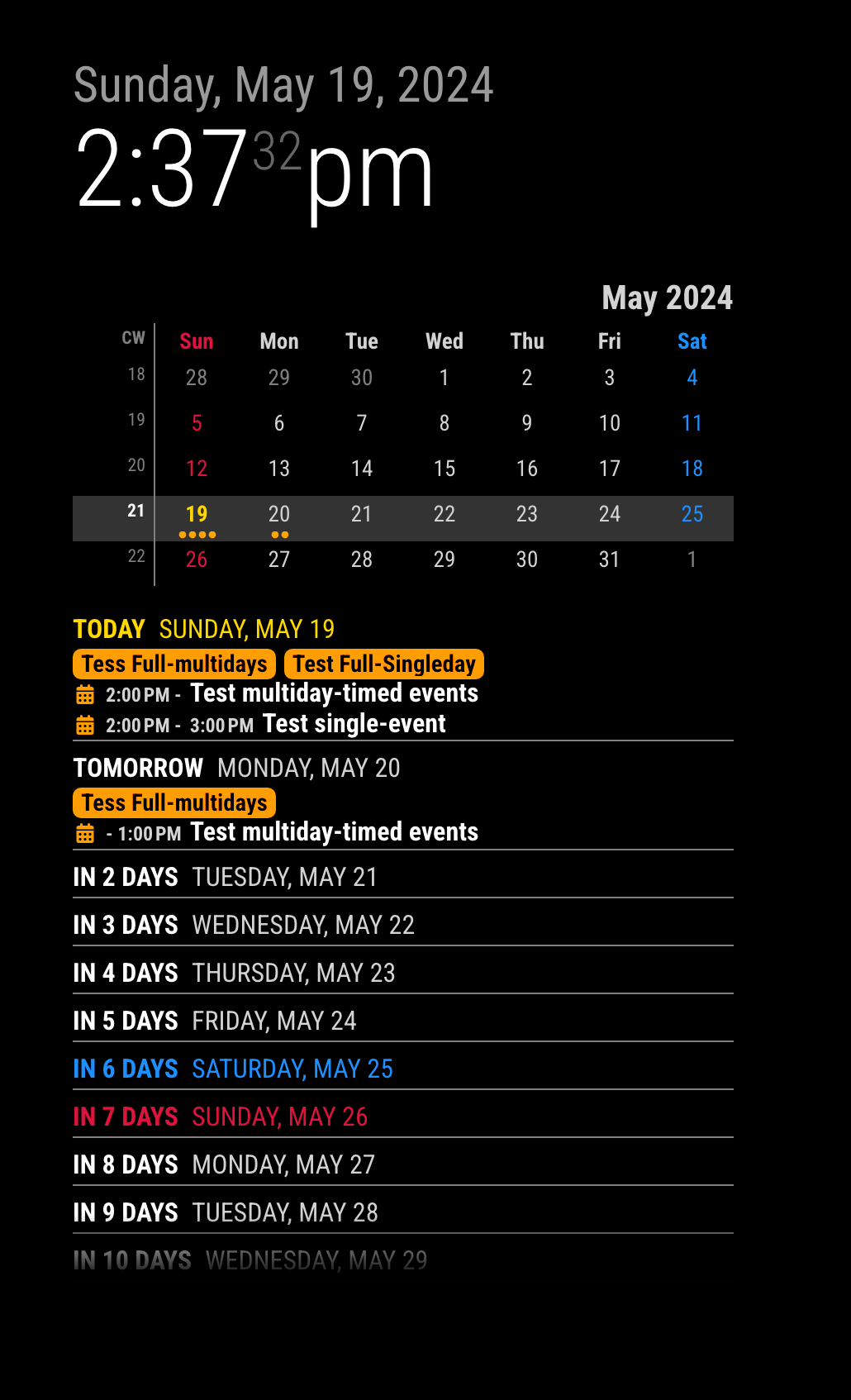
-
@veny Ahh, ext3agenda has a minimonth display, or if you’d like another take on it, my module, MMM-Multimonth does another style of mini calendar display. Both use the very same calendar base, and both will be supported.
Lots of options for better supported calendar operations. Please take a look at the 3rd Party modules in the title bar above. The List icon "
 " will lead the way.
" will lead the way. -
@BKeyport
Hello. Thank you very much for the hint about the module. I installed it and am using it. Please tell me how I can increase the font size in the name of the month and numbers. Thank you in advance!
