Read the statement by Michael Teeuw here.
2.30.0 and MMM-CalendarExt3 missing calendars
-
@sdetweil I updated my docker server-only install to 2.30.0 to test on. The
config.jsfile is almost identical to what I have on my RPi and this is what I see after restarting MagicMirror:[2025-01-01 17:45:14.379] [LOG] Starting MagicMirror: v2.30.0 [2025-01-01 17:45:14.397] [LOG] Loading config ... [2025-01-01 17:45:14.400] [LOG] config template file not exists, no envsubst [2025-01-01 17:45:14.790] [INFO] Checking config file /opt/magic_mirror/config/config.js ... [2025-01-01 17:45:14.889] [INFO] Your configuration file doesn't contain syntax errors :) [2025-01-01 17:45:14.890] [INFO] Checking modules structure configuration ... [2025-01-01 17:45:14.971] [INFO] Your modules structure configuration doesn't contain errors :) [2025-01-01 17:45:15.119] [LOG] Loading module helpers ... [2025-01-01 17:45:15.123] [LOG] No helper found for module: alert. [2025-01-01 17:45:15.140] [LOG] Initializing new module helper ... [2025-01-01 17:45:15.141] [LOG] Module helper loaded: MMM-Wheel [2025-01-01 17:45:15.146] [LOG] No helper found for module: MMM-Carousel. [2025-01-01 17:45:15.194] [LOG] Initializing new module helper ... [2025-01-01 17:45:15.195] [LOG] Module helper loaded: updatenotification [2025-01-01 17:45:15.198] [LOG] No helper found for module: clock. [2025-01-01 17:45:15.211] [LOG] Initializing new module helper ... [2025-01-01 17:45:15.211] [LOG] Module helper loaded: MMM-UCDSB [2025-01-01 17:45:15.214] [LOG] No helper found for module: weather. [2025-01-01 17:45:15.391] [LOG] Initializing new module helper ... [2025-01-01 17:45:15.392] [LOG] Module helper loaded: calendar [2025-01-01 17:45:15.396] [LOG] No helper found for module: MMM-CalendarExt3. [2025-01-01 17:45:15.397] [LOG] All module helpers loaded. [2025-01-01 17:45:15.406] [LOG] Starting server on port 8080 ... [2025-01-01 17:45:15.409] [WARN] You're using a full whitelist configuration to allow for all IPs [2025-01-01 17:45:15.427] [LOG] Server started ... [2025-01-01 17:45:15.428] [LOG] Connecting socket for: MMM-Wheel [2025-01-01 17:45:15.429] [LOG] Starting module helper: MMM-Wheel [2025-01-01 17:45:15.429] [LOG] Connecting socket for: updatenotification [2025-01-01 17:45:15.430] [LOG] Starting module helper: updatenotification [2025-01-01 17:45:15.431] [LOG] Connecting socket for: MMM-UCDSB [2025-01-01 17:45:15.431] [LOG] Starting module helper: MMM-UCDSB [2025-01-01 17:45:15.432] [LOG] Connecting socket for: calendar [2025-01-01 17:45:15.432] [LOG] Starting node helper for: calendar [2025-01-01 17:45:15.432] [LOG] Sockets connected & modules started ... [2025-01-01 17:45:15.433] [INFO] >>> Ready to go! Please point your browser to: http://0.0.0.0:8080 <<< [2025-01-01 17:45:15.669] [INFO] System information: ### SYSTEM: manufacturer: ; model: Docker Container; virtual: false ### OS: platform: linux; distro: Debian GNU/Linux; release: 12; arch: x64; kernel: 5.15.49-linuxkit ### VERSIONS: electron: undefined; used node: 22.12.0; installed node: 22.12.0; npm: 10.9.0; pm2: ### OTHER: timeZone: America/Toronto; ELECTRON_ENABLE_GPU: undefinedI notice that there are no calendar events being broadcast at all (which likely makes sense since nothing has attempted to load the page yet).
After loading the site I get (calendar urls deleted):
[2025-01-01 17:48:40.701] [LOG] Create new calendarfetcher for url: Holidays.ics - Interval: 3600000 [2025-01-01 17:48:40.786] [LOG] Create new calendarfetcher for url: basic1.ics - Interval: 3600000 [2025-01-01 17:48:40.791] [LOG] Create new calendarfetcher for url: calendarId=1509643 - Interval: 3600000 [2025-01-01 17:48:40.797] [LOG] Create new calendarfetcher for url: basic2.ics - Interval: 3600000 [2025-01-01 17:48:40.803] [LOG] Create new calendarfetcher for url: basic3.ics - Interval: 3600000 [2025-01-01 17:48:40.891] [INFO] updatenotification: Updater Class Loaded! [2025-01-01 17:48:40.892] [INFO] updatenotification: Checking PM2 using... [2025-01-01 17:48:40.892] [INFO] updatenotification: Running in docker container, not using PM2 ... [2025-01-01 17:48:40.893] [INFO] Checking git for module: MMM-Wheel [2025-01-01 17:48:40.895] [INFO] Checking git for module: MMM-Carousel [2025-01-01 17:48:40.920] [INFO] Checking git for module: MMM-UCDSB [2025-01-01 17:48:40.942] [INFO] Checking git for module: MMM-CalendarExt3 [2025-01-01 17:48:41.003] [INFO] Calendar-Fetcher: Broadcasting 34 events from Holidays.ics. [2025-01-01 17:48:41.021] [INFO] Checking git for module: MagicMirror [2025-01-01 17:48:41.053] [INFO] Calendar-Fetcher: Broadcasting 61 events from calendarId=1509643. [2025-01-01 17:48:41.112] [INFO] Calendar-Fetcher: Broadcasting 3 events from basic3.ics. [2025-01-01 17:48:41.826] [INFO] Calendar-Fetcher: Broadcasting 294 events from basic1.ics. [2025-01-01 17:48:42.801] [INFO] Calendar-Fetcher: Broadcasting 282 events from basic2.ics.The
basic3.icscalendar event show in MMM-CalendarExt3 but nothing else. -
This post looks like a similar issue: https://forum.magicmirror.builders/topic/19273/mmm-calendarext3-not-showing-events-on-calendar-but-does-on-list-after-2-30-update
-
@redfishbluefish ok, cal module is working
ext3 is done all in browser,
open the developer window, ctrl-shift-i,
select the console tab
add ext to the filter field -
@redfishbluefish you both reported at approximately same time
-
@sdetweil I get what’s in the screenshot in the console but CalendarExt3 is loaded in the browser correctly.
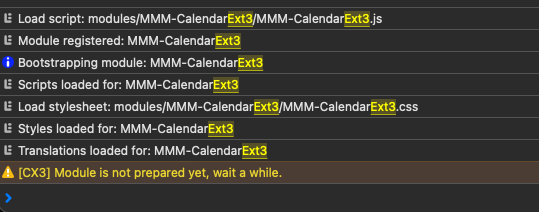
Note that this looks identical to what I see when running 2.29.0.
-
@redfishbluefish hm… I have 3 instances , on pages, with multiple cals.
all three instances are working…I checked was downlevel (on 1.8.5), now on 1.9.4 latest… no change. all working as expected. I added a calendar fix reported by author, about calendar symbols in an array
symbol: [ “foo”, “bar” ]
but you aren’t seeing any exceptions
-
@sdetweil thanks for looking at this. I’d love to see an error of some sorts - much easier to track down! :)
I’ll strip down to a basic config.js and see if I can find something that works for me and maybe that will give some clues.
-
@redfishbluefish all you have to do is add
disabled:true,
after all the modules to turn off -
@redfishbluefish
or copy the sample config
add the cal and ext3 stuffthen
export MM_CONFIG_FILE=config/xxxxx
npm start
xxxx is the new config name -
@redfishbluefish
To make things simple;- Disable all other modules except
clock,calendar,MMM-CalendarExt3.
If you still have issue or found any error log (front-end log in your browser, not back-end log in your terminal), report me.
However, in my test, it works on the new installation of MM 2.30.
- Disable all other modules except
