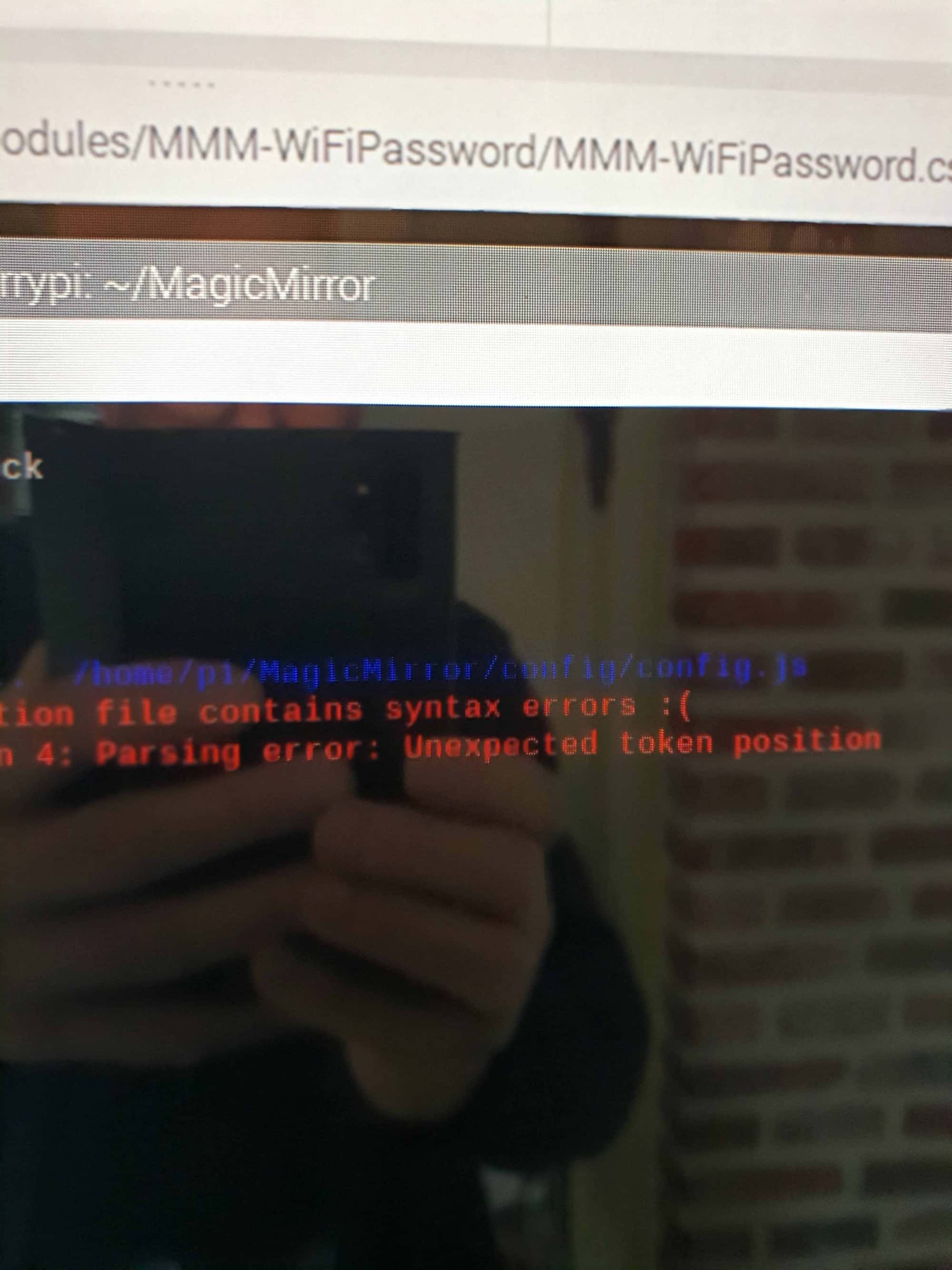Read the statement by Michael Teeuw here.
installation of modules
-
Good evening
I installed the MMM-Linky module after startup, I got this error message, what should I do?
I think there is an error in the config.js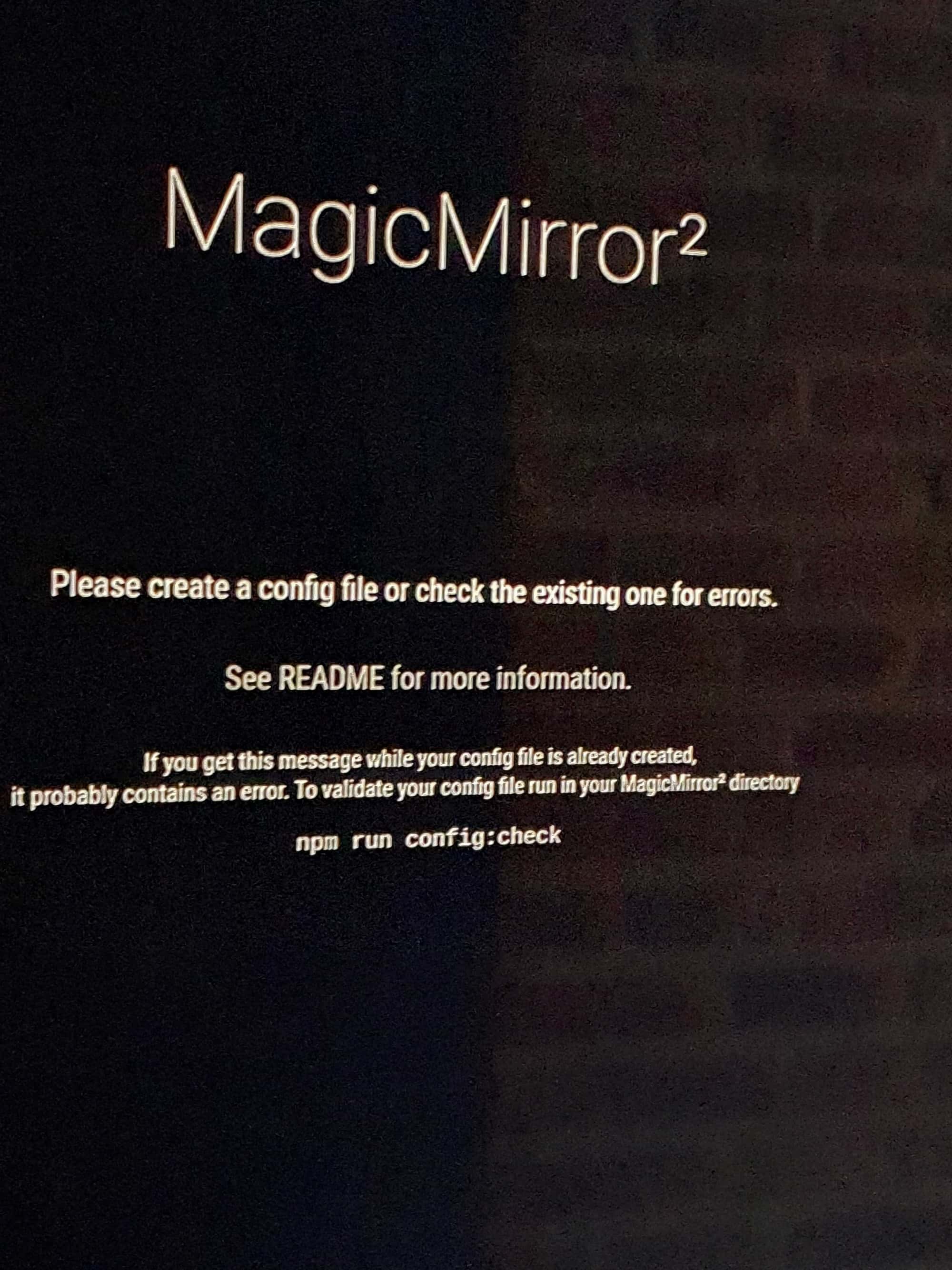
-
@pat59 yes, go to line 270, should say
position
as first thing
look at the end of line 269
does it have a trailing comma, means more to follow -
@pat59 in the MagicMirror folder
npm run config:check
in 2.30 the config check function runs on every start and MagicMirror will fail to start now if there is a problem
-
@sdetweil indeed it does that, but I believe this may be the wrong approach.
No matter what, MM should start, IMO. In the case of config error, could we get an error screen like above, except for have it show the output of config checker?
This would help in server/client environments like mine, or PM2 or any number of scenarios where the logs may not be in the right spot.
-
@BKeyport we decided that starting with the wrong config is not helpful,
and best practice says you would use manual start, after making changes, to validate the change, before restarting w pm2
-
@BKeyport unfortunately because the config is broken, we cannot use any ok it
-
Good morning
I don’t really understand what I should do? -
@pat59
cd ~/MagicMirror
npm run config:checkfind the line number and look at the lines of config.js
around there for the error -
thank you, this is what it gives cordially
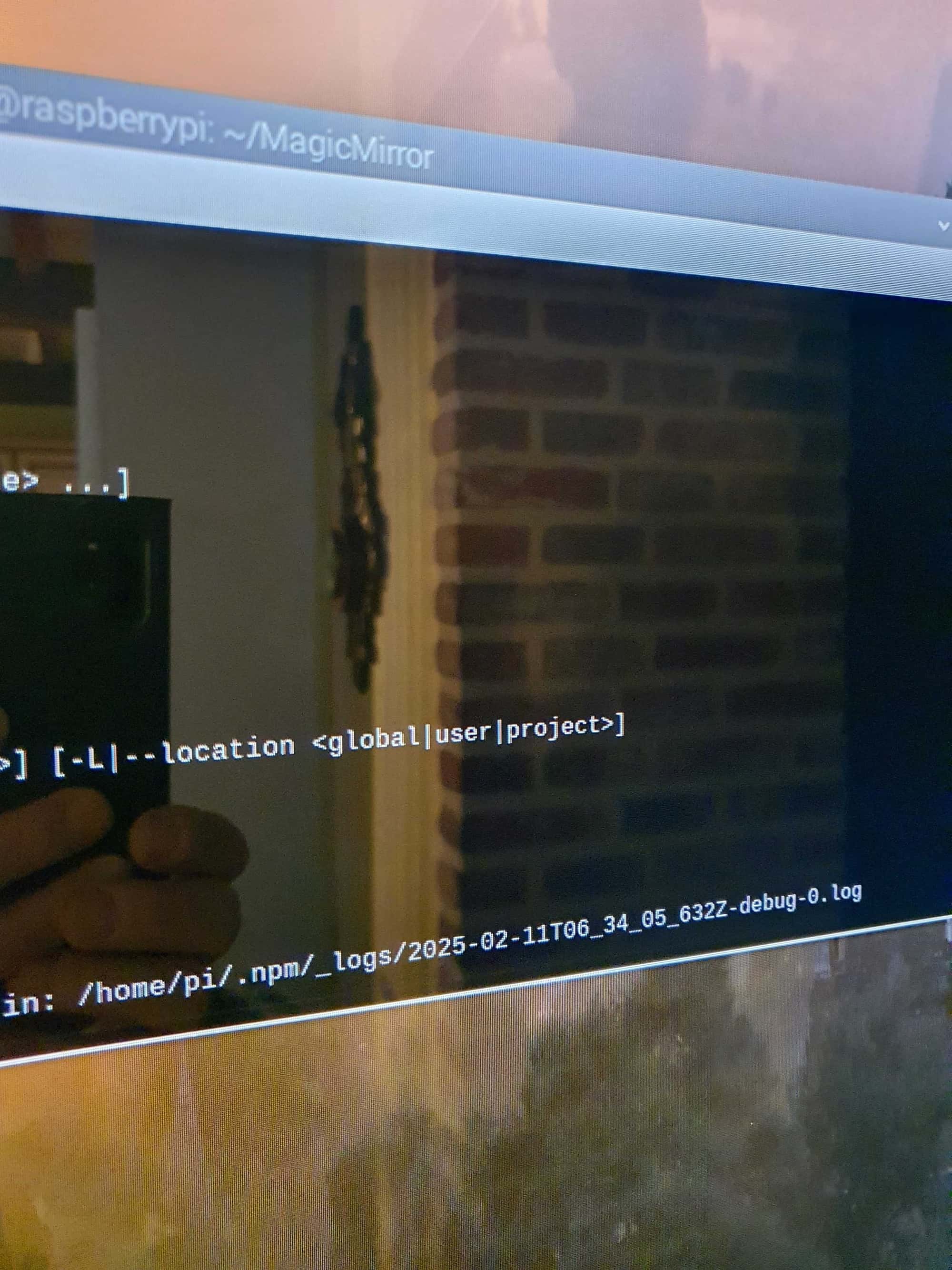
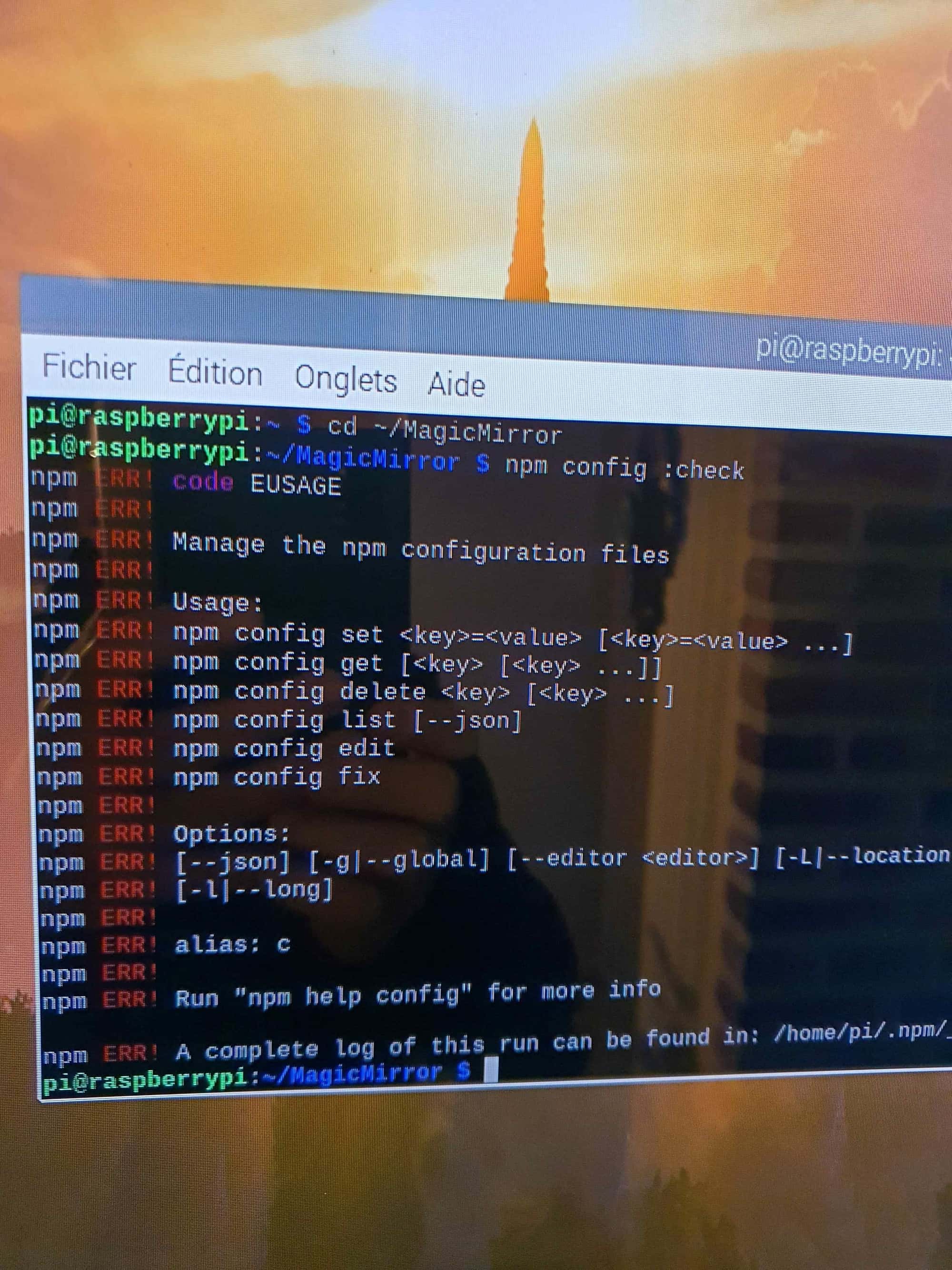
-
@pat59 youve got a space between config and check
config:check
in package.json script section are all the npm commands MagicMirror suppports
-
merci if I understand I have to look at line 270 and a syntax error