Read the statement by Michael Teeuw here.
MMM-NetWorkScanner
-
You sure you need that last comma on the residents line?
-
@FlatPepsi said in MMM-NetWorkScanner:
You sure you need that last comma on the residents line?
That config entry has been working since I installed NetworkScanner some weeks ago but I tried that anyway, with negative results. The module loads, as stated above, but all devices appear offline. I looked in dev tools, and where it used to show NetworkScanner activity, it no longer does. However, it does show the module as loading
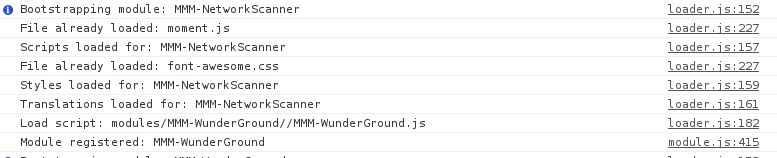
Is there a proper way of deleting a module and its dependencies. I simply dragged the NetworkScanner folder to the trash, then reinstalled it from github, and the dependencies, but it still is not reporting those devices as online.
-
I even used several config backups (I save them as I change them for just this type of thing) but they don’t change anything, so I’m sure it is not the config at this point.
-
Console report after launching MM
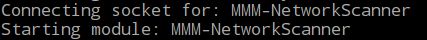 !
!and
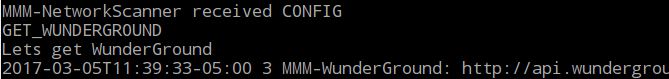
-
Removed the custom.css entry for NetWorkScanner to see if that helped anything. This keeps going from bad to worse. Not only are the two modules overlapping, but it appears that part of NetWorkScanner has been diced up, and only part of it is overlapping the calendar_monthly, and the other part is below calendar_monthly.
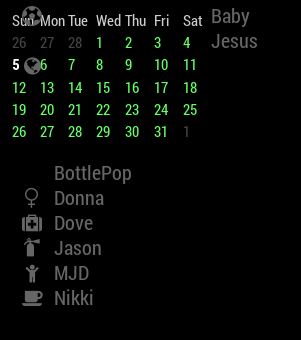
-
After a 3rd deletion and re-installation of the module and dependencies with no success, I tried using only macAddress instead of ipAddress in the device list of the config for the module. At least now the module reports the device as online but still won’t recognize any device by ipAddress. Also, the
keepAlive: 300,is not working like it used to. The device (iPhone) is not recognized until I do something with it. As soon as my activity with the iPhone is done I get about 10-15 seconds before the module reports the device is offline, sokeepAliveis not happening.I have all static IP addresses on my devices. The module used to work beautifully with static IP addresses. Not so now.
module: 'MMM-NetworkScanner', position: 'top_left', config: { devices: [ { macAddress: "bc:9f:ef:bb:1c:de", name: "Dove", icon: "medkit"}, { macAddress: "e0:b5:2d:d3:e6:26", name: "BottlePop", icon: "globe"}, { macAddress: "0c:d7:46:1e:a0:3f", name: "Donna", icon: "venus"}, { macAddress: "64:9a:be:e3:83:6b", name: "Nikki", icon: "coffee"}, { macAddress: "90:b6:86:d2:16:99", name: "Jason", icon: "fire-extinguisher"}, { macAddress: "84:d6:d0:f9:8b:f6", name: "MJD", icon: "child"}, ], showUnknown: false, showOffline: true, showLastSeen: false, keepAlive: 300, updateInterval: 10, residents: [], } },Anyone want to chime in here?
-
Same problem here. I would love to use the occupiedCMD and vacantCMD.
