Read the statement by Michael Teeuw here.
Pi-hole API presenter
-
I use Pi-hole on my mirror-pi. And they give a read data API.
It would be nifty to be able to present the data on the mirror. -
Already exists here:
https://github.com/sheyabernstein/MMM-pihole-statscan’t get it to work though, its say Loading all the time :-/
-
@VladoPortos same here, but on a Windows PC if i go to the MM url, the pihole stat show perfectly.
could it be a raspbian browser issue? -
@bmarofsky Hey guys… any luck on getting this to work? I’m seeing the same issues and no errors in my logs.
-
got it work.
Check if your clone from git is correct from up an lowercase…
for me it was cloned to
mmm-pihole-stats
instead of
MMM-pihole-stats
also check that in the config style.it only showed something for me, after setting
showSources: false,Maybe it helps someone
changed also some stats to see the more interesting stuff
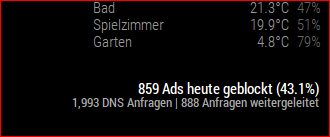
-
oh i forgot something…
i also added this one at the pi serverIn file /var/www/html/admin/scripts/pi-hole/php/auth.php add your host in the array of allow hosts: $AUTHORIZED_HOSTNAMES = array( $ipv4, $ipv6, str_replace(array("[","]"), array("",""), $_SERVER["SERVER_NAME"]), "pi.hole", "localhost", "your.hostname.com" ); -
Hi,
Thanks for the tip barnosch, adding the hostname - for me it took adding the ip address of the magic mirror raspberry pi (where “your.hostname.com” is in the example line) - to that file on the pi-hole raspberry pi did the trick.
However, I now have the same issue that others have reported of this module causing the mirror to freeze and/or crash after a few hours, maybe a day of uptime. I’ve disabled it and everything is working again, but does anyone know why this module causes this, or any likely fixes?
Cheers
-
I was also having this issue where magic mirror was not showing status.
i made silly mistake of copying the url which i access in browser but later i noticed that we need to copy the url with “api.php” in end of the address which fix the issue for me.
Hello! It looks like you're interested in this conversation, but you don't have an account yet.
Getting fed up of having to scroll through the same posts each visit? When you register for an account, you'll always come back to exactly where you were before, and choose to be notified of new replies (either via email, or push notification). You'll also be able to save bookmarks and upvote posts to show your appreciation to other community members.
With your input, this post could be even better 💗
Register Login