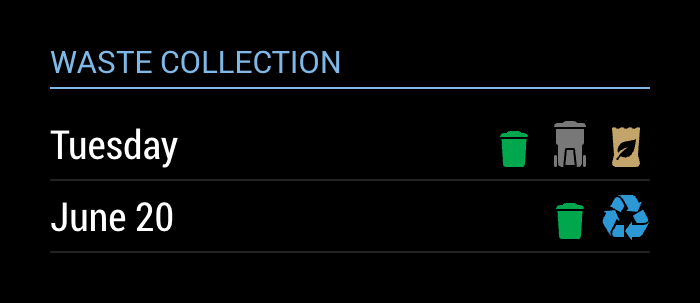Read the statement by Michael Teeuw here.
MMM-MyWastePickup (Toronto waste collection schedule)
-
@onetwankyfive Ugh… this is what happens when I don’t test my own install instructions…
the instructions said to clone a repository named
MMM-MyWasteCollection, which is is what I originally named this module. Then I went and changed it toMMM-MyWastePickupbut I didn’t update the README to match.Blow away your
MMM-MyWasteCollectiondirectory and try the install again. The README now has the right repository to clone, and it should work for you. -
Great Success!
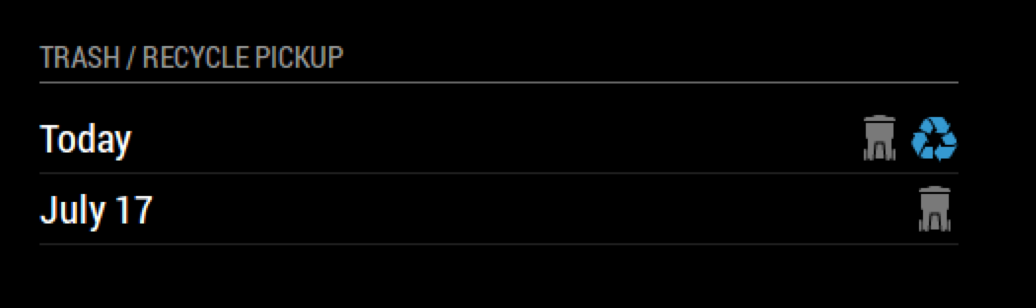
Its Awesome that its just a csv file that I can edit to match my recycle / trash in my city…
I have wanted this for a while now! -
@onetwankyfive glad to hear you got it working!
You know, you make an interesting point about it just being a CSV… how difficult did you find it to modify for your schedule? Maybe I’ll write a tutorial in the Readme for anyone who wants to do this.
-
It was pretty easy… Just imported into google sheets and Download as a CSV in google sheets… It automatically put everything in the correct fields. You could prob make a template in google sheets that people could make copy of and then edit and export. Thanks again!
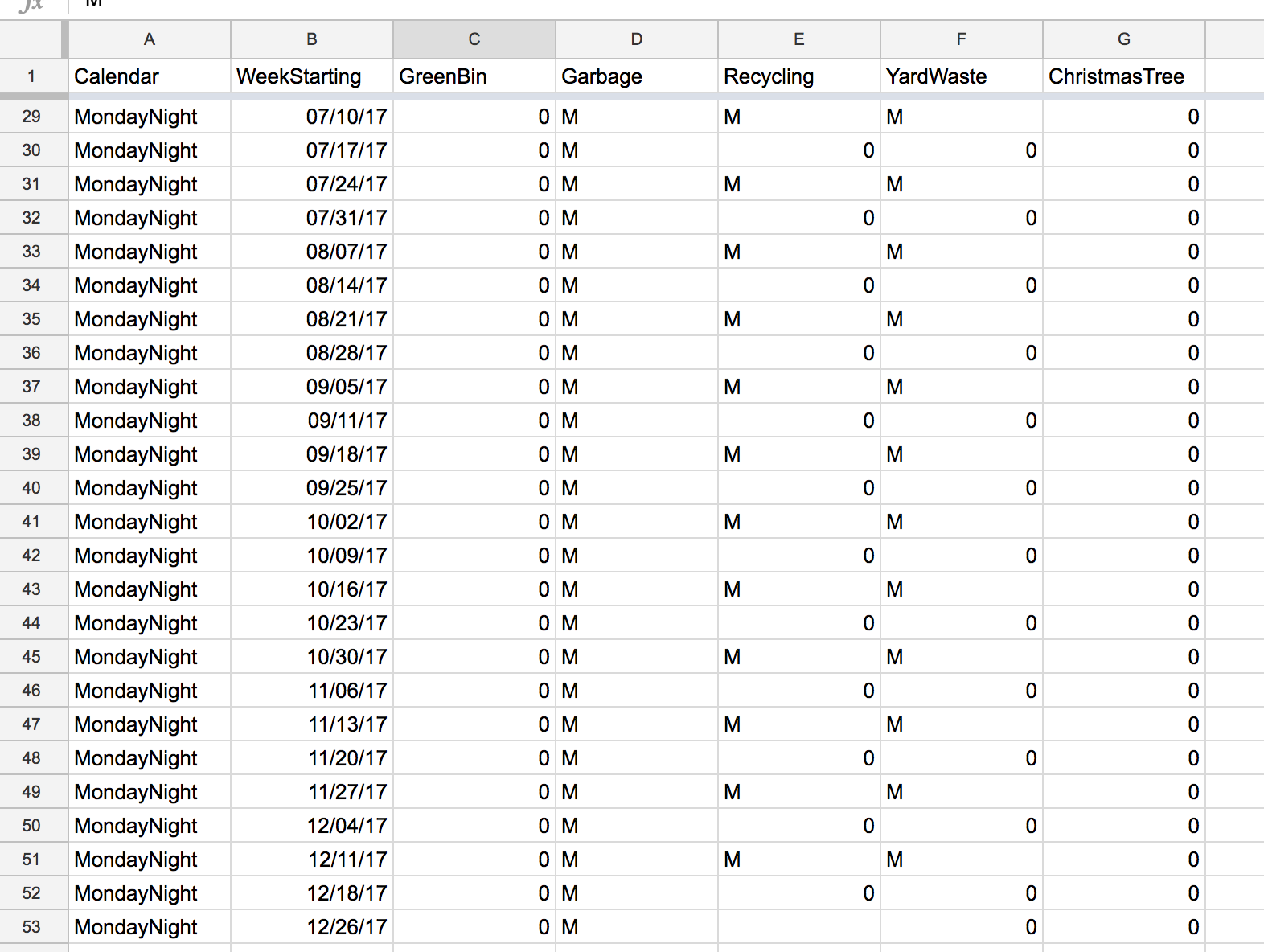
-
I just moved to Toronto so I am trying out this module and so far it works great except one kink. The icons are never on the right hand side of the module so they always overlap the text on the left hand side. I’ve checked everything I can think of (made sure the module has plenty of space, checked the code, reinstalled, etc) but I still cant get it to properly fill its container. Has anyone run into this before?
-
@SexyTrogg hey can you post your config? I’ll try it out. I suspect I might know what’s going on.
-
@SexyTrogg Try doing a
git pullin the MMM-MyWastePickup directory. I think I fixed your problem. Let me know if it works. -
@j.e.f.f Sorry for the delay. My config is just the simple:
{ module: 'MMM-MyWastePickup', position: 'top_left', header: 'My Waste Collection', config: { collectionCalendar: 'Tuesday2' } },I’ll do a pull once I get back home and let you know if it works. Thanks for looking at this!
-
@J.e.f.f: Can you explain, how to add more than one day the calender is then displaying? If i understand your module correctly, when adding a collectionCalender (lets say “Tuesday2”) - only the dates from Tuesday2 (from the CSV file) are displayed. Right?
My waste is collected on three different days a week. Is this possible to configure with your addon? -
@Medo The module doesn’t support multiple days in the config. However you can get what you want by configuring multiple instances of the module, one for each collection day that you need.