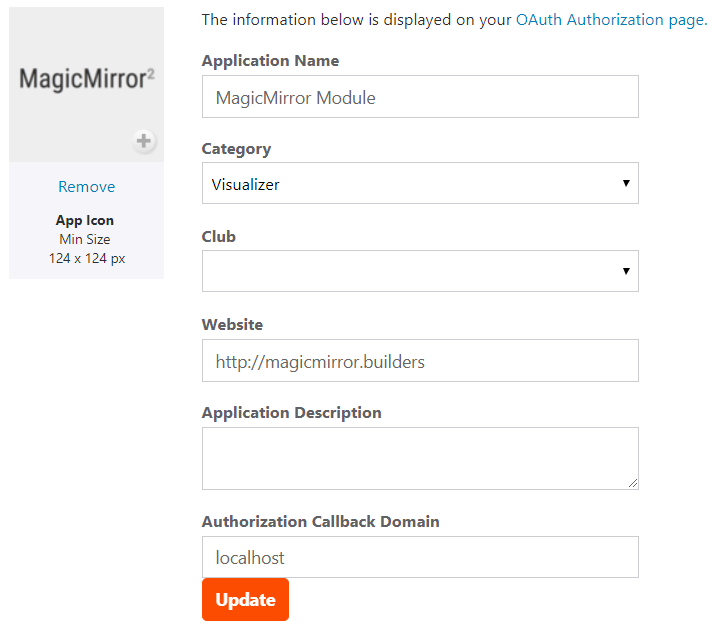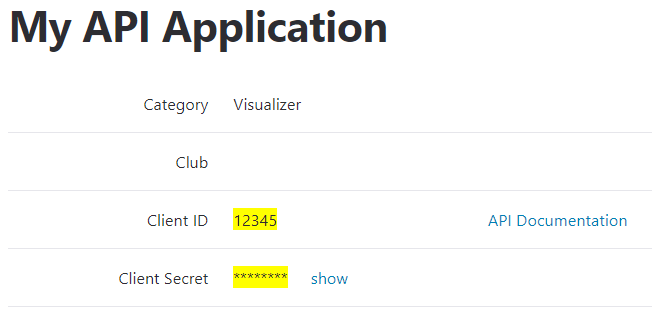Read the statement by Michael Teeuw here.
MMM-Strava
-
Don’t forget that Strava is switching to using refresh tokens from 15th October 2019 and won’t be supporting forever tokens anymore. I started writing a little Strava api library in js, currently with only 2 endpoints and going to add up more ofc.
-
@dnovacik Well this module uses the strava-v3 nodejs library by unboundev.
github link.
I guess that is where the new token procedure should be implemented isn’t it?
Care to take a look? -
The develop branch for the module contains the changes to support the new authentication approach - I’ll merge that back into the master branch in the coming weeks so the module can continue to be used
I extended the Strava-v3 package (see https://github.com/ianperrin/MMM-Strava/blob/develop/strava_api.js) to support the new authentication methods. I guess these could be incorporated into a pull request for the core package now that it is active again ;)
-
@ianperrin gj then, can’t wait to try out the module!
-
I can’t use the module anymore
If I try to reauthorize i have this error{“message”:“Bad Request”,“errors”:[{“resource”:“Authorize”,“field”:“scope”,“code”:“invalid”}]}
Any help please?
Thanks -
@zolabus said in MMM-Strava:
I can’t use the module anymore
If I try to reauthorize i have this error{“message”:“Bad Request”,“errors”:[{“resource”:“Authorize”,“field”:“scope”,“code”:“invalid”}]}
Any help please?
Thanks@zolabus - I’ve just released version 2.0.0 of the plugin which is available via the Master branch. Can you try this version?
When updating please make sure you run
npm install --productionfrom the MMM-Strava directory.If you continue to get these errors, please check the Authorization Callback Domain in your Strava API Settings (https://www.strava.com/settings/api) matches the IP address/URL used to access MagicMirror
-
@ianperrin
Hi I updated the module
When I restart the Magic Mirror I receive this
MMM-Strava: “Received notification: SET_CONFIG”
MMM-Strava: “Legacy config in use for module_14_MMM-Strava”
MMM-Strava: “Getting data for module_14_MMM-Strava”
MMM-Strava: “Access token not found for module_14_MMM-Strava” -
@ianperrin
Issue resolved thanks -
Hi everybody,
I posted in troubleshooting section but i don’t know if it’s visible. That’s why i post here. I don’t understand the step 2 and the step 5 in Tutorial about MMM-Strava. I have a ID and a secret but i don’t know what i write in case:APi Name
Category
Club
WebSite
Description
and Callback domainIn Website and Callback domain what i write?
In callback domain, i put my IP to my magic mirror like 192.128.1.99:8080 but nothing happenCan anybody help me please?
-
When creating your Strava API Application in Step 2, the key value is the Authorisation Callback Domain. This needs to the IP address or domain name you use to access the MagicMirror otherwise subsequent steps will fail. So in your case it looks like you should use
192.128.1.99Once the API Application is created, add the module to your
config.jsfile with theclient_idandclient_secretthen restart the mirror.The module should then state
Client id unauthorisedand provide a link to the authorisation process. At which point you should be able to follow step 5Here’s two screenshots which might help: