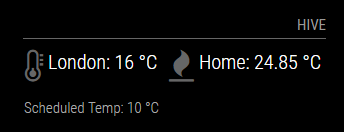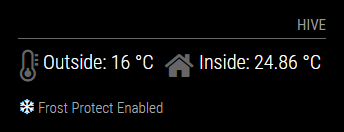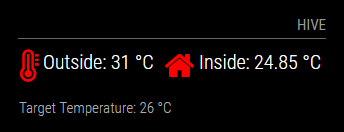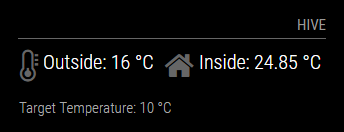Read the statement by Michael Teeuw here.
MMM-Hive
-
I’ve added some slight changes and I am going to leave it running today. I did see the same issue as you are having last night. Not sure why yet, but at least I am seeing the same. Once I’ve tested the changes for a day or so, I will update github and let you know.
-
@randomnoise I’ve updated github with the changes. Can you update and enable debug. I’ve added a timestamp so if you have developer tools open, you should see the errors. Let me know. I will keep it running overnight to see whether I am still experiencing the problem. Thanks
-
@mongo116 Cheers, have updated & will keep an eye on it.
FWIW it hadn’t thrown the error again since I restarted it yesterday either.
-
I came back from work and had loads of the uncaught exception errors, but the module was not showing any error on the screen. Apparently the internet had been down since 2pm, so looks like that was the cause. Hopefully the errors being seen are just down to the Hive site not being available, so the changes I have made should prevent these from generating errors. If you have debug on though you will see them. Hopefully it’s sorted now :)
-
Hi
Thanks so much for building this module from the screenshots it looks excellent. I am getting a null value for the internal temperature from my thermosta, any ideas why this might be? I have double checked my username and password and proven this works by putting in a dummy value and it then refuses to authenticate so I don’t believe its that.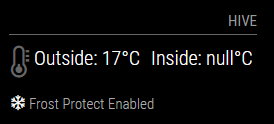
Maybe its a case of RTFM??
Thanks in advance
Stephen -
@spwood100 Hi, can you connect to the magicmirror via Chrome or some other browser and enable developer tools (F12). Refresh the page and you should see information shown in the developer tools window. If you set debug: true in the config.js that will output more details. If your username / password are wrong, then it should show that on the magic mirror screen.
-
@mongo116 Thanks for the quick response. No error messages are showing in the console and I have also enabled verbose mode as well as debug mode. One thing I did notice is that I am running this on my dev server which is a few releases behind so I will try it on my prod which is at the latest release.
Cheers -
@spwood100 Ok, let me know. Thanks…
-
Hi
Just tested it on an up to date version of MM and still the same issue. The logs do not show anything out of the ordinary/home/pi/.pm2/logs/MagicMirror-out-0.log last 15 lines:
0|MagicMir | Starting server on port 8080 …
0|MagicMir | Server started …
0|MagicMir | Connecting socket for: updatenotification
0|MagicMir | Connecting socket for: calendar
0|MagicMir | Starting node helper for: calendar
0|MagicMir | Connecting socket for: MMM-Hive
0|MagicMir | Starting node helper for: MMM-Hive
0|MagicMir | Connecting socket for: newsfeed
0|MagicMir | Starting module: newsfeed
0|MagicMir | Sockets connected & modules started …
0|MagicMir | Launching application.
0|MagicMir | Create new calendar fetcher for url: http://www.calendarlabs.com/templates/ical/US-Holidays.ics - Interval: 300000
0|MagicMir | Create new news fetcher for url: http://www.nytimes.com/services/xml/rss/nyt/HomePage.xml - Interval: 300000
0|MagicMir | Use existing news fetcher for url: http://www.nytimes.com/services/xml/rss/nyt/HomePage.xml
0|MagicMir | Use existing news fetcher for url: http://www.nytimes.com/services/xml/rss/nyt/HomePage.xmlhowever in developer mode I can see the the payload for the inside temp is not getting generated where as the outside temp is
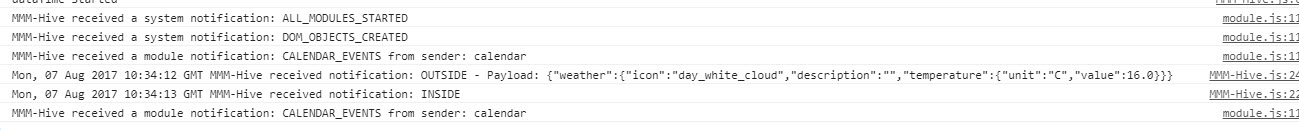
Do I have to enable something on my Hive account to let the API be called on it?
Cheers
-
@spwood100 Can you add deb: true, to your config.js under the MMM-Hive configuration options, and then reload and check the developer tools console. It should show more detailed information.