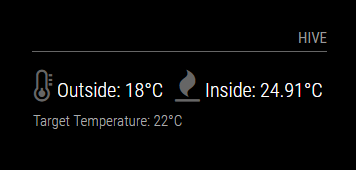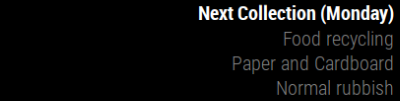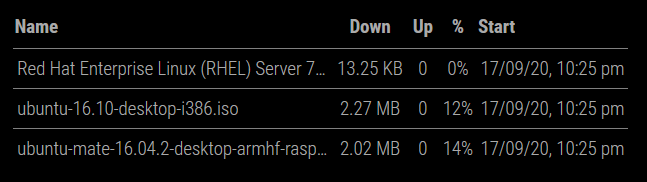Description:
This module will display the inside and outside temperature from your British Gas Hive heating. It is fairly configurable, with some of the text and the inside icon able to be changed. The thermometer is dynamic based on the current outside temperature, and the inside icon will go red when the heating is on. The Target Temperature row will also change if the target temperature of the Hive system is 1°C or lower (I couldn’t find a specific flag for frost protect enabled, so this was the best way I could find to achieve this).
I’ve never written code before, and this took far longer than it probably should have, but the internet is a great place and there are some great resources and assistance out there, so a massive thanks to anyone that has helped me (directly or indirectly).
Screenshots:
Default:
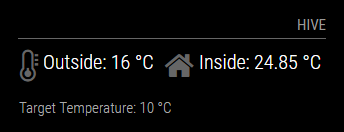
Outside temp exceeding highestTemp value, and heating on
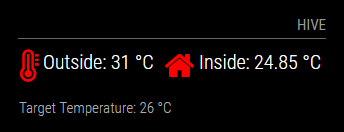
Target temperature 1°C or lower
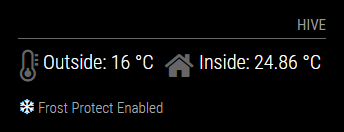
Text and icon changed in config.js to alternate values
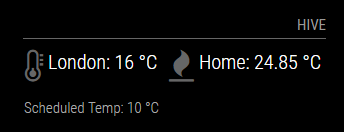
Download:
[card:flick116/MMM-Hive]
Version 1
- Initial Release