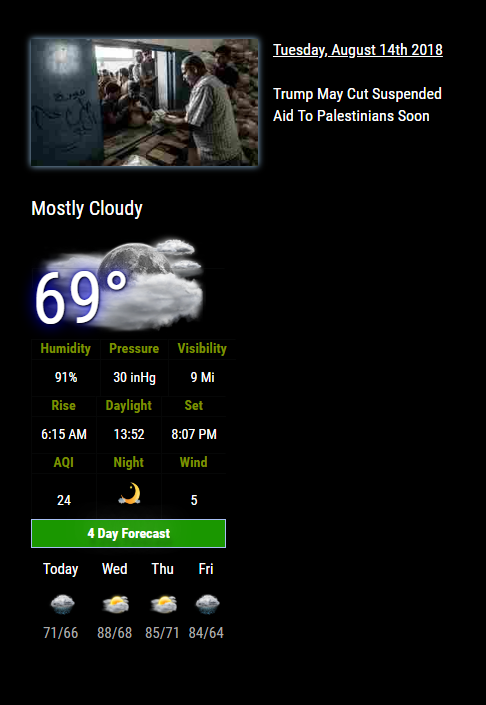Read the statement by Michael Teeuw here.
MMM-NOAA - Another Weather Module
-
@mecomex That config will never work…
here’s an example one that will…
{ disabled: false, module: 'MMM-NOAA3', position: 'top_left', config: { apiKey: "XXXX", provider: "apixu", airKey: "XXXXX", css: "NOAA4", nupdate: false } } -
@cowboysdude thanks, i will try it today, could you make me understand? I’m trying to learn, kinda newbie right now :)
-
@cowboysdude and what’s strange is that it worked when i am accesing it from mobile phone at http://myraspip:8080 …
-
@cowboysdude this is what i can see in a web page (everything ok)
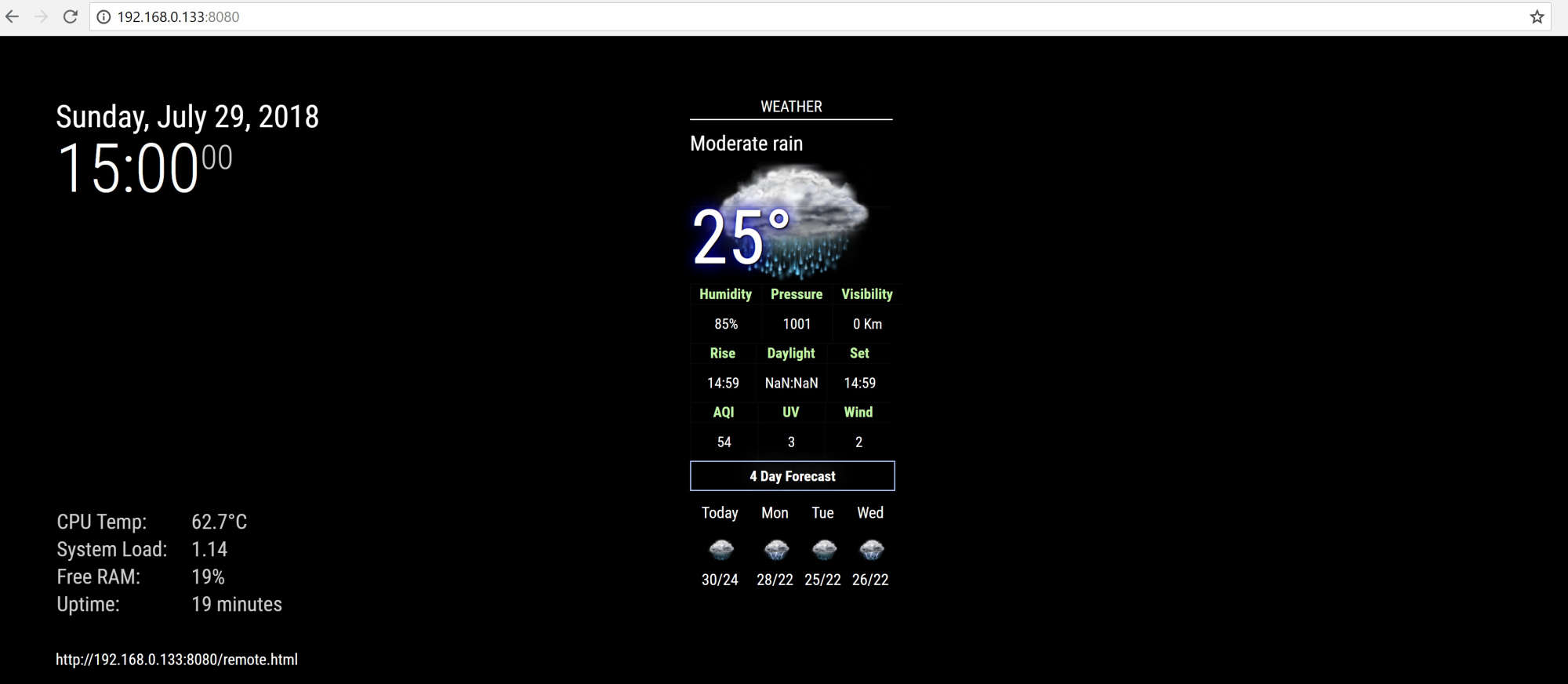
this is what i can see on the main display where the raspberry is connected (no module)…
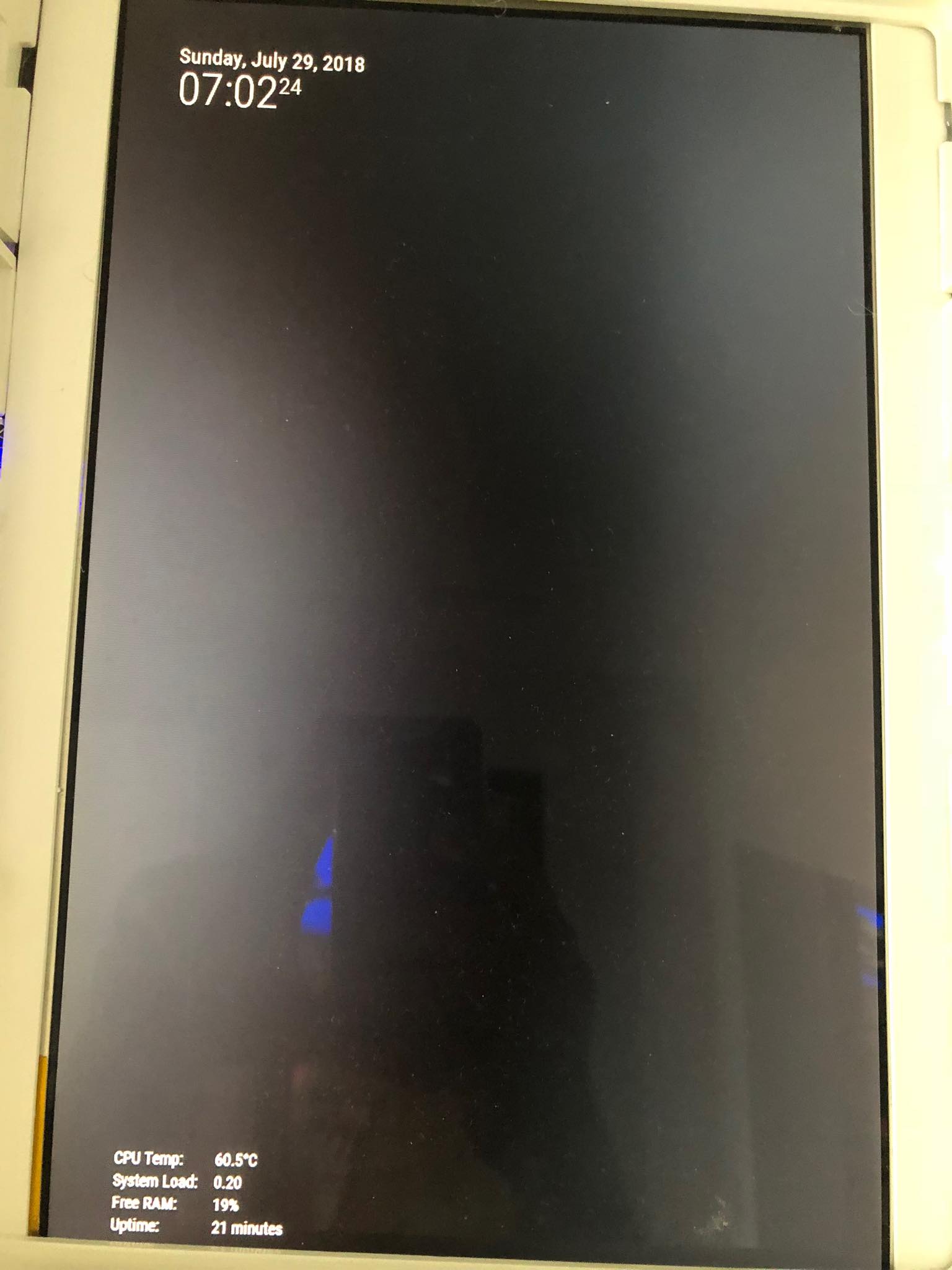
-
@mecomex I will certainly help you… let me know what questions you have and I’ll do my best to answer them! :)
-
@cowboysdude , ask weather description such as clear,cloudy,mostlycloudy, rain,sunny etc …
how can i translate weather description in local language ,Thanks so much -
@nobita It should be doing it via your language config…what is your language?
-
@cowboysdude Thai Language
-
@nobita said in MMM-NOAA - Another Weather Module:
Thai Language
Please post your entire config.js minus any apikeys…just xxxxxxxxxxx in place instead of key numbers…
Thanks
-