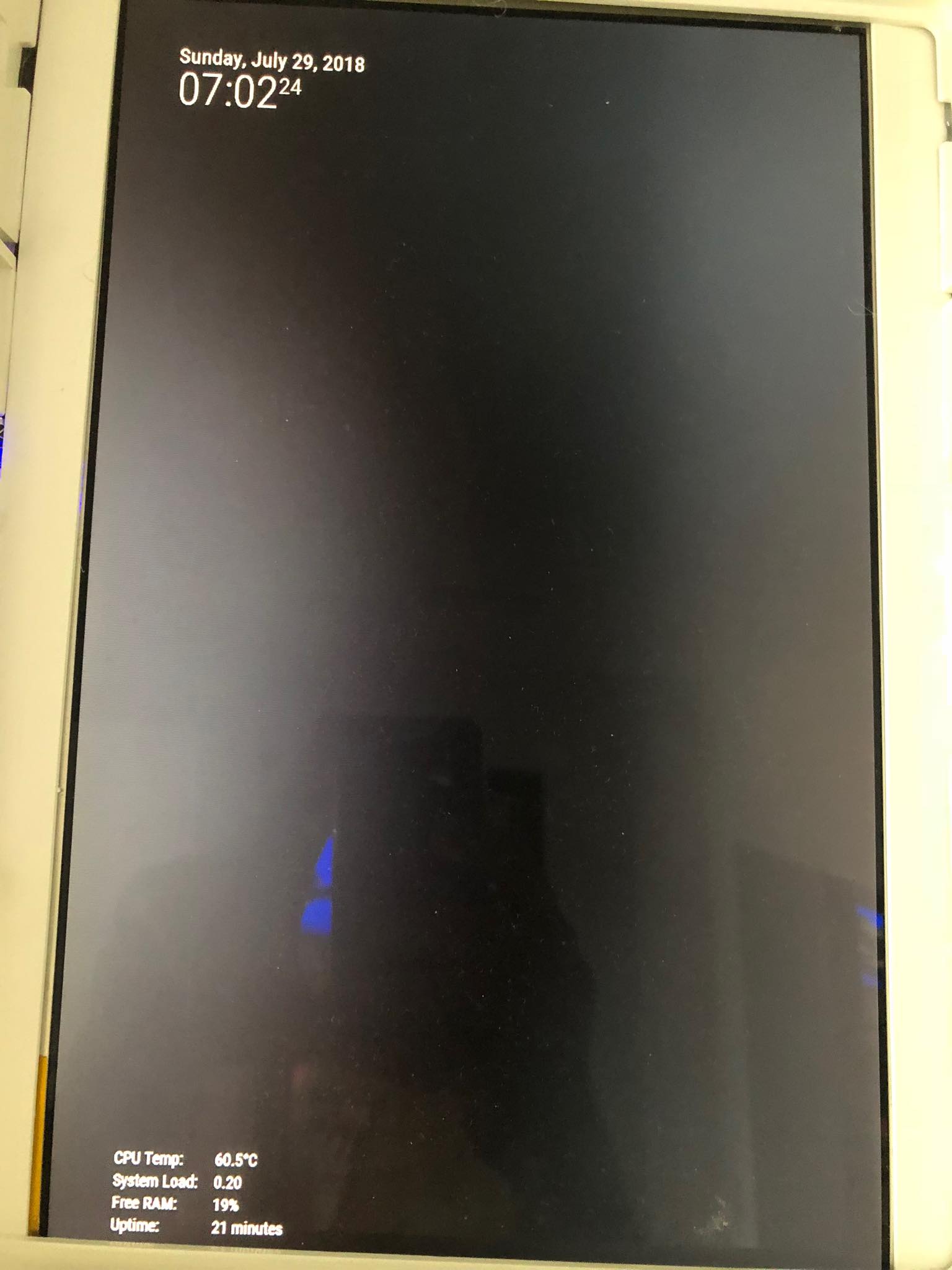Read the statement by Michael Teeuw here.
MMM-NOAA - Another Weather Module
-
@fox Simple just copy the en translation file into the de translation file ;) Your forecast will still be in German though… because it’s reading your main language config…
-
@fox Told you it wouldn’t LOL
-
Hello guys, i do have some troubles with the module, it doesn’t appear at all on my mirror but it shows perfect on my mobile phone…i tried to reposition it but still nothing…do you have any ideas?
-
@mecomex Not without seeing your config… Please post without any apikeys
-
@cowboysdude this is my config, it’s very basic. If it’s important, mmm-noaa was installed from mmm-remote
/*************** AUTO GENERATED BY REMOTE CONTROL MODULE ***************/ var config = { electronOptions: { }, ipWhitelist: [ "127.0.0.1", "::ffff:127.0.0.1", "::1", "::ffff:192.168.0.1/120", "192.168.0.1/24" ], modules: [ { module: "MMM-SystemStats", position: "bottom_left", classes: "small dimmed", config: { align: "left", header: "System Stats" }, header: "" }, { module: "MMM-Remote-Control", position: "bottom_left", config: { } }, { module: "alert", config: { } }, { module: "clock", position: "top_left", config: { } }, { module: "internet-monitor", position: "middle_center", header: "Wireless Internet Monitor", config: { type: "minimal", maxTime: 20000, updateInterval: 0, verbose: false, displayStrength: false, displaySpeed: true, strengthIconSize: 10, maxGaugeScale: 100, wifiSymbol: [ { size: 5, fullColor: "#3afc25", almostColor: "#ffff0c", halfColor: "#ff8c00", noneColor: "#ff1111" } ] } }, { module: "calendar", header: "US Holidays", position: "top_left", config: { calendars: [ { symbol: "calendar-check-o ", url: "webcal://www.calendarlabs.com/templates/ical/US-Holidays.ics" } ], titleReplace: { "De verjaardag van ": "", "'s birthday": "" }, excludedEvents: [ ] } }, { module: "newsfeed", position: "bottom_bar", config: { feeds: [ { title: "New York Times", url: "http://www.nytimes.com/services/xml/rss/nyt/HomePage.xml" } ], startTags: [ ], endTags: [ ] } }, { module: "MMM-NOAA", position: "top_center", header: "Weather", config: { langFile: { en: "en-US", de: "de-DE", sv: "sv-SE", es: "es-ES", fr: "fr-FR", zh_cn: "zh-CN", da: "da", nl: "nl-NL", nb: "nb-NO", "ro-RO": "" }, langTrans: { en: "EN", de: "DL", sv: "SW", es: "SP", fr: "FR", zh_cn: "CN", da: "DK", nl: "NL", nb: "NO", ro: "" }, levelTrans: { "1": "green", "2": "yellow", "3": "orange", "4": "red" }, airKey: "", apiKey: "" } } ], paths: { modules: "modules", vendor: "vendor" }, address: "0.0.0.0" } /*************** DO NOT EDIT THE LINE BELOW ***************/ if (typeof module !== 'undefined') {module.exports = config;} -
You’re not using NOAA3? (Just curious)
-
@mecomex That config will never work…
here’s an example one that will…
{ disabled: false, module: 'MMM-NOAA3', position: 'top_left', config: { apiKey: "XXXX", provider: "apixu", airKey: "XXXXX", css: "NOAA4", nupdate: false } } -
@cowboysdude thanks, i will try it today, could you make me understand? I’m trying to learn, kinda newbie right now :)
-
@cowboysdude and what’s strange is that it worked when i am accesing it from mobile phone at http://myraspip:8080 …
-
@cowboysdude this is what i can see in a web page (everything ok)
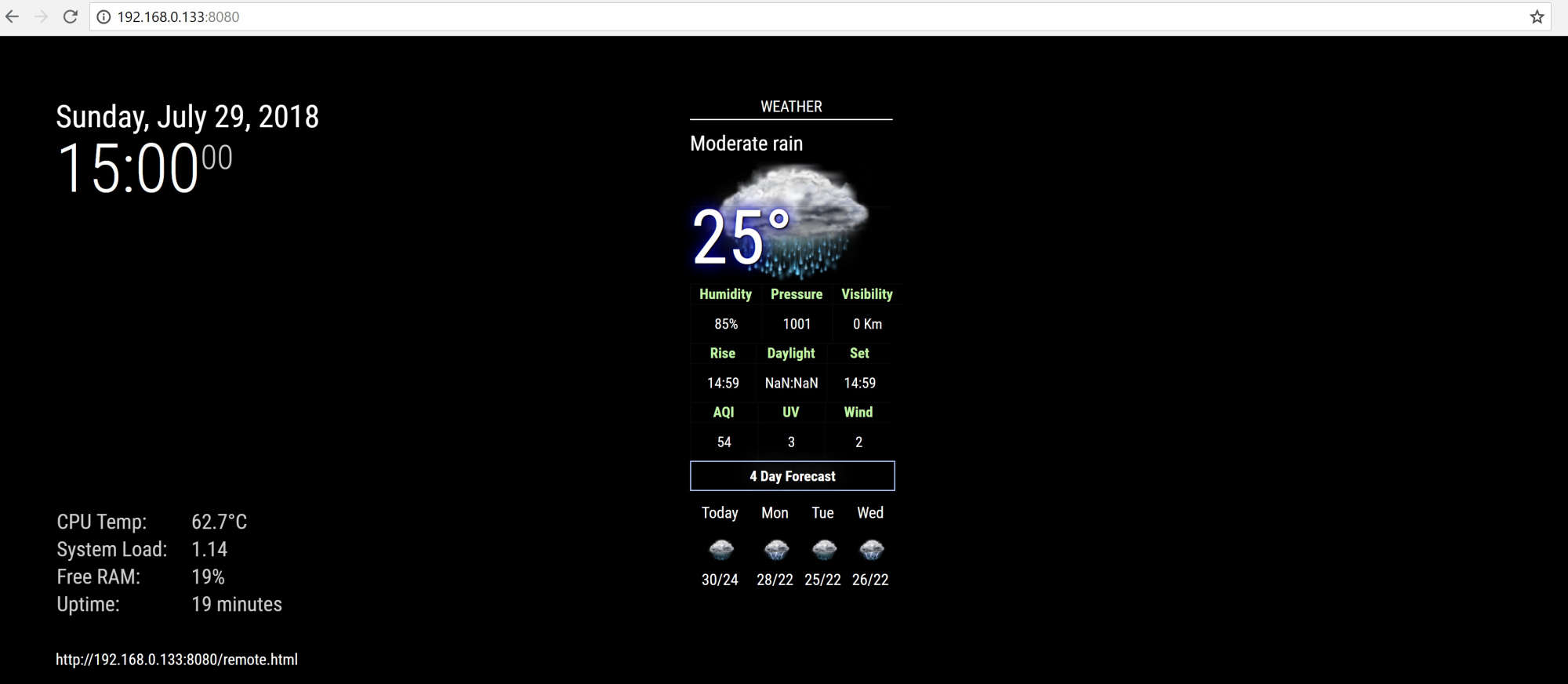
this is what i can see on the main display where the raspberry is connected (no module)…