Read the statement by Michael Teeuw here.
MMM-CalendarExt
-
@Vauxdvihl said in MMM-CalendarExt:
BEGIN:VEVENT
DTSTART:20170201T080000Z
DTEND:20170201T090000Z
LOCATION;LANGUAGE=de:, 82343 POECKING
TRANSP:OPAQUE
SEQUENCE:0
UID: 2171943
DTSTAMP:20171014T081346Z
DESCRIPTION;LANGUAGE=de:
SUMMARY;LANGUAGE=de:Restmuelltonne
PRIORITY:9
CLASS:PUBLIC
URL:
STATUS:CONFIRMED
END:VEVENTI found what’s wrong. you ical location format is slightly different with others.
I’ve committed hotfix for that.git pullagain and re-run your mirror. -
And I also added
weeksview for your exact wish. pull new source and see the wiki.So, you have two options.
28days view
vs
4weeks view.both are slightly different. 28days always starts from today. 4weeks always starts from weekday(0) - Monday or Sunday - of this week.
Use anything you want. -
@Sean Beautiful! Exactly what I wanted.
-
Great Job
Thanks a lot -
Hi Sean,
i have a few more questionsPlease look to my attached screen:
a.)
Today is “not viewable” because it is “more or less” complete white
Any Ideab.)
Is there a chance to increase the size of the symbols (i mean the symbols in front of the date…like the football)c.)
I was wondering that your dates a looking a little bit different
In your dates you have the information about the timing and the location.
I have put the same infos in my google calendar but they will not be shownThats a lot
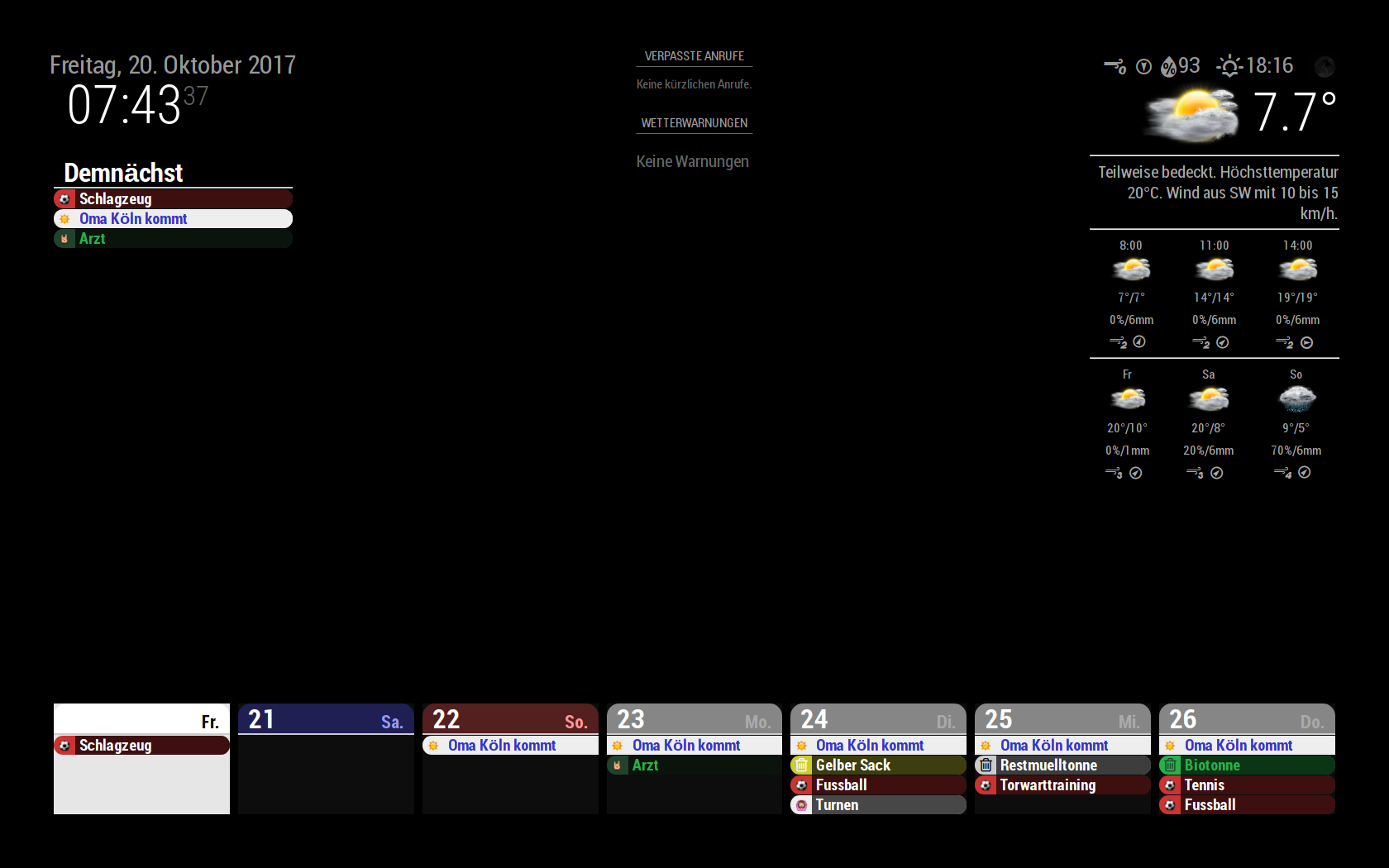
-
a.)
Today is “not viewable” because it is “more or less” complete white
Any IdeaThat is my fault. After some CSS test, my experimental CSS was committed by accident, I thought.
I’ll fix it ASAP.(after answer of this)b.)
Is there a chance to increase the size of the symbols (i mean the symbols in front of the date…like the football)in your css/custom.css
you can put these;div.CALEXT .event .symbol { order:1; display:block; flex-basis: 30px; // Modify this text-align:center; min-width: 30px; // Modify this font-size: 150%; // Add this }c.)
I was wondering that your dates a looking a little bit different
In your dates you have the information about the timing and the location.
I have put the same infos in my google calendar but they will not be shownThats a lot
This is also same with answer of a). Sorry again.
-
@Vauxdvihl
I think I’ve fixed it. pull the source and try again. -
Amazing
Thanks a lot -
Hi Sean,
according to b.)
Sorry to asked again.
While playing a little bit with the config parameters, i can “only” adjust the size of the area within the symbol is located.
But it doesn’t change the size of the symbol itself
Thanks a lot -
@Vauxdvihl
Did you add this?font-size: 150%; // Add thisGive bigger value for that.(And you need to change value of
*-widthfor adjusting)
