Read the statement by Michael Teeuw here.
LED Backlight for mirror - PIR to control them
-
Hey,
I am planning on buying some led strips to have as backlight on my mirror.
I do not want them to be on all the time, i was hoping there was a way for me to power them from the raspberry pi and have the pir sensor wich now controlls wether the screen is on or off to also turn on/off the LED’s at the same time.Is it doable? Would there be enough power in the PI to make it all work reliably?
If so, can i use any kind of led strip? Is there a module existing for this already?
-
Hello there,
I too want to try out this project. I have a WS2812B (60 leds/meter) that I have used for creating a Hyperion configuration. I am planning to use the same. You will probably have to use an external power supply. Seems like a 5 meter strip of 60leds/meter will need ~10-15 Amp current at 5 Volts which obviously Pi cannot sustain. Also I found using an Arduino provides more control than the Pi but that is me. Will try to get something started in a week’s time and update on the progress.
Please do let me know if you too have started on something. -
@Mirrorolentia said in LED Backlight for mirror - PIR to control them:
Please do let me know if you too have started on something.
I’am working on a Pi-hat (plug on to the GPIO connector) witch can control an RGB-LED strip.
For the software I want to use a PIR and the clock for switching On/Off. With PWM (Puls Wide Modulation) regulating the brightness. Color changing will be random, but there will be a fixed color in a white color, around 3000 K (warm-white).It will take some time to build/write the software, because I’am not a software guru.
-
So finally have been able to integrate the led lights :) Got the code working just now. However, will need sometime to make a proper module out of it. Tried out with johnnyfive and node-pixel with some luck…but it was hyperion/boblight that did the magic for me.
Of course, the trigger comes from Alexa/Echo rather than a PIR sensor. -
I did this.
I used the MMM-PIR-Sensor module and changed the following in node_helper.js:
From:
if (data.indexOf("0x120002") !== -1) exec("/opt/vc/bin/tvservice --preferred && chvt 6 && chvt 7", null);To:
if (data.indexOf("0x120002") !== -1){ exec("/opt/vc/bin/tvservice --preferred && chvt 6 && chvt 7", null); exec("python /home/pi/py-spidev/RPi-LPD8806/LED.py"); }and
From:
exec("/opt/vc/bin/tvservice -o", null);To:
exec("/opt/vc/bin/tvservice -o", null); exec("python /home/pi/py-spidev/RPi-LPD8806/off.py"); }Note that in the first from - to there is a “)” missing in the original code that you will need to fix. Also note that as soon as the module gets updated if you hack the code like I did above it will be wiped out when you update.
-
@orayoflighto NICE!!! What light strips did you use?
-
I used these only because they were incredibly cheap and I originally started out looking at MMM-PiLights which uses the same LPD8806 type:
https://www.amazon.com/gp/product/B01COEJST8/ref=oh_aui_detailpage_o09_s00?ie=UTF8&psc=1
I used this python code:
https://github.com/longjos/RPi-LPD8806 -
@orayoflighto VERY nice, Thank you!!!
You outta do a write up with instructions! MANY people would love this!
-
Just to add some depth to this… If you really want to go “crazy” with animations, I’m recommending Bibliopixel and PixelWeb. Then you can “animate” lot’s and trigger them with a curl “command”. Plus you get a nice Web-interface to test the animations in. :)
-
Oh lawd! This looks insanely good. Thanks alot for the guide. Out to go buy some strips today! :D
