Read the statement by Michael Teeuw here.
MMM-SpotifyConnectUI
-
@alexyak Not hard at all!
Spotify-Connect-Web do this already… ;-)
-
I made the logo bigger and did a little CSS work so the logo was the closer to the same size as the album and text below it… (I also did some css work with the nest module)
Love the module… Still trying to figure out the best way to get the spotify-connect-web to load on reboot/startup… Now I run a shell script with an & after it and then start the mirror…
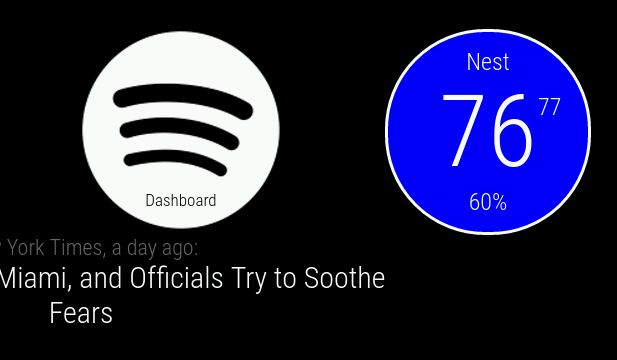
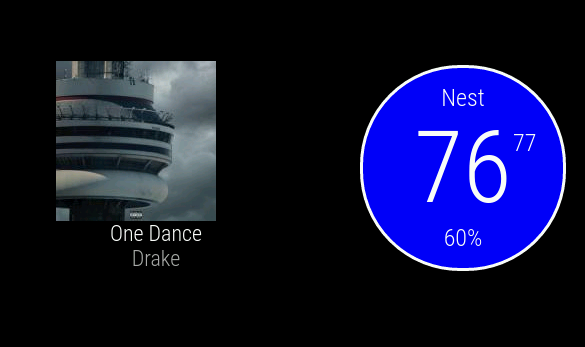
-
@onetwankyfive Glad you liked the module. I’ve added instructions for running spotify-web-connect as a service in README .md on GitHub. Notice, it’s only in the Dev-branch at the moment…
Feel free to submit PR on GitHub if your CSS is better - I’ll gladely add it if I like it too! ;-)
-
Updated module to version 1.0.2.
MMM-SpotifyConnectUI Change Log
[1.0.2] - 2016-08-11
Documentation
- Added instructions on how to run spotify-web-connect as a service
Fixed
- Fixed styling issues
[1.0.1] - 2016-08-07
Documentation
- Changed correct position-value in the config
- Added Spotify dev/key-links
- Used same cursor-syntax on all code samples
- Some typos…
-
Hello!
Thanks for this module. I’m wondering about a usecase.
If I install this module, and I’m playing music from another device using my Spotify account, and not playing from the Rpi, will it display the right cover on the mirror?
Thanks!
LJ
-
@luvien No, unfortunately not.
Edit: It uses the API provided by spotify-connect-web. You can install spotify-connect-web on another device, though…
Edit 2: spotify-connect-web is a third party client/API
-
Thank you for your answer!
I guess this module is better suited for my needs : [Last.FM] Music Scrobbler
LJ
-
This post is deleted! -
Great module!
I have a question, can I listening music with him?
Sorry for reliving old post. -
@nex0 Not sure if I understand the question.
This module is only a front end for Spotify Connect Web and does not play music.
But IF your Raspberry Pi where you have installed
Spotify Connect Web (not the module) have speakers connected and IF you get your hands on a API key from Spotify then you can play music and see what song in my module.
