Read the statement by Michael Teeuw here.
Sync private iCloud calendar with MagicMirror
-
Hey, @bgz! No problem, I’m glad to help if I have time for that :)
first: the path should be
/home/pi/.vdirsyncer/configyou forgot the slash after “pi”additionally, it seems, that the folder does not exist. Please make sure, that the folder
.vdirsyncerexists in your user’s home directory. You can create it by typingmkdir .vdirsyncerwhen you are inside the home directory -
Hi Beh.
For some reason I have no .vdirsyncer directory under /home/pi/
Any ideas?
Thanks for your patience.
bgz
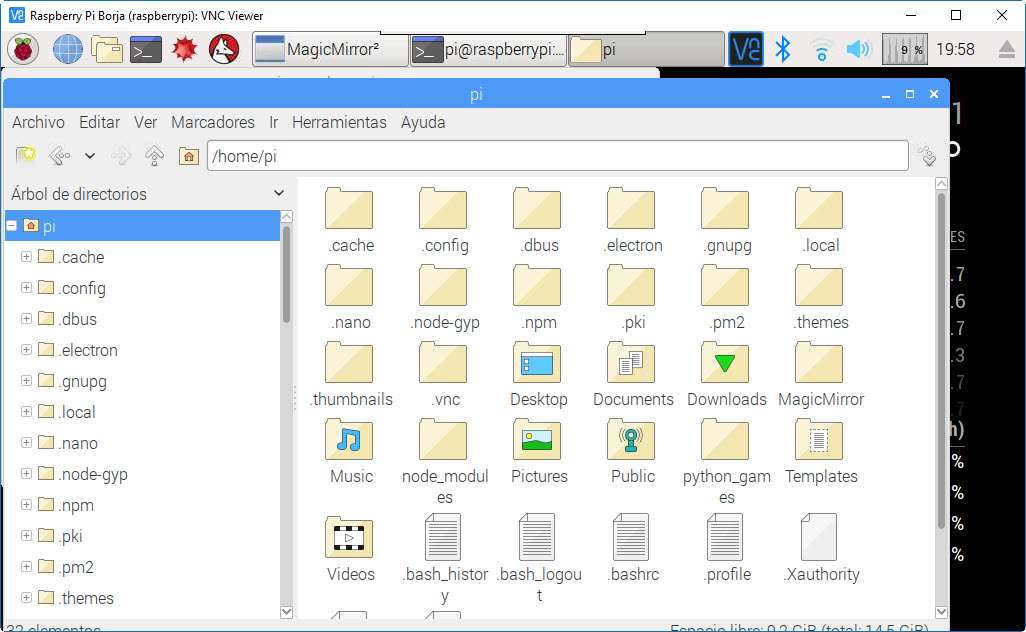
-
@bgz Please read answers carefully. If it doesn’t exist, just create it. I described the creation in my last answer.
-
-
@Beh Hi Beh, great work it’s a little bit tricky but it works fine on my side. One additional Information. I got an error by syncing after modification of an event on iCloud side. Therefore is necessary to modify the conflict_resolution in the config file as described here: https://vdirsyncer.pimutils.org/en/stable/config.html#pair-section
I added this section in my configuration:
CALDAV Sync
[pair iCloud_to_MagicMirror]
a = “Mirror”
b = “iCloud”
collections = [“65CFC60E-8888-4B7A-B8DB-0043A969A041”]
conflict_resolution = “b wins”after first sync…
pi@pi_mirror:/etc/systemd/user $ /usr/bin/vdirsyncer sync
Syncing iCloud_to_MagicMirror/65CFC60E-8888-4B7A-B8DB-0043A969A041
Doing conflict resolution for item 247C105F-156B-41DC-B1D6-BFDB7C753BDC…second sync imports the modified event in my .ics file
have a nice Day!
-
@bgz Good morning Create an “hidden” folder by command mkdir .vdirsyncer, and check it by command ls - lisa
-
Also you have to create first the file, it does not exist, so first create it following the path said by Beh and inside the folder create the file
-
@Beh: First I want to thank you for this tutorial! Great job!
It syncs my iCloud calender fine, but not birthdays which are placed from the contacts app.
Can someone advice me?
Thanks in advance!
-
Thanks schwoediauer and the others.
I finally got it and it is up & syncing!! -
@ildottore I configured the syncer config to only synchronize calendar events with the property
item_types = ["VEVENT"]. The CalDav function only supports the items like"VEVENT"and"VTODO".I think, that iOS/macOS does not store the birthdays directly in the calendars but adds the birthdays via the Contacts.app to the Calendar.app.
Maybe you can achieve showing birthdays by syncing the contacts with
vdirsynceras described in the docs here and somehow extract the birthdays. But I think this would be quite costly…Or you can use the MagicMirror module MMM-iCloud-Client maybe…
