Read the statement by Michael Teeuw here.
MMM-PIR-Sensor - White Screen
-
very interesting, I will try it this weekend. I’m just wondering why this is not documented on any forum or website, even though you can find several users with version mismatch issues.
Great finding, @James -
hello is not working!
i have downgrade the node.js version from v6 to 5v and i dont now why i become a white screen.my pm2 logs
[TAILING] Tailing last 10 lines for [all] processes (change the value with --lin es option) /home/pi/.pm2/pm2.log last 10 lines: PM2 | 2016-09-21 20:18:32: Starting execution sequence in -fork mode- for app name:mm id:0 PM2 | 2016-09-21 20:18:32: App name:mm id:0 online PM2 | 2016-09-21 20:21:28: Stopping app:mm id:0 PM2 | 2016-09-21 20:21:28: App [mm] with id [0] and pid [1071], exited wi th code [0] via signal [SIGINT] PM2 | 2016-09-21 20:21:28: Starting execution sequence in -fork mode- for app name:mm id:0 PM2 | 2016-09-21 20:21:28: App name:mm id:0 online PM2 | 2016-09-21 20:24:05: Stopping app:mm id:0 PM2 | 2016-09-21 20:24:06: App [mm] with id [0] and pid [1250], exited wi th code [0] via signal [SIGINT] PM2 | 2016-09-21 20:24:06: Starting execution sequence in -fork mode- for app name:mm id:0 PM2 | 2016-09-21 20:24:06: App name:mm id:0 online /home/pi/.pm2/logs/mm-out-0.log last 10 lines: 0|mm | No helper found for module: alert. 0|mm | No helper found for module: clock. 0|mm | Initializing new module helper ... 0|mm | No helper found for module: compliments. 0|mm | No helper found for module: currentweather. 0|mm | No helper found for module: weatherforecast. 0|mm | Whoops! There was an uncaught exception... 0|mm | MagicMirror will not quit, but it might be a good idea to check why this happened. Maybe no internet connection? 0|mm | If you think this really is an issue, please open an issue on GitHu b: https://github.com/MichMich/MagicMirror/issues 0|mm | Launching application. /home/pi/.pm2/logs/mm-error-0.log last 10 lines: 0|mm | at Error (native) 0|mm | at process.module.(anonymous function) [as dlopen] (ELECTRON_AS AR.js:168:20) 0|mm | at Object.Module._extensions..node (module.js:583:18) 0|mm | at Object.module.(anonymous function) [as .node] (ELECTRON_ASAR .js:168:20) 0|mm | at Module.load (module.js:473:32) 0|mm | at tryModuleLoad (module.js:432:12) 0|mm | at Function.Module._load (module.js:424:3) 0|mm | at Module.require (module.js:483:17) 0|mm | at require (internal/module.js:20:19) 0|mm | at bindings (/home/pi/MagicMirror/modules/MMM-PIR-Sensor/node_m odules/bindings/bindings.js:76:44)
Note from admin: Please use Markdown on code snippets for easier reading!
-
@samydp did you maybe reneamed this folder:
modules/MMM-PIR-Sensor/node_m odules<- is there a space in this name??
you’ll have to remove this -
I have the folder node_modules in MMM-Pir folder .
should I delete the folder? -
Can you post a printscrenn from this folder?
you can also try to go use these commands:cd ~/MagicMirror/modules/MMM-PIR-Sensor/ git pull npm rebuild -
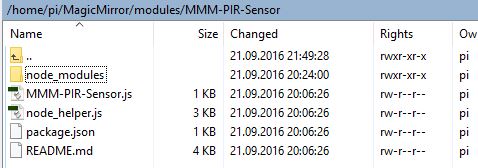
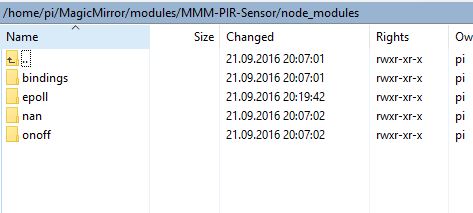
-
That looks fine.
Did you try to remove your folder MMM-PIR-Sensor an reinstall the modul?
-
yes but i dont have the folder node_modules in the PIR Folder :/ i have install WrinPi but nothing works :/
-
ok so lets go step by step:
cd ~/MagicMirror/modules/now we will remove the PIR folder:
rm -rf MMM-PIR-Sensorand from here, we’re going to reinstall the MMM-PIR-Sensor modul:
git clone https://github.com/paviro/MMM-PIR-Sensor.git
cd MMM-PIR-Sensorrun the following cmd here:
npm installand wait, this can take a few minutes.Now you’ll have to add pi to gpio
sudo useradd -g pi gpioand reboot your Raspi:
sudo rebootYou’ll have to connect your PIR Sensor the right way with your Raspi.
I’ve connected my PIR Sensor on the following Pins:

I’ve got a Pi2 and use Pin 2 for power, Pin 6 for Ground and Pin 15 for Data.
– correctin grn pin
and dont forget to add the config :-)
-
you are the best !! i dont become no a with screen !
but the sensor dont work
i have
vcc: Pin 2
Data: Pin 7
Ground: Pin 6and my config in the config and MMM-PIR-Sensor data is:
} { module: 'MMM-PIR-Sensor', config: { sensorPIN: 7, relayPIN: false, powerSaving: true, relayOnState: 1, } },the sensetiv is max and the time is min
Note from admin: Please use Markdown on code snippets for easier reading!
