Read the statement by Michael Teeuw here.
IR frame or Touch-foil
-
I have been looking through the hardware section, but I couldn’t find anything that actually said which would be better, an IR frame or touch-foil. I was planning on using a RPi3 but if I need more power, I will get a board. Also, I haven’t bought any glass or a screen yet, seeing as they might not be compatible.
Bonus: if any screens work with either IR frames or touch-foils and support HDMI CEC from the board, please do me a favor and reply with the name.
-
Touch foils doesn’t work with metallic coated mirrors.
IR-frame is the way to go. -
@broberg Thanks for the answer but are there other types of mirrors that can be used with MagicMirror besides metallic coated mirrors? Also, would touch foils or IR-frames work with them?
-
@Jmaxmanblue I haven’t seen any 2-way mirrors that has a non-metallic coating.
Don’t know about the mirror foils however (normal glass and the overlay mirror foil), they might work if they are non metallic.IR-frames are place above the outside of the glass so they work regardless of what’s underneath.
-
@broberg Thanks again for the quick answer. Just wondering, are there any slim IR frames that can be hidden inside of the case? I will definitely start looking for an IR-frame now though.
-
@Jmaxmanblue That I don’t know, you have to browse around to see if there is any really low profile ones!
-
Hi all!
I came across a nice little gadget called “AirBar” -> www.air.bar
Though I am NOT using MM2.0 as GUI it might be worth a try for you guys.
The bar will not give you a full-screen touch capability (at least with bigger screens, like my 32") but it works quite fine in my case. That said: I am only using the lower 1/3 for touch input.
I mounted the 15.6" version of the airbar on the bottom of the screen on top of the mirror with 2 quite strong neodym magnets holding it in place. Attached pic shows the mounting situation without the mirror.After some tweaking with the configuration file (cueword: “Coordinate Transformation Matrix”) I get a pretty even mapping and touch gestures are accurate +/- 3-5mm. Fair enough for my (placeholder) buttons on the screen ;-)
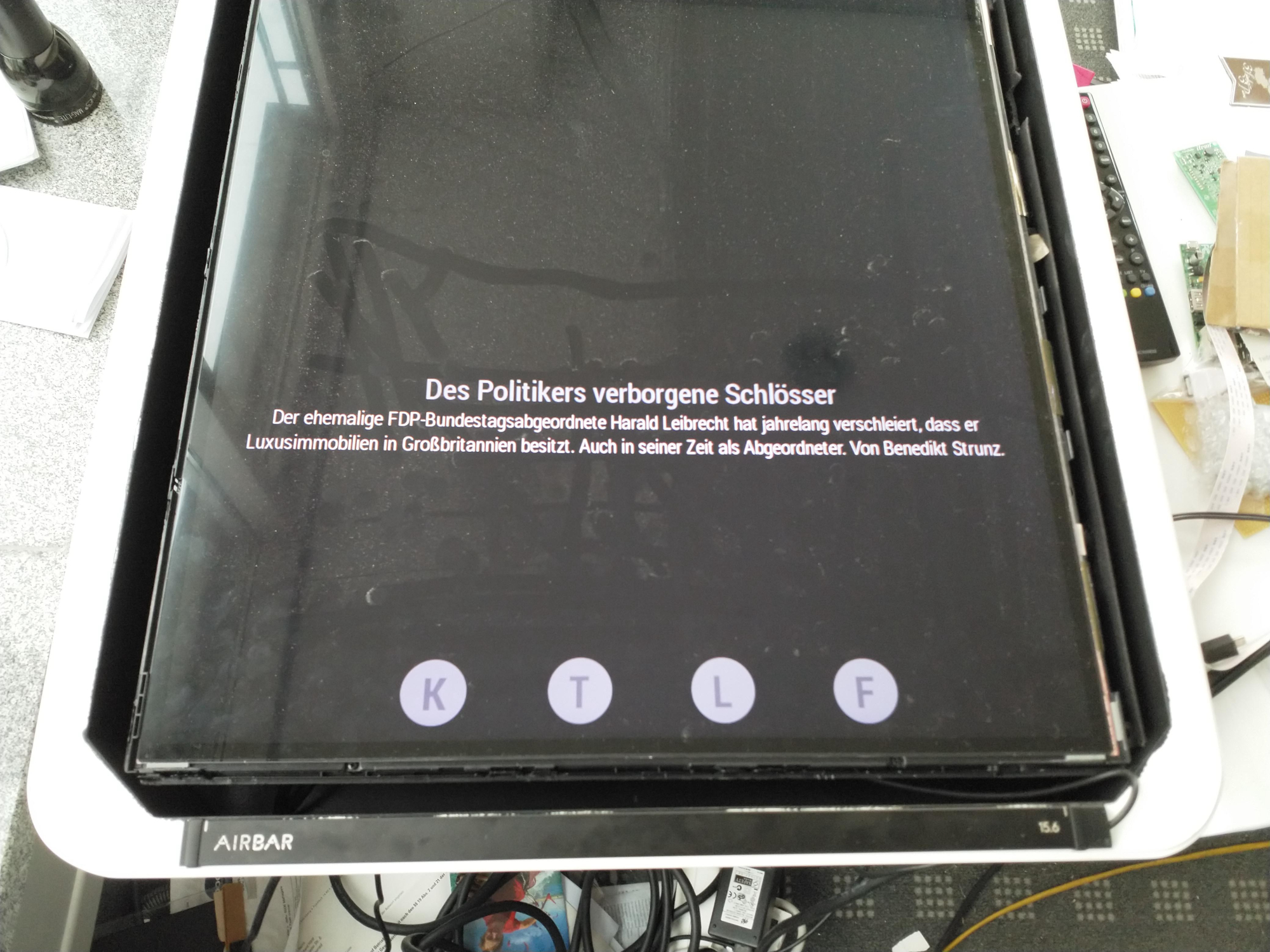
-
Nice! :-)
-
@tomster I have looked at that before, but didn’t want to throw away the money if it didn’t work. How far up does the touch reach? And are you running it with the Raspberry Pi?
-
I had the same concerns regarding money-wasted, but once again curiosity beat reason ;-)
I am using a RasPi 3 and the bar works OOTB. The airbar will come calibrated for a 15.6" (laptop) screen. That is exactly the size of the available touch area.You might be able to see the dust marks on my screen. The bar will reach approx. up to the top of the news headline (“Des Politikers…”). There is a slight horizontal line I drew with my finger. The lateral limits are depicted by the 2 vertical lines on the airbar.
Regarding the mapping ratio, I hope the following is somewhat comprehensible:
With the standard configuration you will be able to use the whole touch area, but the mousepointer will be mapped to the full screen height. In my case that is 1920 pixels as I am using portrait mode.
So if I move the finger from the bottom to the upper touch area limit, the mouse pointer will actually move from the bottom of the screen all the way to the top. That way it is kinda impossible to accurately touch a virtual button on the screen. After some tweaking I found a setting that would map any input kinda 1:1 on the screen a.k.a. touch area.Any other drawbacks?
Yep. Of course you will see fingerprints on the mirror from touching the surface. But since the bar is held in place by magnets it is quite easy to remove the bar and wipe the mirror with a cloth. Besides you will have to find a way to route the cable from the bar to the Pi. The cable is only about 20cm long… -
Here’s a picture of my setup so far to illustrate how short the cable really is.
There are ventilation slats in my wooden case on top and also on the bottom. I routed the bar cable through one of the lower slits (marked in red). So the cable will be partionally visible.
I decided not to drill a whole in the mirror and disassemble the bar to get the cable “properly” routed through the glass because I was afraid to break the mirror while doing so.I also found a SD card reader that will fit exactly the height of the ventilation slit. That way I will be able to replace the card without thee need of disassembling the whole mirror.
The loudspeakers will be connected to the Pi with a soundcard and a PAM8403 amplifier, because the screen’s speakers would not come out clear when hidden in the case and below the mirror.

-
Maybe a silly question:
Does the Airbar sits under the Mirror glas or over that?
Different asking:
I my point of View it seems, that the Bar has to been installed “on the front”. So it has to been set on the mirror glas, right?
So i would be able to install it additional to my current Mirror? -
The bar sits on top of the mirror and can thus be easily retrofit.
It comes with 2 small self-adhesive magnet plates that can be sticked directly onto the mirror.
I decided to drill 2 holes in the wooden frame and sunk 2 strong cylindric magnets (10x10mm, N45) into it. The mirror is scotch-taped onto that frame and lets the magnets be invisible after install. -
Looks very interesting, nice alternative.
Would you mind making a short video demonstrating its functions? -
I’ll have to ask my son on how to (properly do) do my first youtube video. But I will try to fly-wire my setup and show you how it works. Just give me a couple of days until I am back home mid-Jan.
-
I guess I’ll have to postpone the video. I wanted to get everything assembled and was rushing a bit too hard. Now the display is broken. Bummer.
-
@tomster
Oh my gosh. Now I feel guilty for having asked you :(
I’m very sorry -
No need to have hard feelings. All I can blame is my-damn-self.
But there’s a German saying: There’s no bad thing that doesn’t also have something good to it.At least I can now upgrade my display to a WQHD 2560 x 1440 one. I didn’t like the glitchy Full HD font rendering of the old display anyway ;-)
Downside is that the display I chose is yet not available.
But I’ll keep you posted! -
@tomster Can you tell me where you found that setting for the airbar. Because my mouse pointer is also going over the full screen.
-
Sure,
https://arstechnica.com/civis/viewtopic.php?p=26688409&sid=172a88e980b0429d29361f7537b9d321#p26688409
Just click on the link to the Google Spreadsheet in the posting, play around with the values in the spreadsheet and copy’n’paste the output in row 22 to your RasPi shell. After you hit Enter the values will take effect instantly (until you reboot the Pi).Once you’re happy with the results create a config file and your map will be applied at boot time.
Hello! It looks like you're interested in this conversation, but you don't have an account yet.
Getting fed up of having to scroll through the same posts each visit? When you register for an account, you'll always come back to exactly where you were before, and choose to be notified of new replies (either via email, or push notification). You'll also be able to save bookmarks and upvote posts to show your appreciation to other community members.
With your input, this post could be even better 💗
Register Login