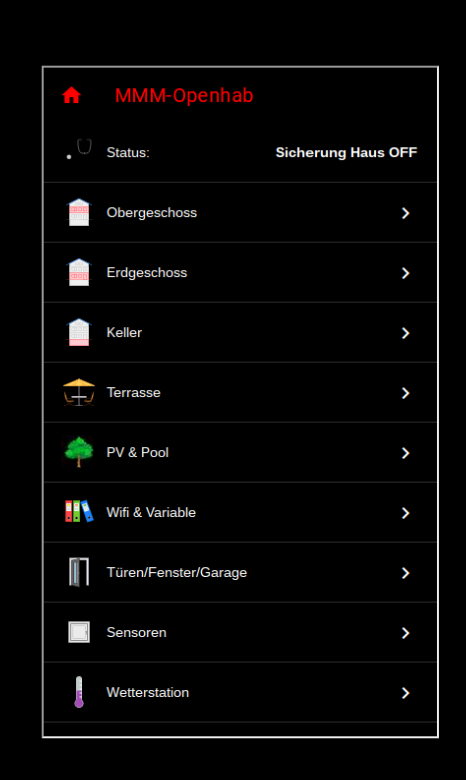Read the statement by Michael Teeuw here.
MMM-Openhab
-
thx for your response
@tbbear so i have changed the owner and group from MMM-View.html from openhabian to openhab. same problem like before. you wrote that i have to change the owner and group like the owner i use on my MM, but i can´t change the owner to the owner pi.
is there any other idea, i really like to use your module.
greeting Orakel
-
@orakel of course, i’m sorry i ment to change it to the same owner u use for openhab.
-
@orakel U are using openhab2? The view file is in the directory …/html? I am sure its only a access problem.
-
hi tbbear.
yes i am using openhab2 on a raspi2.
the MMM-View.html is in the /html directory and the css dir is in the /html directory 2.
both html file and the css directory are owner of the openhab user on the openhab2 server.
wenn i open my MMM Sitemap within the PaperUI i can see my sitemap but at the top of it it saysHTTP ERROR 404
Problem accessing /static/MMM-View.html. Reason: Not Foundi have to change to url in my config.js from http://… to http://… to see the Modul on the MagicMirror but i looks the same like in the paperUI view.
white background… but i want it black with white fonts
i tried to put the html file and the css directory into /icon/classic/ directory and changed the IP Adresse to localhost. i must do that for the Image Show in a sitemap. Now i have no errors viewing the Modul in the Mirror but it´s still white… like the sitemaps always shown in the paperUI from openhab2. But in the BasicUI view of the sitemap, if i move the mouse cursor to the top it appears that the localhost has refused the connection.
i don´t know what i shoul do to get the modul working… still any ideas ?
greetings
-
@orakel Can u try something: Replace the dir name ‘static’ in the files MMM-sitemap and in MMM-View with ‘html’
-
i did it before…it´s the same… i think i can´t use your module but i would like.
is there anything else needed in openhab ? http binding ? web server ? anything else ?
i tried to install another instance of MagicMirror on a WIndowsPC and its the same probleme here with the MMM-Openhab module so i think it´s an openhab problem -
after updating my openhab server your module works !!! i am so happy that it works.
but there is still one little problem, when i am using your MMM-View.html and your MMM-Style.css.
when i open my sitemap in the paperui it looks like it should. with one word awesome.
but in my magicmirror its still white.
but when i am using the mystyle.css and DarkTheme.html it works in the MagicMirror too.
i dont know how to insert the code … but i found them in an openhab forum. -
Hello,
i tried this module today.Where is the example sitemap file after installing the module ?
Regards
Jürgen
-
@LordMM Hi Jürgen, looks like you speak german. Also das Beispiel ist in der readme mehr ist nicht nötig. Gruß Robert
-
I am running OH2 and just ran across your article about interfacing OH2 with MagicMirror. First of all thank you for this program. I’m just starting to use Magic Mirror.
Questions:
I have installed your code into Magic Mirror.
I have added your code to the MM config.js file
I have added the 2 files to my OH2 html directory.
Where I ran into trouble is in adding the code to my sitemap file.
You indicate that this added to the beginning of that code:sitemap MMM label="MMM-Openhab" { // Set for MMM-Openhab Webview url="/static/MMM-View.html" ... }DO I replace my original code :
sitemap ourhome label="Our Home" { Frame label="Today" { Text item=Date icon="calendar" Text item=Time icon="time" }with your above code? If I do this then my OH2 will not start. Am I missing something? Thank you for any information!
John