Read the statement by Michael Teeuw here.
[octomirror-module] Monitor & Control an OctoPrint 3D Printer Server
-
@citizendevpi said in [octomirror-module] Monitor & Control an OctoPrint 3D Printer Server:
how do i fix it?
Update the module. You shouldn’t need to add anything else.
cd ~/MagicMirror/modules/octomirror-module git fetch git pull -
Hey @shbatm Thanks for the module! It is soo great! But i have one question. When the Printer and Octoprint is Offline, but my MM runs, it is offline ok but when i start the Printer and octoprint it says in MM that the printer is offline. How can i fix that ? :) Hope u see this :D
-
Is there a way to hide the module when the printer is offline?
-
@jay-j-flynn Hi if you still have this running did you actually get it to work? I can’t get mine to display anything. It’s like it doesn’t connect to octopi.
-
@TheMysticle First I also couldn’t make the module work until I did the following:
- Entered in config.js the IP-address of the RPi OctoPrint runs on
- Enter the API key without any brackets (the ReadMe.md was a bit misleading)
My config looks like this:
{ module: "octomirror-module", position: "middle_center", config: { url: "http://192.168.0.123", printerName: "Ender 3 Pro", interactive: false, // Set to false to hide the file drop down and only show the stream. api_key: "1234567890ABCDEFGHI" } }, -
Hi, I have the same problem as @TheMysticle . I have tried changing nearly everything, but the only thing i got is the Camera Stream. The Api must be working, because i use this also in my Home Assistant and there i got all the Informations.
The Installation was made from https://github.com/shbatm/octomirror-moduleHere is my config
{ module: "octomirror-module", position: "bottom_left", config: { url: "http://192.168.0.97", api_key: "1234567890ABCDEF", printerName: "Ender 3", showTemps: true, showDetailsWhenOffline: true, interactive: false, // Set to false to hide the file drop down and only show the stream. } },Maybe someone has an Idea
-
So i found the solution if anyone needs this.
To show the details you only have to activate “Allow Cross Origin Resource Sharing (CORS)” in Octoprint API Key Settings -
@barnosch said in [octomirror-module] Monitor & Control an OctoPrint 3D Printer Server:
Awesome. Thanks, dude.
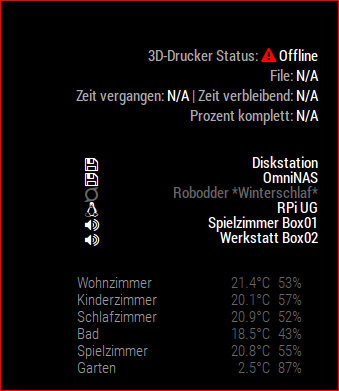
made some little adustments to fit my needs.
The only thing which i think could be also interesting is maybe the temperatures of the nozzle and the bed?Hello, how did you do to resize the modules ?, I just could modify the viedeo stream but not the lettering. : D
-
 Hello, are you able to get the “showDetailsWhenOffline” option to work I have the latest version of Octoprint and the “CORS” option check, when Octoprint is off the display remains on the mirror.
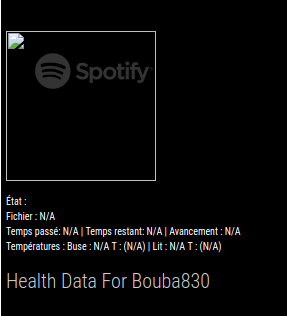
-
Hi There,
That module is really great job !!
But i have one thing i cannot solve. How can i resize the module especially the size from the video stream ??
I tried with “width: XXX” but it doesn´t change anything. Also i can´t find a .css file to adjust.Maybe someone can help me? Because i don´t want to miss this module.
Thanks
MArcus
