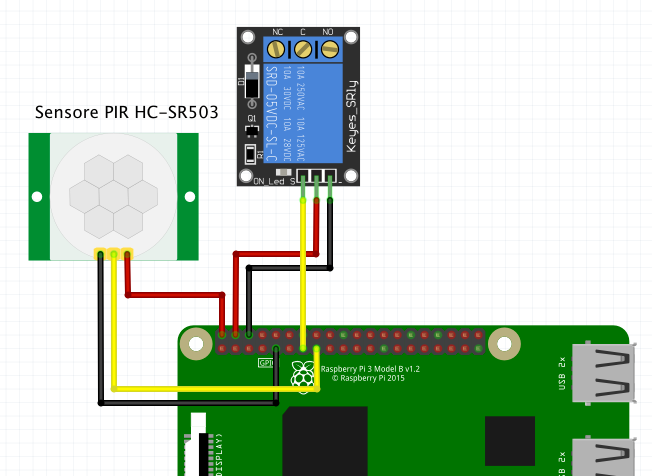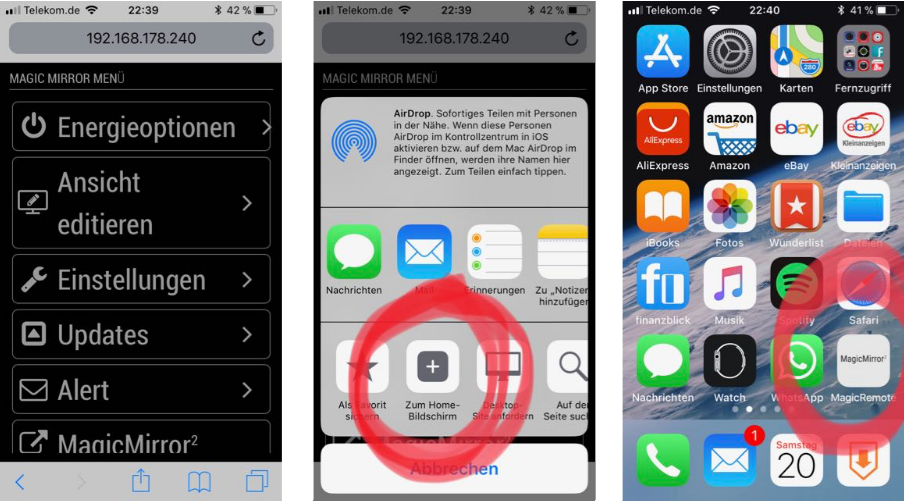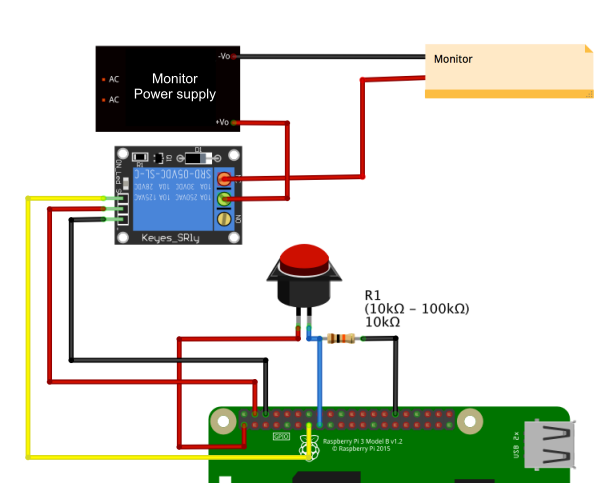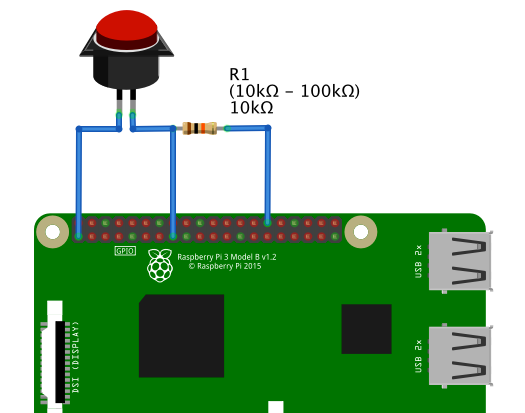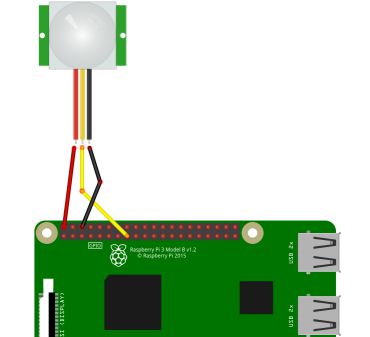Read the statement by Michael Teeuw here.
{HowTo} turn on/off your monitor (Time based, PIR/Button, App)
-
Hey mate,
you are using this script.
As i wrote in my post, it was just brainstorming. I never tested this script. :(But i can imagine that this will not work… For a Turn_on delay u probably need a loop-function.
But when i read your posts i can’t find, that u need this :D
So just try the script from the original 1# post :) -
Hello,
I‘m using the PIR python-script-method.
It is working fine… but, my mirror is installed in a floor, where people are crossing the mirror several times a day without looking at it.It would be a helpful solution, if the script switches on the monitor if a person is standing in front of the mirror for 6 seconds.
Is there a possibility for modifying the script ?
-
This will not work with a simple motion detector. Because “standing” is not “motion”. ;)
Then u would need a light barrier or something like that.
Or u need to shake your body for 6 seconds in front of the mirror XD
-
I wouldn’t know how to program it but you could try playing around with a photo resistor like this or this. But I think that will only work if you have constant light conditions. Maybe an IR light barrier with a reflector on the other side would work better.
No idea if what you want is possible but that would be an awesome project.
-
Or use an ultrasonic sensor. You could let it measure the distance and if its under a specific value for a specific time it could turn on the monitor
-
Would you mind sharing how you wired your LED to pin16 in step 2.2 Using PIR-Script for LED_PIN = 16?
are you using resistors or mosfets etc? im a noob and dont want to break anything. -
In my Case I am using a RGB 5050 Stripe. I am using three pins with mosfets and for the software part PIGPIOD.
Just like that: https://dordnung.de/raspberrypi-ledstrip/
Here are my scripts:
monitor on:
vcgencmd display_power 1 pigs p 17 1 pigs p 22 1 pigs p 24 1 sleep 0.06s pigs p 17 2 pigs p 22 2 pigs p 24 2 sleep 0.06s pigs p 17 3 pigs p 22 3 pigs p 24 3 sleep 0.06s pigs p 17 4 pigs p 22 4 pigs p 24 4 sleep 0.06s pigs p 17 5 pigs p 22 5 pigs p 24 5 sleep 0.06s pigs p 17 6 pigs p 22 6 pigs p 24 5 sleep 0.06s pigs p 17 7 pigs p 22 7 pigs p 24 6 sleep 0.06s pigs p 17 8 pigs p 22 8 pigs p 24 7 sleep 0.06s pigs p 17 9 pigs p 22 9 pigs p 24 8 sleep 0.06s pigs p 17 10 pigs p 22 10 pigs p 24 9 sleep 0.06s pigs p 17 11 pigs p 22 11 pigs p 24 10 sleep 0.06s pigs p 17 12 pigs p 22 12 pigs p 24 11Monitor off:
pigs p 17 12 pigs p 22 12 pigs p 24 11 sleep 0.06s pigs p 17 11 pigs p 22 11 pigs p 24 10 sleep 0.06s pigs p 17 10 pigs p 22 10 pigs p 24 9 sleep 0.06s pigs p 17 9 pigs p 22 9 pigs p 24 8 sleep 0.06s pigs p 17 8 pigs p 22 8 pigs p 24 7 sleep 0.06s pigs p 17 7 pigs p 22 7 pigs p 24 6 sleep 0.06s pigs p 17 6 pigs p 22 6 pigs p 24 5 sleep 0.06s pigs p 17 5 pigs p 22 5 pigs p 24 5 sleep 0.06s pigs p 17 4 pigs p 22 4 pigs p 24 4 sleep 0.06s pigs p 17 4 pigs p 22 4 pigs p 24 4 sleep 0.06s pigs p 17 3 pigs p 22 3 pigs p 24 3 sleep 0.06s pigs p 17 2 pigs p 22 2 pigs p 24 2 vcgencmd display_power 0 sleep 0.06s pigs p 17 1 pigs p 22 1 pigs p 24 1 sleep 0.06s pigs p 17 0 pigs p 22 0 pigs p 24 0 -
@cruunnerr Hey there great tutorial,
I want to use the cronjob to turn on and off the mirror at certain times of the day.
My monitor is a DVI monitor so it is connected digitally with a cable that on one end is HDMI that sticks in the Rpi and the other end is a DVI connector that goes in the monitor.
When i try the commands you have mentioned;sudo tvservice -o to turn off sudo tvservice -p to turn on vcgencmd display_power 0 to turn off vcgencmd display_power 1 to turn onBoth commands for OFF turn off the display however none of the ON commands work right …it does not come on fully!!!
Meaning that it is On just no picture… it says DVI = Active VGA - No Signal and the Rpi is working there is just no picture …and no there is no Power Saving feature, i don’t think, because the back light of the LCD i can see is on after the ON command.
I send the On and Off commands through Putty ssh but i am also logged in with VNC and the moment you click reboot from VNC (there is nothing on the screen just dark with On LCD back light) the picture comes immediately back on and reboot carries on as usual and the picture is back on!!
So i think the Rpi HDMI signal is at fault and not the monitor feature but i may be wrong …what do you think may man??Thank you in advance
Denisp.s I read all 11 pages of this thread form the begging to the end with the hopes of finding a solution before bothering you LOL :)
-
@cruunnerr @Maros
Thanks to you guys I finally got it working although for me I needed to use crontab -e because if I edit the ect/ file it doenst work. Also I had to make the two changes @Maros had to make. I changed the pkill to kill and removed the /usr directory. I wish I understood more of what I was doing but it works now. Next question
I would also like to remove a specific module that I have called mmm facial recognition during certain hours. Would this be possible? -
@cruunnerr Hey there buddy i know everyone is busy with the holidays coming up and i don’t want to bother you much but in regard to my predicament 2 posts above do you think if i add a cron job to restart the pi at the time i want the screen to be on will be a solution?? And how would i go about adding a restart as a cron job everyday in the morning at 7:30 am for example?/
Thank you
D