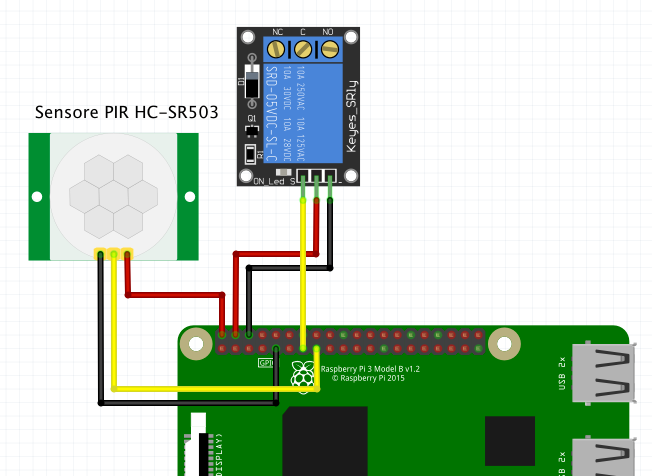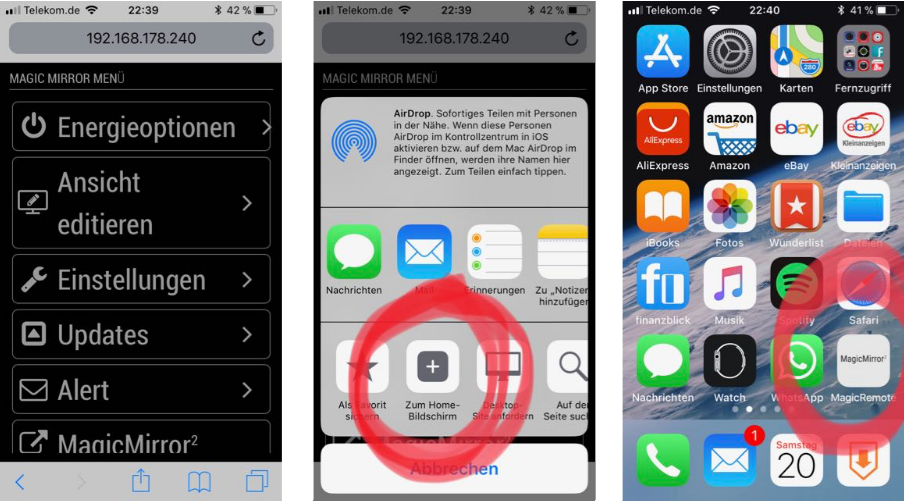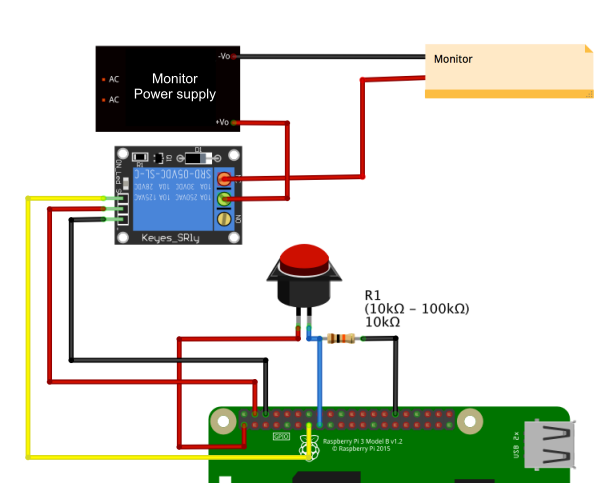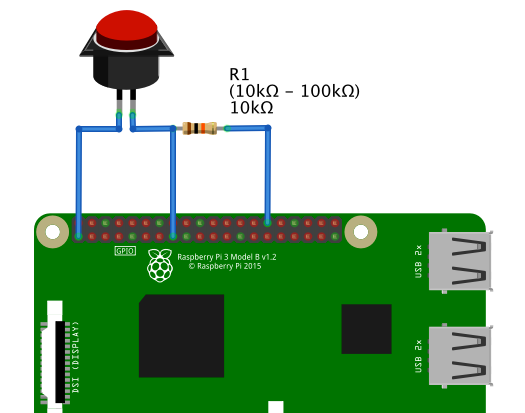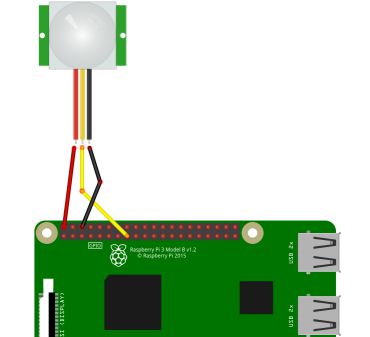Read the statement by Michael Teeuw here.
{HowTo} turn on/off your monitor (Time based, PIR/Button, App)
-
@OdomLinx copy paste error?
-
@E3V3A Yes copy paste error, I adjusted it
-
Most modern monitors also have a PowerSave function that completely turn off the monitor when there is no HDMI signal, after a set amount of time. So I guess experimentation will be needed as to what really happen after you have turned it off using either:
vcgencmd display_power 0sudo tvservice -oDISPLAY=:0 xset dpms force off(Notice, it’s not necessary to export!)xset -display :0 dpms force off
The first 2 turn off HDMI and most likely put your monitor into PowerSave mode, eventually.
The last 2 only blanks the screen (visible when dark), and does not disable HDMI signals. -
@E3V3A Some monitors, but almost all television displays turn off after delay (and then cannot be woken in software).
That, and some folks have complained that they can’t hear a podcast or Alexa because their integrated speakers turn off when the monitor is in powersaving.
You’re right, it takes some experimentation to tailor to a given use case/situation depending on requirements.
-
I would like to use the MMM-PIR-sensor module to trigger the relay to power off the LCD. However, whenever I set
relayPIN: 27,in the config.js, the motion detector doesn’t do anything anymore. Anyone know what else I have to change in the config? It’s working just fine without the relay.Config working without relay (switches off HDMI):
{ module: 'MMM-PIR-Sensor', config: { sensorPIN: 22, relayPIN: false, powerSaving: true, } },Not working with relay:
{ module: 'MMM-PIR-Sensor', config: { sensorPIN: 22, relayPIN: 27, relayOnState: 1, powerSaving: true, } },The problem is I am using a V59 LCD controller board which doesn’t power on again once the HDMI is re-activated.
-
- Can u turn on GPIO27 with
gpio -g write 27 1and off withgpio -g write 27 0? - Have u tried just to connect a LED on GPIO27 ?
- What relay do u use and how exactly is it connected? ?
- Can u turn on GPIO27 with
-
Hmm, I get
Unable to determine hardware version. I see: Hardware : BCM2835 , - expecting BCM2708 or BCM2709. Please report this to projects@drogon.netwhen I run
gpio -g write 27 1. -
@MadScientist said in {HowTo} turn on/off your monitor (Time based, PIR/Button, App):
Unable to determine hardware version. I see: Hardware : BCM2835
Huh… a quick google search tells, that this could be several causes. Some wrote to update or downgrade the kernel., some wrote to update wiring pi and so on.
So its not a problem of the module at all. I’m sorry but for the first u should try to google.Maybe start with this: https://www.raspberrypi.org/forums/viewtopic.php?f=28&t=182191
However you should start a new thread if you cannot get to target :(
-
@MadScientist said in {HowTo} turn on/off your monitor (Time based, PIR/Button, App):
Hmm, I get
Unable to determine hardware version. I see: Hardware : BCM2835 , - expecting BCM2708 or BCM2709. Please report this to projects@drogon.netwhen I run
gpio -g write 27 1.I had the same issue. I just followed the instructions on the wiring pi site to install. Don’t have my notes but there was a different version depending if you use wiringpi or wiring-pi. I’ll see if I can find the right one.
-
So I think as wiring-pi is the npm specific version the reason it didn’t work was because they haven’t compiled it to work with the pi3 chip.